In today’s digital age, social media has become an indispensable tool for businesses looking to connect with their audience, promote their products or services, and ultimately drive sales. One of the most effective strategies to maximize the benefits of social media marketing is to develop a well-structured social media content calendar. This article delves into the importance of a content calendar, steps to create one, tools to assist in the process, and best practices to ensure your social media efforts are streamlined and effective.
Why You Need a Social Media Content Calendar

A social media content calendar is a strategic tool that helps businesses plan, organize, and schedule their social media posts in advance. By using a content calendar, you can ensure consistency in your posting schedule, maintain a cohesive brand voice, and manage your content effectively. Here are some key reasons why having a social media content calendar is essential:
- Consistency and Regular Posting: Consistency is key in social media marketing. Posting regularly keeps your audience engaged and helps build a loyal following. A content calendar allows you to plan your posts in advance, ensuring that you maintain a consistent posting schedule.
- Time Management: Managing social media can be time-consuming. By planning your content ahead of time, you can save a significant amount of time and avoid last-minute scrambles to create posts. This allows you to focus on other important aspects of your business.
- Content Variety: A content calendar helps you ensure a balanced mix of content. You can plan different types of posts, such as promotional content, educational posts, user-generated content, and more, to keep your audience engaged.
- Improved Strategy: With a content calendar, you can align your social media posts with your marketing strategy and business goals. This ensures that your social media efforts are purposeful and contribute to your overall objectives.
- Performance Tracking: A content calendar allows you to track the performance of your posts and analyze what works best for your audience. You can adjust your strategy based on these insights to improve your social media marketing efforts.
Steps to Create a Social Media Content Calendar
Creating a social media content calendar involves several steps. Here’s a detailed guide to help you get started:
1. Define Your Goals
Before you start creating your content calendar, it’s important to define your social media marketing goals. What do you want to achieve with your social media efforts? Your goals could include increasing brand awareness, driving website traffic, generating leads, or boosting sales. Clearly defined goals will help you create content that aligns with your objectives.
2. Identify Your Audience
Understanding your target audience is crucial for creating relevant and engaging content. Identify the demographics, interests, and preferences of your audience. This will help you tailor your content to meet their needs and interests.
3. Choose the Right Platforms
Not all social media platforms are suitable for every business. Choose the platforms that are most relevant to your audience and align with your marketing goals. Popular platforms include Facebook, Instagram, Twitter, LinkedIn, Pinterest, and TikTok.
4. Conduct a Content Audit
Before you start planning new content, conduct a content audit of your existing social media posts. Analyze which types of content have performed well and which haven’t. This will give you insights into what resonates with your audience and help you create more effective content in the future.
5. Plan Your Content Themes
Plan the themes and topics you want to cover in your social media posts. This could include product promotions, industry news, behind-the-scenes content, customer testimonials, educational content, and more. Having a variety of content themes will keep your audience engaged and interested.
6. Create a Posting Schedule
Determine how often you want to post on each platform. Your posting frequency will depend on the platform, your audience, and your resources. For example, you might post daily on Instagram but only a few times a week on LinkedIn. Create a posting schedule that you can realistically maintain.
7. Use a Content Calendar Template
Using a content calendar template can help you organize your posts and ensure you cover all the necessary details. Your content calendar should include the date and time of each post, the platform, the content type, the post caption, any hashtags, and any visual assets. There are several tools available that offer content calendar templates, such as Google Sheets, Trello, Asana, and more.
8. Create and Curate Content
Start creating and curating content based on your themes and posting schedule. Ensure your content is high-quality, engaging, and relevant to your audience. You can also repurpose existing content to save time and resources.
9. Schedule Your Posts
Use social media management tools to schedule your posts in advance. This will save you time and ensure your posts go live at the optimal times for your audience. Some popular social media scheduling tools include Hootsuite, Buffer, Later, and Sprout Social.
10. Monitor and Adjust
Once your content is live, monitor its performance regularly. Analyze engagement metrics, such as likes, comments, shares, and clicks, to see what resonates with your audience. Use these insights to adjust your strategy and improve your future content.
Best Practices for a Successful Social Media Content Calendar
Creating a content calendar is just the first step. To ensure your social media efforts are successful, follow these best practices:
1. Be Flexible
While a content calendar provides structure, it’s important to remain flexible. Social media is dynamic, and trends can change quickly. Be prepared to adjust your content calendar as needed to stay relevant and capitalize on trending topics.
2. Engage with Your Audience
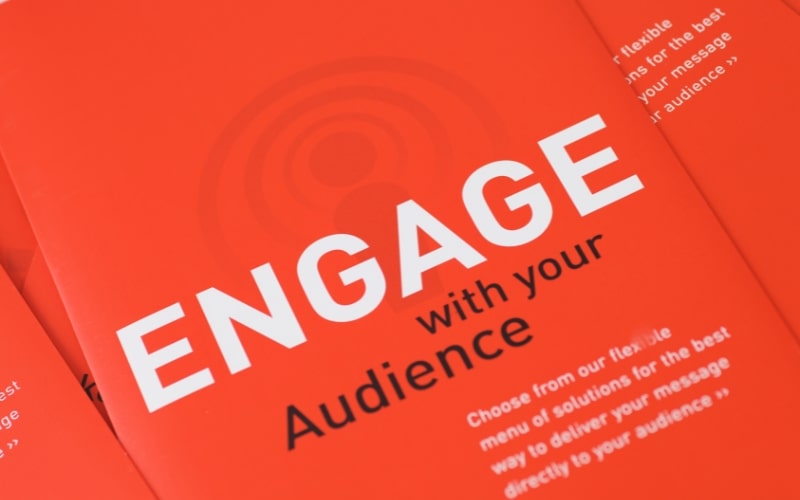
Social media is a two-way street. Engage with your audience by responding to comments, messages, and mentions. Building relationships with your audience will foster loyalty and encourage them to engage with your content.
3. Use Visuals
Visual content, such as images, videos, and infographics, tends to perform better on social media. Incorporate visuals into your posts to make them more appealing and engaging. High-quality visuals can capture your audience’s attention and convey your message effectively.
4. Leverage User-Generated Content
User-generated content (UGC) is a powerful way to build trust and authenticity. Encourage your audience to create content related to your brand and share it on their social media profiles. You can then repost this content on your own channels, giving credit to the original creators.
5. Track Performance Metrics
Regularly track the performance of your social media posts to understand what works and what doesn’t. Key metrics to monitor include engagement rate, reach, impressions, click-through rate, and conversions. Use these insights to refine your content strategy and improve your results.
6. Collaborate with Influencers
Collaborating with influencers can help you reach a larger audience and build credibility. Identify influencers in your industry who align with your brand values and have an engaged following. Partner with them to create and promote content that resonates with their audience.
7. Plan for Special Events and Holidays
Incorporate special events, holidays, and industry-specific dates into your content calendar. This allows you to create timely and relevant content that resonates with your audience. Plan your content in advance to ensure you don’t miss any important dates.
8. Review and Update Your Calendar Regularly
A content calendar is a living document that should be reviewed and updated regularly. Schedule time to review your calendar at least once a month. Make any necessary adjustments based on your performance metrics and any changes in your marketing strategy.
Tools to Assist in Creating a Social Media Content Calendar
Several tools can help you create, manage, and optimize your social media content calendar. Here are some popular options:
1. Hootsuite
Hootsuite is a comprehensive social media management tool that allows you to schedule posts, monitor social media activity, and analyze performance. It offers a content calendar feature that makes it easy to plan and organize your posts.
2. Buffer
Buffer is another popular social media scheduling tool that helps you plan, schedule, and publish your posts across multiple platforms. It also provides analytics to track your performance and insights to improve your strategy.
3. Trello
Trello is a project management tool that can be customized to create a social media content calendar. You can create boards, lists, and cards to organize your posts and track your progress. Trello is highly visual and user-friendly, making it a great option for content planning.
4. Asana
Asana is a project management and collaboration tool that can be used to create a social media content calendar. It allows you to create tasks, assign them to team members, set deadlines, and track your progress. Asana also integrates with other tools, such as Slack and Google Drive.
5. Google Sheets
Google Sheets is a simple yet effective tool for creating a content calendar. You can create a custom calendar template to organize your posts, track deadlines, and collaborate with your team. Google Sheets is free and easy to use, making it a great option for small businesses.
6. Later
Later is a visual social media scheduling tool that allows you to plan and schedule posts on Instagram, Facebook, Twitter, and Pinterest. It offers a drag-and-drop content calendar, media library, and analytics to track your performance.
7. Sprout Social
Sprout Social is a social media management tool that offers a content calendar feature to plan and schedule posts. It also provides robust analytics, social listening, and engagement tools to help you optimize your social media strategy.
Common Challenges and Solutions

Even with a well-structured content calendar, you may encounter challenges in your social media marketing efforts. Here are some common challenges and solutions:
1. Writer’s Block
Coming up with fresh and engaging content ideas can be challenging. To overcome writer’s block, brainstorm content ideas with your team, repurpose existing content, and keep an eye on industry trends for inspiration.
2. Time Constraints
Managing social media can be time-consuming, especially for small businesses with limited resources. Use social media scheduling tools to automate your posts and save time. You can also delegate tasks to team members or hire a social media manager.
3. Inconsistent Posting
Consistency is crucial for social media success. If you struggle with inconsistent posting, create a realistic posting schedule and use a content calendar to plan your posts in advance. Scheduling tools can also help you maintain consistency.
4. Low Engagement
If your posts are not getting the desired engagement, analyze your content to see what resonates with your audience. Experiment with different types of content, such as videos, polls, and user-generated content, to see what works best. Engage with your audience by responding to comments and messages.
5. Lack of Resources
Limited resources can be a challenge for social media marketing. To maximize your resources, prioritize quality over quantity, repurpose existing content, and leverage user-generated content. Collaborating with influencers can also help you reach a larger audience without a significant investment.
Conclusion
Creating a social media content calendar is a strategic approach to managing your social media marketing efforts. By planning your content in advance, you can ensure consistency, save time, and align your posts with your marketing goals. Remember to remain flexible, engage with your audience, and track your performance to continually improve your strategy.
Implementing a social media content calendar can significantly enhance your social media marketing efforts, thus improving traffic and sales for your website. Read more on the other reasons why your website isn’t getting traffic. With the right tools and best practices, you can create a content calendar that helps you stay organized, engage your audience, and achieve your business objectives.


