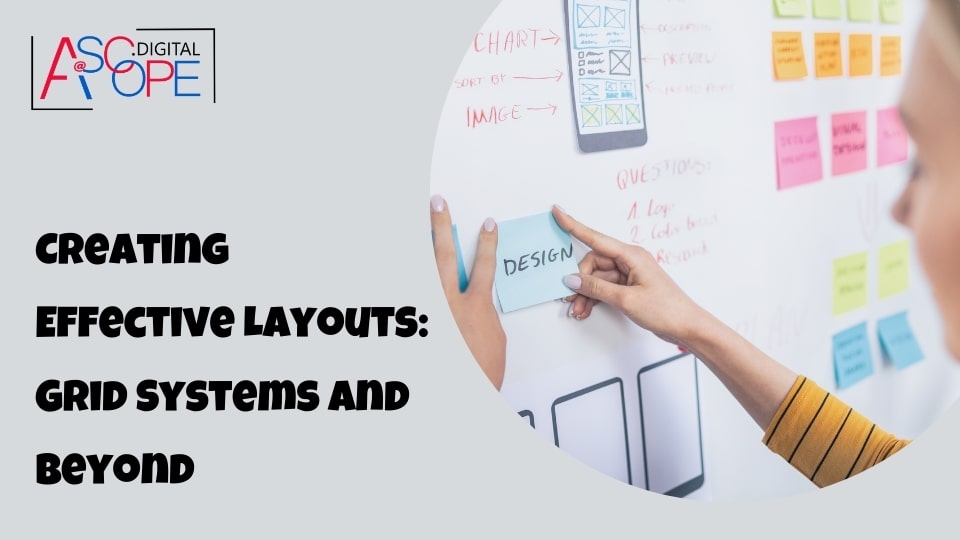Introduction to Grid Systems: The Backbone of Web Design
Grid systems are an essential component of web design, serving as the foundational framework that enables designers to create visually appealing and organized layouts. By providing a structured approach to arranging content, grid systems help ensure that websites are both aesthetically pleasing and functional. Understanding the principles and benefits of grid systems is crucial for any web designer looking to create effective layouts.
The Concept of Grid Systems
At its core, a grid system is a set of intersecting horizontal and vertical lines used to structure content. This structure helps maintain alignment and consistency across various elements of a webpage, such as text, images, and interactive components. Grids can vary in complexity, from simple two-column layouts to intricate multi-column designs, but their primary purpose remains the same: to bring order and clarity to a webpage.
Historical Context
The concept of grids is not new; it has been used in various forms of design for centuries, particularly in print media. The transition from print to digital brought the grid system into web design, where it continues to play a pivotal role. In the early days of web design, layouts were often rigid and lacked flexibility, but the introduction of CSS (Cascading Style Sheets) revolutionized the way designers could implement grids, allowing for more fluid and responsive designs.
The Importance of Grid Systems
- Consistency and Alignment: Grid systems help maintain a consistent alignment throughout a webpage, ensuring that elements are evenly spaced and aligned. This consistency enhances the visual appeal of a website and makes it easier for users to navigate and find information.
- Efficiency: Using a grid system streamlines the design process. Designers can quickly place elements within the grid, reducing the time spent on trial and error. This efficiency is particularly beneficial in collaborative environments where multiple designers and developers are working on the same project.
- Responsiveness: With the increasing variety of devices and screen sizes, creating responsive designs has become essential. Grid systems, particularly flexible grid systems, allow designers to create layouts that adapt seamlessly to different screen sizes. This adaptability ensures a consistent user experience across desktops, tablets, and mobile devices.
- Balance and Harmony: Grids provide a sense of balance and harmony to a webpage. By following a grid, designers can ensure that no single element overpowers the others, creating a cohesive and visually appealing composition. This balance is crucial for maintaining user engagement and preventing visual clutter.
Types of Grid Systems
- Fixed Grids: Fixed grids have a set width and do not adjust to different screen sizes. They are ideal for designs where control over exact placement is necessary, but they lack flexibility.
- Fluid Grids: Fluid grids use percentage-based widths, allowing elements to resize proportionally with the browser window. This type of grid is more flexible than fixed grids and is suitable for responsive design.
- Responsive Grids: Responsive grids combine fixed and fluid grid principles, using media queries to adjust layouts based on the screen size. This approach ensures optimal display on various devices, making it the most versatile and widely used grid system in modern web design.
Implementing Grid Systems
To implement a grid system effectively, designers should start with a clear understanding of the content and the desired user experience. Tools like CSS Grid Layout and frameworks such as Bootstrap provide pre-defined grid systems that can be customized to fit specific design needs. These tools simplify the process, allowing designers to focus on creativity rather than the technical aspects of grid implementation.
Types of Grid Systems: Fixed, Fluid, and Responsive

Grid systems are integral to web design, offering a framework that helps designers create structured and visually appealing layouts. There are several types of grid systems, each with its unique characteristics and applications. Understanding the differences between fixed, fluid, and responsive grid systems is crucial for selecting the right approach for any given project. In this section, we will explore these three primary types of grid systems in detail.
Fixed Grid Systems
Fixed grid systems are characterized by their use of fixed-width columns and gutters. These grids have a set width, meaning the columns do not adjust based on the screen size or browser window. Instead, they remain the same size regardless of the device used to view the website.
Advantages of Fixed Grid Systems:
- Precise Control: Fixed grids offer designers precise control over the placement and size of elements. This control is particularly beneficial when designing for a specific screen size or when exact alignment is crucial for the design’s aesthetic.
- Consistency: Because the grid’s dimensions do not change, fixed grids ensure a consistent appearance across all devices that match the target screen size. This consistency can enhance the user experience on those specific devices.
- Simplicity: Fixed grids are relatively simple to implement and understand, making them a good starting point for novice designers or for projects with straightforward requirements.
Disadvantages of Fixed Grid Systems:
- Lack of Flexibility: Fixed grids do not adapt to different screen sizes, which can lead to poor user experiences on devices with smaller or larger screens than the target size. Content can become cramped or overflow, requiring horizontal scrolling.
- Limited Responsiveness: In an era where users access websites from a variety of devices, fixed grids fail to provide the necessary flexibility. This limitation makes fixed grids less suitable for modern web design projects that demand responsive layouts.
Fluid Grid Systems
Fluid grid systems, also known as liquid grids, use percentage-based widths instead of fixed measurements. This approach allows the grid to adjust and scale according to the size of the browser window, providing a more flexible layout.
Advantages of Fluid Grid Systems:
- Flexibility: Fluid grids adjust to different screen sizes, providing a better user experience across a variety of devices. The percentage-based columns ensure that content scales proportionally with the window size.
- Improved Accessibility: By adapting to various screen sizes, fluid grids enhance accessibility, ensuring that content is readable and usable on both small and large screens.
- Consistency Across Devices: Fluid grids maintain the overall structure of the layout while allowing elements to resize. This consistency helps create a seamless user experience across different devices.
Disadvantages of Fluid Grid Systems:
- Complexity: Designing with fluid grids can be more complex than using fixed grids. Designers need to consider how elements will scale and ensure that the layout remains visually appealing at different sizes.
- Potential for Unintended Layout Changes: Because fluid grids adjust dynamically, there is a risk that elements may not align as intended on certain screen sizes. Designers must thoroughly test their layouts to ensure they work well across all devices.
Responsive Grid Systems
Responsive grid systems combine elements of both fixed and fluid grids, using CSS media queries to create layouts that adapt to different screen sizes and orientations. This approach allows designers to define different grid configurations for various breakpoints, ensuring optimal display on desktops, tablets, and mobile devices.
Advantages of Responsive Grid Systems:
- Optimal User Experience: Responsive grids provide the best user experience across a wide range of devices. By adapting the layout to fit the screen size, responsive grids ensure that content is always accessible and visually appealing.
- Flexibility and Control: Designers can use media queries to define specific layout rules for different screen sizes, offering a balance of flexibility and control. This capability allows for more sophisticated and tailored designs.
- Future-Proofing: As new devices with varying screen sizes continue to emerge, responsive grids help ensure that websites remain functional and attractive. This adaptability makes responsive grids a forward-thinking choice for modern web design.
Disadvantages of Responsive Grid Systems:
- Increased Complexity: Designing responsive grids requires a deeper understanding of CSS and media queries. The increased complexity can lead to longer development times and a steeper learning curve for designers.
- More Testing Required: Responsive designs need to be thoroughly tested across a range of devices and screen sizes to ensure they perform well. This testing can be time-consuming and requires careful attention to detail.
Best Practices for Implementing Grid Systems

Implementing grid systems effectively is a critical skill for web designers, as it ensures that layouts are organized, visually appealing, and user-friendly. Following best practices in grid system implementation can significantly enhance the functionality and aesthetics of a website. Here, we outline key strategies and techniques to optimize the use of grid systems in web design.
1. Understand the Basics of Grid Systems
Before diving into grid system implementation, it’s essential to have a solid understanding of the basic principles. Grids are composed of columns, rows, and gutters (spaces between columns). Familiarizing yourself with these components and how they interact is the first step toward creating effective layouts.
2. Choose the Right Grid System
Different projects may require different types of grid systems. Fixed grids are useful for simple, static designs, while fluid grids are better for adaptable layouts. Responsive grids, which adjust to various screen sizes using media queries, are ideal for modern, device-agnostic websites. Assess the needs of your project and select the grid system that best aligns with your design goals.
3. Start with a Grid Framework
Using a pre-designed grid framework can simplify the implementation process. Popular frameworks like Bootstrap, Foundation, and CSS Grid provide robust, customizable grid systems that can be easily integrated into your projects. These frameworks offer built-in responsiveness and a range of layout options, saving you time and effort.
4. Plan Your Layout Carefully
Before coding, sketch your layout to visualize how different elements will fit within the grid. This planning phase helps identify potential issues and ensures a more cohesive design. Consider the hierarchy and flow of content, ensuring that key information is prominently placed and easy to navigate.
5. Maintain Consistent Spacing
Consistency in spacing is crucial for a clean, organized layout. Define clear rules for margins and padding, and apply them uniformly across your design. Using consistent spacing helps create a harmonious visual rhythm, making your website more aesthetically pleasing and easier to navigate.
6. Utilize Nested Grids
Nested grids involve placing one grid within another, allowing for more complex and detailed layouts. This technique is particularly useful for creating intricate designs without compromising the overall structure. When using nested grids, ensure that the nested elements maintain alignment with the main grid to preserve coherence.
7. Optimize for Responsiveness
With the proliferation of devices with varying screen sizes, ensuring that your grid system is responsive is paramount. Use media queries to define how your grid should adjust at different breakpoints. Test your design on various devices to ensure that it remains functional and visually appealing across all screen sizes.
8. Leverage Flexbox and CSS Grid
Modern CSS layout techniques like Flexbox and CSS Grid offer powerful tools for implementing grid systems. Flexbox excels at distributing space within a container and aligning items, making it ideal for one-dimensional layouts. CSS Grid, on the other hand, provides a two-dimensional grid-based layout system, allowing for more complex and versatile designs. Combining these techniques can enhance your grid implementation.
9. Focus on Accessibility
Accessibility should be a top priority in any web design project. Ensure that your grid layout is accessible to all users, including those with disabilities. Use semantic HTML elements and ARIA (Accessible Rich Internet Applications) roles to improve navigation for screen readers. Also, consider the readability of text and the visibility of interactive elements within your grid.
10. Test and Iterate
Implementing a grid system is an iterative process. Regularly test your design on different devices and browsers to identify and resolve any issues. Gather feedback from users to understand their experience and make necessary adjustments. Continuous testing and refinement help ensure that your grid system remains effective and user-friendly.
11. Document Your Grid System
Documenting your grid system is beneficial, especially when working in a team. Create a style guide or design system that outlines the grid structure, spacing rules, and other key aspects. This documentation serves as a reference, ensuring that all team members adhere to the same standards and maintain consistency across the project.
12. Stay Updated with Trends and Technologies
The field of web design is constantly evolving, with new tools and techniques emerging regularly. Stay updated with the latest trends and advancements in grid systems and layout design. Participate in web design communities, attend conferences, and follow industry blogs to keep your skills current and your designs cutting-edge.
Beyond Grids: Exploring Alternative Layout Methods
While grid systems have long been the backbone of web design, offering a structured and reliable approach to layout, the evolving nature of web design has introduced various alternative layout methods. These methods provide designers with greater flexibility and creativity, enabling them to break free from the constraints of traditional grid systems. In this section, we explore some of the most effective alternative layout methods and how they can be used to create unique, engaging web designs.
1. CSS Flexbox
CSS Flexbox, or the Flexible Box Layout Module, is a powerful CSS3 layout mode that provides a more efficient way to lay out, align, and distribute space among items in a container. Flexbox is particularly useful for creating responsive layouts and handling complex alignment issues.
Advantages of Flexbox:
- Simplified Alignment: Flexbox makes it easier to align items both horizontally and vertically. Properties like
justify-content,align-items, andalign-selfallow for precise control over alignment without the need for complex CSS rules. - Responsive Design: Flexbox is inherently responsive, allowing elements to resize and reorder based on the available space. This capability makes it ideal for creating fluid layouts that adapt to different screen sizes.
- Space Distribution: Flexbox excels at distributing space within a container. Properties like
flex-grow,flex-shrink, andflex-basisprovide control over how elements grow or shrink to fill the available space, ensuring a balanced layout.
Use Cases for Flexbox:
- Creating navigation bars that adjust to different screen sizes.
- Designing card layouts where items need to be evenly spaced and aligned.
- Building flexible form layouts that adapt to varying content lengths.
2. CSS Grid
CSS Grid Layout, or simply CSS Grid, is a two-dimensional layout system that allows designers to create complex layouts with ease. Unlike Flexbox, which is one-dimensional (either horizontal or vertical), CSS Grid provides a more robust framework for managing both rows and columns simultaneously.
Advantages of CSS Grid:
- Complex Layouts: CSS Grid enables the creation of intricate and multi-dimensional layouts that would be challenging to achieve with traditional grid systems or Flexbox. Properties like
grid-template-rows,grid-template-columns, andgrid-template-areasoffer extensive control over layout structure. - Explicit Positioning: CSS Grid allows for explicit positioning of items within the grid. Designers can place items in specific grid cells, spanning multiple rows or columns as needed, providing unparalleled layout precision.
- Layering and Overlapping: CSS Grid supports layering and overlapping of elements, enabling designers to create visually dynamic and interactive layouts.
Use Cases for CSS Grid:
- Designing complex magazine-style layouts with varied column spans.
- Creating dashboard interfaces with multiple panels and widgets.
- Building intricate web application layouts that require precise alignment.
3. Multi-Column Layout
The CSS Multi-Column Layout Module, or Multi-Column Layout, is designed for creating newspaper-like columns in web content. This method allows for easy creation of multi-column text layouts, enhancing readability and visual appeal.
Advantages of Multi-Column Layout:
- Improved Readability: By breaking text into multiple columns, Multi-Column Layouts improve readability, especially for long-form content. This layout method mimics traditional print media, making it familiar to users.
- Automatic Column Balancing: Multi-Column Layout automatically balances content across columns, ensuring an even distribution of text and a tidy appearance.
- Simplified Implementation: Implementing a Multi-Column Layout requires minimal CSS, making it an accessible option for designers looking to enhance text layout without extensive coding.
Use Cases for Multi-Column Layout:
- Creating blog posts or articles with a print-like feel.
- Designing newsletters and email templates with multi-column sections.
- Building content-heavy pages that require organized text presentation.
4. Positioning and Float
Traditional CSS positioning and float properties offer another set of tools for creating layouts outside the constraints of grid systems. While these methods are less commonly used in modern responsive design, they still have their place in certain scenarios.
Advantages of Positioning and Float:
- Absolute Control: Absolute and relative positioning provide precise control over element placement, allowing designers to position elements exactly where they want them.
- Layering Content: Using z-index with positioned elements enables layering, making it possible to create complex, stacked layouts.
- Float-Based Layouts: Floats can be used to create column-based layouts, particularly when combined with clearfix techniques to manage element flow.
Use Cases for Positioning and Float:
- Creating hero sections with layered text and images.
- Designing fixed sidebars or header elements.
- Building layouts where precise element control is necessary.
5. Experimental and Creative Layouts
Beyond established methods like Flexbox and CSS Grid, designers are increasingly experimenting with creative layout techniques that push the boundaries of traditional web design. These methods often combine various CSS properties, JavaScript, and modern web technologies to create interactive and visually stunning layouts.
Advantages of Experimental Layouts:
- Unique User Experiences: Creative layouts can provide unique and memorable user experiences, differentiating a website from competitors.
- Increased Engagement: Interactive and visually appealing designs can increase user engagement, encouraging visitors to spend more time on the site.
- Brand Expression: Experimental layouts allow for greater expression of brand identity, enabling designers to create truly custom designs.
Use Cases for Experimental Layouts:
- Designing landing pages with interactive elements and animations.
- Creating portfolios or showcase websites with unconventional layouts.
- Building promotional microsites that require a high level of visual impact.
Combining Grid Systems with Modern Layout Techniques
In the dynamic world of web design, combining traditional grid systems with modern layout techniques can produce highly versatile and responsive designs. This hybrid approach leverages the structured foundation of grid systems while incorporating the flexibility and advanced capabilities of techniques like CSS Flexbox and CSS Grid. Here, we explore how to effectively combine these methods to create innovative and user-friendly web layouts.
1. Understanding the Strengths of Each Method
Before diving into the combination of grid systems with modern techniques, it’s essential to understand the strengths and appropriate use cases for each.
- Traditional Grid Systems: Provide a consistent structure and alignment, ideal for predictable and repetitive layouts.
- CSS Flexbox: Excels at distributing space within a container and aligning items, perfect for one-dimensional layouts and responsive design.
- CSS Grid: Offers a powerful two-dimensional layout system, allowing for complex and precise arrangements of elements.
By recognizing these strengths, designers can make informed decisions on when and how to integrate these methods.
2. Setting Up a Base Grid System
Start by establishing a base grid system to provide a consistent foundation for your layout. This step involves defining the primary structure, including columns, rows, and gutters, which will guide the placement of major content blocks.
- Define Columns and Rows: Use a grid framework like Bootstrap or a custom CSS Grid setup to define the main columns and rows.
- Establish Gutters: Ensure consistent spacing between columns and rows to maintain a clean and organized layout.
- Set Breakpoints: Implement responsive breakpoints to adapt the grid to different screen sizes, ensuring a fluid experience across devices.
3. Enhancing Layout with Flexbox
Once the base grid is established, Flexbox can be used to enhance the layout by providing additional flexibility and alignment control within the grid cells. Flexbox is particularly useful for creating responsive and adaptive components within a structured grid.
- Responsive Navigation: Use Flexbox to create a navigation bar that adjusts its items based on the available space. Flex properties like
flex-grow,flex-shrink, andflex-basisensure that navigation items resize and reflow seamlessly. - Flexible Content Blocks: Implement Flexbox within grid cells to manage the alignment and spacing of content blocks. For example, a product listing grid can use Flexbox to evenly distribute items and ensure they align correctly regardless of the number of products.
4. Utilizing CSS Grid for Complex Layouts
CSS Grid can be layered on top of or integrated within the traditional grid system to manage more complex layouts. This method allows for precise control over both horizontal and vertical placement of elements.
- Grid Areas: Define grid areas to group elements logically within the layout. For example, a blog layout can have grid areas for the header, main content, sidebar, and footer, ensuring each section is neatly organized.
- Nested Grids: Implement nested grids to create sub-layouts within a larger grid. This technique is useful for complex designs, such as dashboards or detailed product pages, where each section requires its own grid structure.
- Layering Elements: Use CSS Grid to layer elements on top of each other, creating dynamic and interactive designs. This capability is particularly effective for hero sections or featured content that needs to stand out.
5. Managing Responsiveness
Combining grid systems with modern techniques requires careful attention to responsiveness. Both Flexbox and CSS Grid offer robust tools for creating layouts that adapt to various screen sizes, but their integration must be thoughtfully managed.
- Media Queries: Use media queries to adjust the layout at different breakpoints. Define how grid cells, Flexbox containers, and CSS Grid areas should behave at each breakpoint to maintain a cohesive design.
- Fluid Grids: Implement fluid grid principles where necessary, allowing elements to resize proportionally with the viewport. This approach ensures that content remains accessible and visually appealing on all devices.
- Testing Across Devices: Regularly test the layout on different devices and screen sizes to identify and resolve any issues. Ensure that the combination of grid systems and modern techniques provides a seamless experience.
6. Enhancing User Experience with Interactivity
Incorporating interactive elements can further enhance the user experience. Modern layout techniques like CSS Grid and Flexbox make it easier to create engaging and interactive components within a structured grid.
- Interactive Cards: Use Flexbox to create interactive card layouts that expand or change appearance on hover. This technique can be used in product listings, portfolios, or feature sections.
- Dynamic Content Areas: Implement CSS Grid to create dynamic content areas that adjust based on user interaction. For instance, a grid of images can rearrange or resize when a user clicks on a specific item.
- Animated Layouts: Combine CSS animations with grid systems to add subtle transitions and animations. This enhancement can guide users’ attention and improve the overall aesthetic of the site.
7. Case Studies and Practical Applications
To illustrate the effectiveness of combining grid systems with modern layout techniques, consider the following case studies:
- E-commerce Websites: Combining a traditional grid system for product listings with Flexbox for navigation and CSS Grid for detailed product pages can create a cohesive and responsive shopping experience.
- Content-Rich Portals: News websites or blogs can benefit from a structured grid layout for main content areas, with Flexbox used for adaptive sidebars and CSS Grid for complex homepage layouts featuring multiple content sections.
- Web Applications: Dashboards and admin panels can utilize CSS Grid for overall structure, with Flexbox enhancing the alignment and responsiveness of interactive elements like charts, forms, and tables.
Future Trends in Web Layout Design

As web design continues to evolve, new trends emerge that push the boundaries of creativity and functionality. Staying ahead of these trends is crucial for designers who aim to create cutting-edge websites that captivate users and deliver seamless experiences. In this section, we explore some of the most promising future trends in web layout design that are set to shape the digital landscape.
1. Gridless and Asymmetrical Layouts
One of the most exciting trends in web layout design is the move towards gridless and asymmetrical layouts. Breaking free from the traditional grid system allows designers to experiment with unconventional placements, creating unique and engaging visual experiences.
Advantages:
- Creativity and Uniqueness: Asymmetrical layouts enable designers to create distinctive and memorable designs that stand out from the norm.
- Dynamic User Experience: These layouts can lead to more dynamic and interactive user experiences, as they break the predictable patterns of traditional grids.
Implementation Tips:
- Balance: Ensure that despite the lack of a strict grid, the layout remains balanced and visually coherent.
- Whitespace: Use whitespace effectively to prevent the design from feeling cluttered or overwhelming.
2. Micro-Interactions
Micro-interactions are subtle animations or responses triggered by user actions. These small but significant elements can greatly enhance user experience by providing feedback, guiding interactions, and adding a layer of delight to the interface.
Advantages:
- Enhanced Usability: Micro-interactions can provide instant feedback, making the interface more intuitive and user-friendly.
- Engagement: They keep users engaged by adding an element of interactivity and fun to the browsing experience.
Implementation Tips:
- Purposeful Use: Ensure that each micro-interaction serves a clear purpose, whether it’s to provide feedback, guide the user, or enhance navigation.
- Performance: Optimize animations to ensure they don’t negatively impact the website’s performance.
3. Immersive 3D Elements
With advancements in web technologies like WebGL and CSS3, incorporating 3D elements into web design is becoming more feasible. 3D graphics can create immersive experiences that captivate users and bring content to life.
Advantages:
- Visual Impact: 3D elements add depth and realism to web designs, creating a more engaging visual experience.
- Interactivity: Users can interact with 3D models, making the experience more immersive and memorable.
Implementation Tips:
- Performance Optimization: Ensure that 3D elements are optimized for performance, especially on mobile devices.
- Relevance: Use 3D elements where they enhance the user experience and complement the content, rather than as mere decoration.
4. Voice User Interfaces (VUIs)
As voice search and smart assistants become increasingly popular, integrating Voice User Interfaces (VUIs) into web design is a trend on the rise. VUIs allow users to interact with websites through voice commands, offering a hands-free browsing experience.
Advantages:
- Accessibility: VUIs enhance accessibility for users with disabilities and provide a more convenient browsing option.
- Innovation: Voice interaction adds a futuristic touch to web design, keeping the website ahead of the curve.
Implementation Tips:
- Clear Commands: Design clear and intuitive voice commands that users can easily understand and use.
- Fallback Options: Provide traditional navigation options for users who prefer not to use voice interaction.
5. Dark Mode and Dynamic Themes
Dark mode has gained significant popularity, providing an alternative to traditional light-themed websites. Dynamic themes, which adjust based on user preferences or environmental conditions, are also becoming more prevalent.
Advantages:
- User Comfort: Dark mode reduces eye strain, especially in low-light environments, and can enhance battery life on OLED screens.
- Customization: Dynamic themes offer a personalized experience, adapting to user preferences or system settings.
Implementation Tips:
- Contrast and Readability: Ensure that text and elements maintain high contrast and readability in dark mode.
- Theme Toggle: Provide an easy-to-use toggle for users to switch between light and dark modes.
6. AI and Machine Learning Integration
Artificial Intelligence (AI) and Machine Learning (ML) are increasingly being integrated into web design to create more personalized and intelligent user experiences. From chatbots to personalized content recommendations, AI can significantly enhance the functionality and user engagement of a website.
Advantages:
- Personalization: AI can analyze user behavior to provide tailored content and recommendations, improving user satisfaction.
- Automation: AI-powered tools can automate tasks such as customer support, freeing up resources for other activities.
Implementation Tips:
- User Privacy: Ensure that AI and ML implementations respect user privacy and comply with data protection regulations.
- Transparency: Clearly communicate how AI is used and what benefits it provides to users.
7. Minimalistic and Content-First Design
The trend towards minimalism and content-first design continues to gain momentum. This approach focuses on reducing clutter, emphasizing essential content, and creating clean, straightforward interfaces.
Advantages:
- Clarity: Minimalistic designs enhance clarity and focus, making it easier for users to find and engage with content.
- Performance: Simpler designs often lead to faster load times and better overall performance.
Implementation Tips:
- Essential Elements: Focus on the most important elements and remove unnecessary components that don’t add value.
- Whitespace: Use whitespace strategically to create a clean and open layout that guides the user’s attention.
Conclusion
The future of web layout design is brimming with innovative possibilities, driven by technological advancements and evolving user expectations. Embracing trends like gridless layouts, micro-interactions, immersive 3D elements, VUIs, dark mode, AI integration, and minimalistic design can help create engaging and user-friendly websites. By staying informed and thoughtfully integrating these trends, designers can ensure their websites stand out in a competitive digital landscape. For more insights on optimizing your website and addressing issues like low traffic, read more on the other reasons why your website isn’t getting traffic.