In today’s digital age, having a robust online presence is crucial for any business aiming to reach a wider audience. For those venturing into the e-commerce world, selecting the right platform can make or break your success. Two of the most popular e-commerce platforms are Shopify and WooCommerce. Both offer unique features, benefits, and drawbacks that cater to different business needs. In this comprehensive guide, we will delve into the intricacies of Shopify and WooCommerce, comparing their features, ease of use, customization options, pricing, and more to help you make an informed decision.
Introduction to Shopify and WooCommerce
Shopify
Shopify is a fully hosted e-commerce platform that allows you to create an online store without worrying about the technical aspects of website management. Founded in 2006, Shopify has grown to become one of the most popular e-commerce platforms globally, powering over a million businesses. It offers a range of features designed to help you manage your store, including inventory management, payment processing, and marketing tools.
WooCommerce
WooCommerce is an open-source e-commerce plugin for WordPress. Launched in 2011, WooCommerce quickly gained popularity due to its flexibility and the vast ecosystem of plugins and themes available for WordPress. WooCommerce is ideal for those who already have a WordPress website or those who prefer more control over their store’s customization and functionality.
Ease of Use
Shopify
Shopify is renowned for its user-friendliness. The platform is designed to be easy to use, even for those with no technical background. Setting up a Shopify store is straightforward, thanks to its intuitive interface and step-by-step guidance. Shopify handles all the technical aspects, such as hosting, security, and updates, allowing you to focus on running your business.
WooCommerce
WooCommerce, being a WordPress plugin, requires a bit more technical knowledge to set up and manage. You will need to have a WordPress site, and you might have to handle tasks like hosting, security, and updates yourself. However, for those familiar with WordPress, WooCommerce offers a high level of flexibility and customization. The setup process involves installing WordPress, adding the WooCommerce plugin, and configuring your store.
Customization and Flexibility
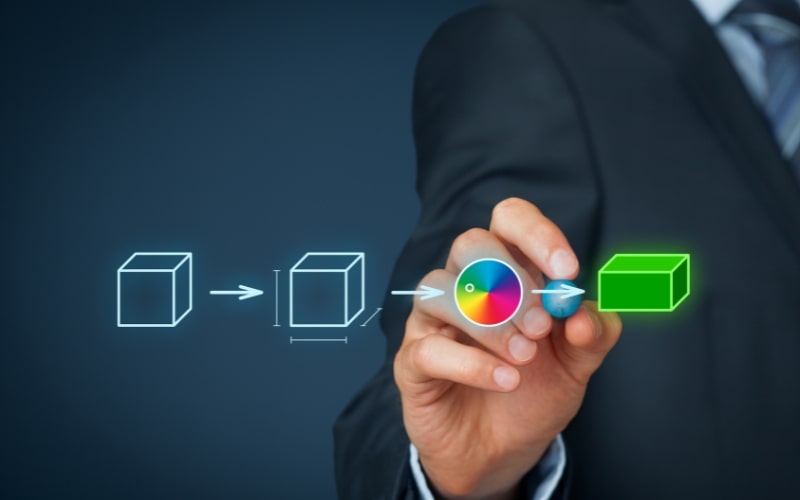
Shopify
Shopify offers a range of themes and templates that are mobile-responsive and customizable. While Shopify’s customization options are extensive, they are somewhat limited compared to WooCommerce. Shopify’s theme editor allows you to make basic changes, and for more advanced customization, you might need to edit the code or hire a developer.
Shopify also has an app store with thousands of apps and integrations, allowing you to extend your store’s functionality. However, some advanced features might come at an additional cost.
WooCommerce
WooCommerce excels in customization and flexibility. Since it is an open-source platform, you have complete control over your store’s design and functionality. WooCommerce integrates seamlessly with WordPress, allowing you to leverage the vast array of WordPress themes and plugins to tailor your store to your exact needs.
With WooCommerce, you can customize almost every aspect of your store, from product pages to checkout processes. This level of customization is ideal for businesses with specific requirements or those looking to create a unique shopping experience.
Pricing
Shopify
Shopify offers several pricing plans, ranging from $29 to $299 per month, depending on the features and support you need. The basic plan includes everything you need to start an online store, such as unlimited products, 24/7 support, and a free SSL certificate. Higher-tier plans offer additional features like advanced report building, professional reports, and lower credit card rates.
In addition to the monthly subscription fee, Shopify charges a transaction fee for each sale unless you use Shopify Payments, its in-house payment gateway. The transaction fees range from 0.5% to 2%, depending on your plan.
WooCommerce
WooCommerce itself is free to use, but there are costs associated with running a WooCommerce store. You will need to pay for hosting, a domain name, and an SSL certificate. Additionally, while there are many free themes and plugins available, you might need to purchase premium themes or plugins to add specific features to your store.
The cost of running a WooCommerce store can vary widely depending on your needs. However, WooCommerce can be more cost-effective than Shopify, especially for larger stores or those with complex requirements.
Payment Options

Shopify
Shopify offers a variety of payment options, including its own Shopify Payments, which integrates seamlessly with your store. Shopify Payments supports major credit cards and alternative payment methods like Apple Pay and Google Pay. Using Shopify Payments eliminates the need for third-party payment processors and avoids additional transaction fees.
In addition to Shopify Payments, Shopify supports over 100 third-party payment gateways, giving you the flexibility to choose the best payment solution for your business.
WooCommerce
WooCommerce supports a wide range of payment gateways, including PayPal, Stripe, and Square. You can also add other payment methods through extensions and plugins. The flexibility of WooCommerce allows you to choose the payment gateways that best suit your needs and your customers’ preferences.
However, setting up payment gateways in WooCommerce might require more technical knowledge compared to Shopify. You might also need to pay for some premium payment gateway plugins.
SEO and Marketing Tools
Shopify
Shopify offers a range of built-in SEO and marketing tools to help you drive traffic to your store. These include customizable title tags, meta descriptions, and URL structures. Shopify also integrates with popular social media platforms, allowing you to promote your products and track your marketing efforts.
Shopify’s App Store offers additional marketing tools, such as email marketing apps, social media integrations, and analytics tools. These apps can help you create targeted marketing campaigns and analyze your store’s performance.
WooCommerce
WooCommerce, being built on WordPress, benefits from the extensive SEO capabilities of the platform. WordPress is known for its SEO-friendly structure, and with plugins like Yoast SEO, you can optimize your WooCommerce store for search engines effectively.
WooCommerce also offers a variety of marketing tools and plugins to help you promote your store. You can integrate your store with email marketing services, create social media campaigns, and track your marketing efforts using analytics plugins.
Security

Shopify
Shopify takes care of security for you, ensuring that your store is PCI compliant and that your customers’ data is protected. Shopify includes a free SSL certificate with all plans, and its hosting environment is secure and regularly updated to protect against vulnerabilities.
Since Shopify handles security, you don’t need to worry about managing updates or securing your server, making it an excellent choice for those who prioritize security and peace of mind.
WooCommerce
With WooCommerce, you are responsible for your store’s security. This includes choosing a secure hosting provider, installing SSL certificates, and keeping your WordPress and WooCommerce installations up to date. While this might sound daunting, there are many security plugins available for WordPress that can help you secure your store.
Ensuring your WooCommerce store is secure requires more effort compared to Shopify, but it also gives you more control over your store’s security measures.
Customer Support
Shopify
Shopify offers 24/7 customer support through various channels, including live chat, email, and phone. This level of support is beneficial for those who might need assistance at any time, ensuring that your store runs smoothly without significant downtime.
In addition to direct support, Shopify has an extensive knowledge base, forums, and community resources where you can find answers to common questions and learn from other Shopify users.
WooCommerce
WooCommerce relies on community support, as well as the support provided by your hosting provider and any third-party developers you work with. There is no centralized support system like Shopify, but WooCommerce’s open-source nature means there is a vast community of developers and users who can offer assistance.
There are also many tutorials, forums, and documentation available to help you troubleshoot issues and optimize your WooCommerce store. If you use premium themes or plugins, you might also have access to support from the developers.
Performance and Scalability
Shopify
Shopify is a fully hosted platform, meaning that it handles all aspects of your store’s performance and scalability. Shopify’s infrastructure is designed to handle large amounts of traffic and transactions, making it a reliable choice for growing businesses.
As your store grows, Shopify can scale with you, and you don’t need to worry about managing server resources or optimizing performance. Shopify’s performance is generally consistent and reliable, with minimal downtime.
WooCommerce
WooCommerce’s performance and scalability depend largely on your hosting provider and the resources you allocate to your store. With the right hosting provider and optimization techniques, WooCommerce can handle large amounts of traffic and transactions effectively.
However, scaling a WooCommerce store requires more technical knowledge and effort compared to Shopify. You might need to upgrade your hosting plan, implement caching solutions, and optimize your database to ensure your store performs well as it grows.
Integrations and Extensions

Shopify
Shopify’s App Store offers a wide range of integrations and extensions to enhance your store’s functionality. These apps cover various aspects of e-commerce, including marketing, inventory management, shipping, and customer service.
While many apps are free, some come with additional costs. The seamless integration of these apps with your Shopify store makes it easy to add new features and improve your store’s capabilities.
WooCommerce
WooCommerce’s flexibility shines when it comes to integrations and extensions. As an open-source platform, WooCommerce can integrate with a vast array of third-party plugins and services. Whether you need advanced analytics, marketing automation, or custom product options, there is likely a plugin available to meet your needs.
The WordPress ecosystem offers thousands of plugins and themes, allowing you to customize your WooCommerce store extensively. However, managing these plugins and ensuring compatibility can require more effort compared to Shopify.
Optimizing Your E-commerce Platform for Success
When deciding between Shopify and WooCommerce, it’s crucial to consider the scalability and customization options each platform offers. Shopify provides an all-in-one solution that simplifies the process of setting up and running an online store, making it an excellent choice for those who prefer a straightforward, user-friendly interface. On the other hand, WooCommerce, built on WordPress, offers extensive customization capabilities, allowing you to tailor your store to meet specific needs. Both platforms have robust SEO features, but WooCommerce gives you more control over your SEO strategies, potentially leading to better search engine rankings. This flexibility can significantly enhance your website’s visibility, thus improving traffic and sales for your website. Read more on the other reasons why your website isn’t getting traffic. Ultimately, the right choice depends on your business size, technical expertise, and specific e-commerce goals
Conclusion
Choosing between Shopify and WooCommerce ultimately depends on your specific business needs, technical expertise, and budget. Both platforms offer robust e-commerce solutions, but they cater to different types of users.
Choose Shopify if:
- You want a user-friendly, fully hosted platform with minimal technical requirements.
- You prefer having 24/7 customer support and a reliable infrastructure.
- You are willing to pay a monthly subscription fee for a seamless e-commerce experience.
- You prioritize security and don’t want to manage it yourself.
Choose WooCommerce if:
- You already have a WordPress site or prefer the flexibility and customization options of WordPress.
- You have technical knowledge or are willing to hire a developer to set up and manage your store.
- You want complete control over your store’s design and functionality.
- You are looking for a potentially more cost-effective solution, especially for larger stores.
In the end, both Shopify and WooCommerce can help you build a successful online store. By carefully considering your business requirements and evaluating the features, costs, and support options of each platform, you can make an informed decision that aligns with your goals and helps you achieve e-commerce success.


