In today’s digital age, user-friendly app design is a crucial component for the success of any application. A well-designed app not only attracts users but also ensures they have a pleasant and efficient experience, encouraging them to return and engage more deeply. Crafting such designs requires a combination of aesthetic appeal and functionality, ensuring that every element serves a purpose and enhances the user’s journey. This article delves into the best practices and tips for creating user-friendly app designs that can significantly boost user satisfaction, retention, and ultimately, the success of the app.
Understanding User-Centered Design
The cornerstone of a user-friendly app design is understanding and prioritizing the needs of the users. User-centered design (UCD) is an iterative design process that focuses on the users and their needs at each phase of the design process. By involving users throughout the design process, designers can ensure that the final product meets their expectations and solves their problems effectively.
Conducting User Research
The first step in user-centered design is conducting thorough user research. This involves gathering data about the target users, their behaviors, needs, and pain points. Techniques such as surveys, interviews, and usability testing are invaluable for gaining insights into what users want and how they interact with similar apps. This data forms the foundation upon which the design decisions are made.
Creating User Personas
Based on the user research, designers can create user personas, which are fictional characters that represent the key characteristics of the target audience. These personas help in understanding the users better and designing for their specific needs. By referring to these personas throughout the design process, designers can ensure that the app remains user-focused.
Simplicity is Key
One of the fundamental principles of user-friendly design is simplicity. An app should be easy to navigate and use, with a clean and uncluttered interface. Users should be able to find what they are looking for without any confusion or frustration.
Minimalistic Design
A minimalistic design approach helps in reducing clutter and focusing on essential elements. This involves using a limited color palette, clear typography, and sufficient white space to create a visually appealing and easy-to-navigate interface. Each element should serve a purpose and contribute to the overall user experience.
Intuitive Navigation
Intuitive navigation is crucial for a user-friendly app. Users should be able to understand how to navigate the app without needing any instructions. This can be achieved by using familiar icons and symbols, consistent navigation patterns, and clear labeling. The navigation should be straightforward, allowing users to move seamlessly from one section to another.
Consistency and Familiarity

Consistency and familiarity are vital for ensuring that users can quickly learn and feel comfortable with an app. Consistent design elements, such as buttons, icons, and typography, create a cohesive experience and make the app easier to use.
Design Patterns and Standards
Adhering to established design patterns and standards helps in creating a familiar experience for users. This involves following platform-specific guidelines, such as Google’s Material Design for Android or Apple’s Human Interface Guidelines for iOS. By using these standards, designers can ensure that the app feels natural to the users, leveraging their existing knowledge and expectations.
Visual Hierarchy
Visual hierarchy is the arrangement of elements in a way that signifies their importance. By using size, color, contrast, and spacing, designers can guide users’ attention to the most important elements first. This helps in improving the usability of the app and ensuring that users can easily find what they are looking for.
Accessibility and Inclusivity
Designing for accessibility and inclusivity is not just a best practice but a necessity. An accessible app ensures that all users, including those with disabilities, can use the app effectively.
Color Contrast and Text Size
Using sufficient color contrast and appropriate text sizes ensures that the app is readable for users with visual impairments. Designers should also avoid relying solely on color to convey information, as this can be problematic for color-blind users. Instead, using text labels and icons can help in providing additional context.
Alternative Input Methods
Providing alternative input methods, such as voice control or keyboard navigation, can make the app more accessible to users with motor impairments. Ensuring that all interactive elements are accessible via screen readers is also crucial for users with visual impairments.
Performance and Speed
The performance and speed of an app play a significant role in user satisfaction. Slow load times and laggy interactions can frustrate users and lead to abandonment.
Optimizing Load Times
Optimizing load times involves minimizing the use of heavy graphics and animations, using efficient coding practices, and leveraging caching mechanisms. Ensuring that the app loads quickly and runs smoothly on a variety of devices is essential for providing a good user experience.
Responsive Design
Responsive design ensures that the app functions well on different screen sizes and orientations. This involves designing flexible layouts that adapt to various devices, providing a consistent experience across all platforms.
Feedback and Interaction

Providing feedback and ensuring smooth interactions are essential for creating a user-friendly app. Feedback mechanisms help users understand the results of their actions and prevent errors.
Interactive Elements
Interactive elements, such as buttons and forms, should provide immediate feedback to users. This can be achieved through visual cues, such as changing colors or animations, and textual feedback, such as error messages or confirmation alerts. This helps in creating a more engaging and responsive experience.
Error Prevention and Recovery
Designing for error prevention involves anticipating potential user errors and providing mechanisms to prevent them. This can include disabling inactive buttons, providing clear instructions, and using confirmation dialogs for critical actions. In case of errors, providing clear and helpful error messages can guide users towards recovery.
User Testing and Iteration
User testing and iteration are crucial for refining and improving the app design. By testing the app with real users, designers can identify usability issues and areas for improvement.
Usability Testing
Usability testing involves observing users as they interact with the app and gathering feedback on their experience. This helps in identifying pain points and understanding how users navigate the app. Conducting usability tests at different stages of the design process ensures that the app remains user-centered.
Iterative Design
An iterative design approach involves making continuous improvements based on user feedback and testing results. This helps in refining the app and ensuring that it meets the users’ needs and expectations. By iterating on the design, designers can create a more polished and user-friendly app.
Case Study: Enhancing User Experience through Iterative Design
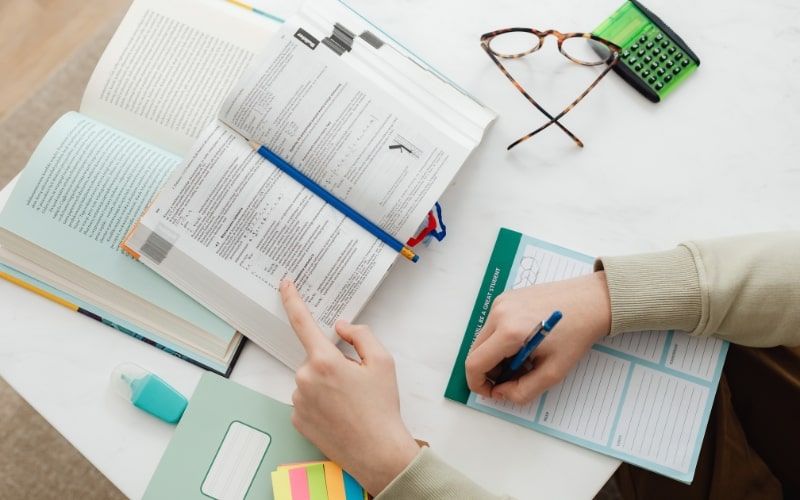
To illustrate the importance of iterative design, let’s consider a case study of a fitness app. The initial version of the app received mixed reviews, with users praising the concept but criticizing the usability. The design team conducted usability tests and gathered feedback from users, identifying several key issues, including confusing navigation and a cluttered interface.
Iteration 1: Simplifying Navigation
In the first iteration, the design team focused on simplifying the navigation. They introduced a bottom navigation bar with clear icons and labels, making it easier for users to access the main sections of the app. The team also streamlined the home screen, reducing clutter and highlighting the most important features.
Iteration 2: Improving Visual Hierarchy
In the second iteration, the team worked on improving the visual hierarchy. They used size, color, and spacing to create a clear distinction between primary and secondary elements. This helped in guiding users’ attention and making the app more intuitive to use.
Iteration 3: Enhancing Accessibility
The third iteration focused on enhancing accessibility. The team increased the color contrast, adjusted text sizes, and ensured that all interactive elements were accessible via screen readers. They also introduced voice control and keyboard navigation options, making the app more inclusive.
Final Result
The final version of the app received overwhelmingly positive reviews, with users praising the improved usability and accessibility. The iterative design process helped the team identify and address key issues, resulting in a more user-friendly and successful app.
Conclusion: The Impact of User-Friendly Design
In conclusion, crafting user-friendly app designs is a multifaceted process that requires a deep understanding of users’ needs, preferences, and behaviors. By focusing on simplicity, consistency, accessibility, performance, and iterative improvements, designers can create apps that provide a seamless and enjoyable experience for users.
A well-designed app not only attracts and retains users but also drives engagement and success. Thus, improving traffic and sales for your website. Read more on the other reasons why your website isn’t getting traffic. By following the best practices and tips outlined in this article, designers can ensure that their apps stand out in the competitive digital landscape and deliver value to their users. The journey of crafting user-friendly app designs is ongoing, with continuous learning and adaptation required to meet evolving user expectations. By staying user-focused and embracing an iterative design approach, designers can create apps that not only meet but exceed user expectations, ensuring long-term success and satisfaction.


