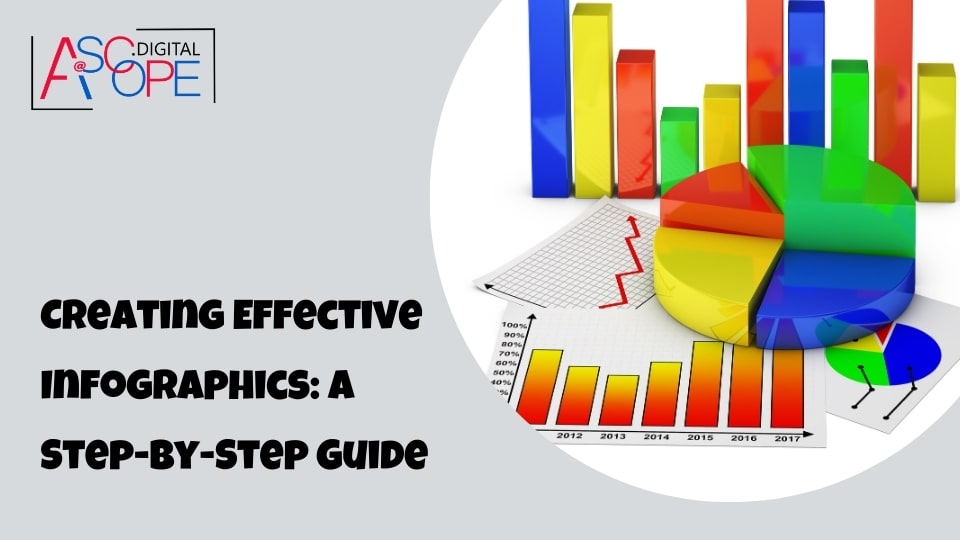Understanding the Purpose of Your Infographic
Creating an effective infographics starts with a clear understanding of its purpose. An infographics can serve various roles, from educating an audience about complex data to promoting a product or service. Identifying the primary goal will shape every aspect of your design process, ensuring that your infographic is not only visually appealing but also functional and effective in conveying its intended message. Here’s a detailed breakdown of how to understand and define the purpose of your infographic.
Identifying Your Audience
The first step in understanding the purpose of your infographic is identifying your target audience. Who are you trying to reach? Understanding your audience’s demographics, interests, and needs will influence the style, content, and tone of your infographics. For example, an infographics aimed at a professional audience in the healthcare industry will differ significantly from one intended for a general audience interested in fitness tips.
Key Considerations:
- Age group
- Professional background
- Interests and hobbies
- Educational level
By clearly defining your audience, you can tailor your infographic to resonate with them, making it more engaging and effective.
Defining Your Objective
Once you have a clear picture of your audience, the next step is to define your objective. What do you want your audience to take away from the infographic? Common objectives include:
- Educating the audience about a specific topic
- Simplifying complex data or processes
- Comparing different sets of information
- Highlighting key statistics or trends
- Promoting a product, service, or event
Clearly defining your objective will guide the content and structure of your infographics. For instance, if your goal is to educate, your infographic might include more explanatory text and detailed visuals. If you’re aiming to promote a product, your design might focus on key benefits and use cases.
Choosing the Right Type of Infographic
The type of infographic you choose should align with your objective. There are several types of infographics, each suited to different purposes:
- Statistical Infographics: Ideal for presenting survey results, statistical data, or research findings. These infographics use charts, graphs, and data visualizations to make numbers more digestible.
- Informational Infographics: Perfect for explaining a concept or process. These often include a mix of text and visuals to guide the reader through the information.
- Timeline Infographics: Used to chronologically display events, milestones, or the progression of a process. These are great for historical data or project timelines.
- Comparison Infographics: These highlight the differences or similarities between two or more items. They are useful for product comparisons, before-and-after scenarios, or contrasting viewpoints.
- Process Infographics: Ideal for breaking down steps in a process or procedure. These infographics use sequential visuals to guide the viewer through each stage.
Selecting the appropriate type ensures that your infographic effectively communicates your message.
Gathering Relevant Data
With your audience and objective in mind, gather relevant data and information to include in your infographic. Reliable and accurate data is crucial for credibility, especially if your infographic is meant to inform or educate.
Sources of Data:
- Industry reports and studies
- Government publications and statistics
- Academic journals
- Company data and analytics
- Surveys and polls
Ensure that the data you collect is up-to-date and relevant to your topic. Avoid overwhelming your audience with too much information; focus on the most compelling and significant data points.
Crafting a Clear Message
Your infographic should convey a clear and concise message. Avoid cluttering your design with unnecessary information. Instead, focus on delivering a singular, coherent message that aligns with your objective.
Tips for a Clear Message:
- Use a compelling headline that summarizes the main point.
- Highlight key data points and statistics.
- Use subheadings and bullet points for easy reading.
- Incorporate visuals to support and enhance the text.
The goal is to ensure that your audience can quickly grasp the main message without feeling overwhelmed.
Designing for Engagement
The design of your infographic should engage your audience and encourage them to share it. An eye-catching design can significantly enhance the effectiveness of your infographic.
Design Elements to Consider:
- Color scheme: Choose colors that are visually appealing and align with your brand or topic.
- Typography: Use clear and readable fonts. Varying font sizes can help emphasize key points.
- Visual hierarchy: Arrange elements in a way that guides the viewer’s eye through the information.
- Imagery and icons: Use relevant images and icons to illustrate points and add visual interest.
By understanding and defining the purpose of your infographic, you can create a powerful visual tool that effectively communicates your message and engages your audience. Whether your goal is to educate, inform, or promote, a well-designed infographic can help you achieve it.
Researching and Gathering Data

The foundation of any effective infographic is solid, reliable data. Before you can start designing, you need to invest time in researching and gathering the information that will form the core of your infographic. This step is crucial because accurate and compelling data can make your infographic more credible, informative, and engaging. Here’s a detailed guide on how to research and gather data for your infographic.
Defining Your Research Goals
Before diving into data collection, clearly define your research goals. Knowing exactly what information you need will streamline your research process and ensure that you stay focused. Your research goals should align with the purpose and objective of your infographic.
Questions to Consider:
- What specific information do you need to convey?
- Are you looking for statistical data, historical facts, or current trends?
- What are the key points you want to highlight?
- Do you need data to compare or contrast different elements?
By answering these questions, you can create a roadmap for your research and avoid getting overwhelmed by the vast amount of information available.
Identifying Reliable Sources
The credibility of your infographic heavily depends on the reliability of your sources. It’s essential to use reputable and trustworthy sources to gather your data. Here are some reliable sources to consider:
- Academic Journals: Peer-reviewed journals are excellent sources of reliable data and in-depth analysis. They provide thoroughly researched and verified information.
- Government Publications: Government websites and publications offer a wealth of statistical data, research reports, and official records. Examples include the U.S. Census Bureau, World Bank, and the National Institutes of Health (NIH).
- Industry Reports: Reports from industry associations, market research firms, and professional organizations can provide valuable insights and data specific to your field.
- Company Data: Internal company data, such as sales figures, customer surveys, and performance metrics, can be highly relevant and specific.
- News Articles and Press Releases: Reputable news organizations and press releases can provide current data and trends, especially for timely topics.
- Surveys and Polls: Conducting your own surveys or polls can yield unique and specific data tailored to your infographic’s needs.
Gathering and Verifying Data
Once you have identified your sources, start gathering the necessary data. This process involves collecting, organizing, and verifying the information to ensure its accuracy and relevance.
Steps to Follow:
- Collect Data: Gather data from your identified sources. Ensure you note down the source of each data point for future reference and citation.
- Organize Data: Create a system to organize the data you collect. Spreadsheets are particularly useful for organizing numerical data and making it easier to analyze and compare.
- Verify Accuracy: Cross-check your data with multiple sources to verify its accuracy. Avoid using data from sources that cannot be substantiated or have questionable reliability.
Analyzing and Interpreting Data
With your data collected and verified, the next step is to analyze and interpret it. This involves identifying patterns, trends, and key insights that will form the narrative of your infographic.
Techniques for Analysis:
- Statistical Analysis: Use statistical methods to identify significant trends and correlations in your data.
- Data Visualization Tools: Tools like Excel, Google Sheets, and specialized software like Tableau can help you visualize data and identify patterns more easily.
- Comparison and Contrast: Look for data points that can be compared or contrasted to highlight differences and similarities.
The goal is to distill complex data into clear, understandable insights that can be easily communicated through your infographic.
Selecting Key Data Points
Not all the data you collect will make it into your final infographic. It’s essential to be selective and focus on the most compelling and relevant data points. Prioritize data that directly supports your infographic’s objective and resonates with your target audience.
Criteria for Selection:
- Relevance: Ensure the data is directly related to the topic and objective of your infographic.
- Significance: Choose data points that are significant and impactful, highlighting key trends and insights.
- Simplicity: Focus on data that can be easily understood and visualized. Avoid overly complex data that might confuse your audience.
Citing Your Sources
Transparency and credibility are crucial in any research-based work. Always cite your sources to give credit and allow your audience to verify the information. Proper citation also enhances the credibility of your infographic.
Citation Tips:
- Include a References Section: Add a references section at the bottom of your infographic, listing all the sources you used.
- Use Clear Labels: Label data points with superscript numbers or symbols that correspond to the sources in your references section.
- Follow Citation Standards: Use standard citation formats such as APA, MLA, or Chicago style, depending on your audience and the context.
Staying Ethical and Avoiding Bias
When researching and gathering data, it’s important to remain ethical and avoid bias. Present data honestly and transparently, without manipulating it to fit a preconceived narrative.
Ethical Considerations:
- Avoid Cherry-Picking Data: Don’t selectively present data that only supports your viewpoint. Include a balanced range of data to provide a comprehensive view.
- Disclose Limitations: If your data has limitations or potential biases, disclose them to your audience.
- Respect Privacy: If using personal or sensitive data, ensure you have the necessary permissions and anonymize data where appropriate.
By diligently researching and gathering data, you lay a strong foundation for creating an effective and credible infographic. The accuracy, relevance, and clarity of your data will directly impact the success of your infographic in conveying its intended message to your audience.
Choosing the Right Type of Infographics

Selecting the appropriate type of infographic is a crucial step in creating an effective visual communication tool. The type of infographic you choose will depend on the nature of your data, your objectives, and your audience. Different types of infographics serve different purposes and can significantly impact how your information is perceived and understood. Here’s an in-depth guide to help you choose the right type of infographic for your project.
Understanding the Purpose and Objective
Before diving into the different types of infographics, it’s important to revisit your purpose and objective. Ask yourself:
- What message am I trying to convey?
- Who is my target audience?
- What kind of data do I have?
- What is the desired outcome (e.g., educate, inform, persuade)?
Your answers to these questions will guide you in selecting the most appropriate type of infographic.
Types of Infographics
- Statistical Infographics
Purpose: To present data, statistics, and numerical information in a visually engaging way.
When to Use:
- When you have a lot of data points or statistics to share.
- When you want to highlight trends, patterns, or significant numbers.
Key Features:
- Charts and graphs (bar charts, pie charts, line graphs, etc.)
- Data visualizations like histograms, scatter plots, and bubble charts.
- Emphasis on numbers and quantitative data.
Example: An infographic showing the rise in global temperatures over the last century using line graphs and statistical data.
- Informational Infographics
Purpose: To explain a concept, process, or idea in a clear and concise manner.
When to Use:
- When you need to break down complex information.
- When you want to educate your audience on a specific topic.
Key Features:
- Clear and concise text.
- Icons and illustrations to complement the text.
- A logical flow of information, often using numbered lists or step-by-step guides.
Example: An infographic detailing the steps to apply for a college scholarship, using icons and brief descriptions for each step.
- Timeline Infographics
Purpose: To showcase events or milestones in a chronological order.
When to Use:
- When you need to present historical data or project timelines.
- When you want to highlight the progression of events over time.
Key Features:
- A linear layout that guides the viewer from one point in time to another.
- Use of dates, event descriptions, and relevant images or icons.
Example: An infographics illustrating the history of the internet from its inception to the present day, highlighting key technological advancements.
- Comparison Infographics
Purpose: To compare and contrast two or more items, concepts, or ideas.
When to Use:
- When you need to highlight differences and similarities.
- When you want to help your audience make informed decisions.
Key Features:
- Side-by-side comparison layout.
- Use of tables, charts, or visual markers to denote differences and similarities.
- Clear headings and labels to distinguish between the compared items.
Example: An infographics comparing the features of two competing smartphones, using a table to list specifications and features side by side.
- Process Infographics
Purpose: To break down and explain the steps of a process or workflow.
When to Use:
- When you need to guide your audience through a sequence of actions.
- When you want to make complex processes easier to understand.
Key Features:
- Sequential flow, often using arrows or numbered steps.
- Combination of text and visuals to describe each step.
- Clear start and end points.
Example: An infographics showing the process of recycling, from collection to processing and final product creation, using a series of steps and corresponding visuals.
- Geographic Infographics
Purpose: To present data or information related to specific locations or regions.
When to Use:
- When you have data that is geographically specific.
- When you want to show patterns or trends across different regions.
Key Features:
- Maps as the central visual element.
- Use of color coding, markers, and legends to indicate different data points or regions.
- Integration of statistical data with geographic context.
Example: An infographic showing the spread of a disease outbreak across different countries, using a world map with color-coded regions.
- Hierarchical Infographics
Purpose: To show information in a hierarchical structure, often used to represent organizational charts or categorical data.
When to Use:
- When you need to illustrate levels of importance or a ranking system.
- When you want to depict relationships between different elements.
Key Features:
- Use of pyramids, flowcharts, or tree diagrams.
- Clear differentiation of levels or categories.
- Visual markers to denote hierarchy, such as size or position.
Example: An infographic depicting a company’s organizational structure, with the CEO at the top and various departments and teams branching out below.
Matching Infographics Type to Objective
To choose the right type of infographic, match your objective to the most suitable format. For instance:
- To Educate: Use informational or process infographics.
- To Present Data: Opt for statistical or geographic infographics.
- To Show Relationships: Use hierarchical or comparison infographics.
- To Illustrate Progress: Choose timeline infographics.
Designing a Compelling Layout

A well-designed layout is the backbone of an effective infographic. It ensures that your information is presented in a logical, engaging, and visually appealing manner. A compelling layout guides the viewer’s eye through the infographic, making the data easy to understand and retain. Here’s a detailed guide on how to design a compelling layout for your infographic.
Establishing a Visual Hierarchy
The first step in designing a compelling layout is establishing a visual hierarchy. This involves arranging elements in order of importance to guide the viewer’s attention to the most critical information first.
Techniques for Visual Hierarchy:
- Size and Scale: Larger elements naturally draw more attention. Use larger fonts for headlines and smaller fonts for secondary information.
- Color and Contrast: Bright and contrasting colors can highlight key points. Use a consistent color scheme to create a cohesive look.
- Placement: Position important elements at the top or center of the infographic where they’re likely to be noticed first.
- Whitespace: Adequate spacing between elements helps to avoid clutter and makes the infographic more readable.
Creating a Logical Flow
An effective layout requires a logical flow that guides the viewer through the information in a coherent manner. The flow should mirror the natural reading pattern, typically from left to right and top to bottom.
Flow Techniques:
- Grid System: Use a grid system to align elements neatly. This ensures consistency and balance throughout the infographic.
- Sequential Layout: For processes or timelines, a sequential layout with arrows or lines can guide the viewer from one step to the next.
- Z-Pattern or F-Pattern: These reading patterns are common in Western cultures and can be used to strategically place key information.
Balancing Visual and Textual Elements
The balance between visual and textual elements is crucial in infographic design. Too much text can overwhelm the viewer, while too many visuals without context can confuse them. Striking the right balance enhances both engagement and comprehension.
Balancing Tips:
- Concise Text: Use short, clear sentences or bullet points. Avoid long paragraphs.
- Effective Visuals: Choose visuals that complement the text. Icons, charts, and illustrations should directly relate to the information being presented.
- Integration: Integrate text and visuals seamlessly. For example, place text annotations directly next to or within charts and graphs.
Utilizing Effective Typography
Typography plays a significant role in the readability and aesthetic appeal of your infographic. Choosing the right fonts and typographic styles can enhance the overall design.
Typography Tips:
- Font Selection: Choose fonts that are clear and readable. Sans-serif fonts are often preferred for digital content due to their clarity.
- Font Pairing: Use two to three complementary fonts. For instance, use one font for headings and another for body text.
- Hierarchy in Typography: Vary font sizes and weights to establish hierarchy. Headlines should be bold and large, subheadings slightly smaller, and body text the smallest.
Incorporating Color Schemes
Color schemes can significantly impact the visual appeal and effectiveness of your infographic. The right colors can evoke emotions, highlight key information, and create a cohesive look.
Color Tips:
- Consistency: Stick to a consistent color palette. Use your brand colors if applicable.
- Contrast: Ensure there’s enough contrast between text and background colors to maintain readability.
- Highlights: Use bold colors to highlight important data points or sections.
- Psychology of Color: Consider the psychological impact of colors. For example, blue often conveys trust and professionalism, while red can indicate urgency or importance.
Adding Visual Elements
Visual elements such as icons, illustrations, and images can enhance the comprehension and retention of information. However, they should be used strategically and not overwhelm the layout.
Visual Element Tips:
- Relevance: Ensure all visual elements are relevant to the content. Avoid decorative elements that do not add value.
- Quality: Use high-quality images and icons to maintain a professional appearance.
- Consistency: Keep the style of visuals consistent. For example, if you start with flat icons, maintain that style throughout the infographics.
Leveraging Whitespace
Whitespace, or negative space, is the empty space around elements. It helps to prevent the layout from becoming cluttered and improves readability.
Whitespace Tips:
- Margins and Padding: Use adequate margins and padding around elements.
- Clutter Reduction: Avoid cramming too much information into a small space. Allow for breathing room between sections.
- Focus: Use whitespace to draw attention to important elements by surrounding them with empty space.
Testing and Iterating
After designing your layout, it’s essential to test and iterate to ensure it effectively communicates your message. Seek feedback from others and be open to making adjustments.
Testing Tips:
- Audience Feedback: Get feedback from your target audience. They can provide insights on whether the information is clear and engaging.
- A/B Testing: If applicable, create different versions of your infographic and see which one performs better.
- Usability Testing: Ensure that all elements are easy to read and navigate. Test on different devices and screen sizes if your infographic will be viewed digitally.
Final Touches and Polishing
Before finalizing your infographic, make sure to polish and refine all elements to ensure a professional finish.
Polishing Tips:
- Proofreading: Check for any spelling or grammatical errors.
- Alignment: Ensure all elements are properly aligned and spaced.
- Quality Check: Verify that all images and graphics are high resolution and clear.
- Consistency: Ensure a consistent design throughout, including fonts, colors, and visual styles.
By following these guidelines, you can design a compelling layout that enhances the effectiveness of your infographic. A well-structured and visually appealing layout not only captures attention but also makes complex information more accessible and memorable for your audience.
Selecting Color Schemes and Fonts

Selecting the right color schemes and fonts is crucial in infographic design as they play a significant role in enhancing visual appeal, readability, and the overall effectiveness of the infographic. The right combination of colors and fonts can help convey your message more clearly, evoke the desired emotions, and make your infographic more engaging and memorable. Here’s a comprehensive guide on how to select color schemes and fonts for your infographics.
Understanding Color Theory
Color theory is the foundation of selecting an effective color scheme. It involves understanding how colors interact with each other and the psychological impact they have on the viewer.
Key Concepts in Color Theory:
- Color Wheel: The color wheel is a tool that shows the relationship between colors. It includes primary, secondary, and tertiary colors.
- Complementary Colors: These are colors that are opposite each other on the color wheel. They create a high contrast and vibrant look.
- Analogous Colors: These are colors that are next to each other on the color wheel. They create a harmonious and pleasing effect.
- Triadic Colors: These are colors that are evenly spaced around the color wheel. They provide a balanced and diverse color scheme.
- Monochromatic Colors: These are different shades, tints, and tones of a single color. They create a cohesive and subtle look.
Choosing a Color Scheme
When selecting a color scheme for your infographic, consider the message you want to convey and the emotions you want to evoke. Different colors have different psychological impacts and can influence how your audience perceives your information.
Steps to Choosing a Color Scheme:
- Define Your Purpose and Audience:
- Purpose: Identify the main objective of your infographic. Is it to inform, persuade, entertain, or educate? The purpose will influence your color choices.
- Audience: Consider your target audience. Age, gender, cultural background, and personal preferences can impact how colors are perceived.
- Use Brand Colors: If you’re creating an infographic for a brand or organization, use their established brand colors to maintain consistency and reinforce brand identity.
- Consider the Psychology of Colors:
- Red: Conveys urgency, excitement, and importance. It’s effective for highlighting key points but should be used sparingly.
- Blue: Represents trust, professionalism, and calmness. It’s a popular choice for corporate and technical infographics.
- Green: Symbolizes growth, health, and tranquility. It’s suitable for environmental or wellness topics.
- Yellow: Evokes happiness, energy, and attention. It can be used to draw attention but should be balanced with other colors.
- Purple: Denotes creativity, luxury, and sophistication. It’s ideal for creative and high-end subjects.
- Black and White: These neutral colors provide contrast and readability. They can be used to create a clean and professional look.
- Limit Your Color Palette: Stick to a limited color palette, typically three to five colors. This helps maintain a cohesive and professional look and prevents the design from becoming overwhelming.
- Use Online Tools: Utilize online tools like Adobe Color, Coolors, or Canva’s Color Palette Generator to create and test different color schemes.
Applying Color Effectively
Once you’ve chosen your color scheme, apply it effectively throughout your infographic to enhance readability and visual appeal.
Application Tips:
- Contrast: Ensure there’s enough contrast between text and background colors to maintain readability. Dark text on a light background or vice versa is usually the best.
- Highlights: Use bold or bright colors to highlight important information or call-to-action elements.
- Consistency: Apply colors consistently across similar elements, such as headings, subheadings, and data points.
- Whitespace: Balance colors with adequate whitespace to avoid clutter and enhance focus on key elements.
Selecting Fonts
Fonts are another critical element in infographics design. The right fonts can improve readability, establish hierarchy, and enhance the overall aesthetics of your infographic.
Steps to Selecting Fonts:
- Choose Readable Fonts:
- Sans-Serif Fonts: These are generally more readable on digital screens. Examples include Arial, Helvetica, and Open Sans.
- Serif Fonts: These are traditional and elegant, suitable for printed infographics. Examples include Times New Roman, Georgia, and Garamond.
- Limit Font Varieties:
- Stick to two or three fonts to maintain a cohesive look. Typically, one font for headings and another for body text works well.
- Establish Hierarchy:
- Use different font sizes, weights, and styles to create a visual hierarchy. Headlines should be larger and bolder, while subheadings and body text should be smaller and lighter.
- Consider Font Pairing:
- Choose complementary fonts that work well together. Tools like Google Fonts and Font Pair can help you find suitable pairings.
- Test Legibility:
- Ensure that all text is legible at different sizes and on various devices. Avoid overly decorative fonts that might be hard to read.
Applying Fonts Effectively
Once you’ve selected your fonts, apply them consistently throughout your infographic to enhance readability and aesthetics.
Application Tips:
- Hierarchy: Use larger, bold fonts for headings, medium-sized fonts for subheadings, and smaller fonts for body text.
- Alignment: Align text elements to create a clean and organized look. Left-aligned text is generally easier to read than centered text.
- Spacing: Ensure adequate spacing between lines (line height) and between paragraphs to improve readability.
- Emphasis: Use italics or bold text sparingly to emphasize key points without overloading the design.
Combining Colors and Fonts
The final step is to combine your chosen colors and fonts to create a cohesive and visually appealing infographic. Ensure that the colors and fonts complement each other and work together to enhance the overall design.
Combination Tips:
- Consistency: Maintain a consistent style throughout the infographic. This includes using the same color scheme and fonts for similar elements.
- Balance: Balance colorful elements with neutral fonts and vice versa to avoid overwhelming the viewer.
- Testing: Test your infographics on different devices and in different lighting conditions to ensure readability and visual appeal.
By carefully selecting and applying color schemes and fonts, you can create an infographic that is not only visually stunning but also highly effective in communicating your message. The right combination of colors and fonts can make your infographic more engaging, memorable, and impactful for your audience.
Incorporating Visual Elements and Icons
![]()
Incorporating visual elements and icons into your infographic is essential for enhancing its visual appeal and improving information retention. Visual elements can break up text, illustrate key points, and make complex data more digestible. Icons, in particular, can represent ideas succinctly and make your infographic more engaging. Here’s a detailed guide on how to effectively incorporate visual elements and icons into your infographic.
The Importance of Visual Elements
Visual elements play a crucial role in making your infographics appealing and comprehensible. They help in:
- Enhancing Engagement: Visuals attract attention and keep the audience engaged.
- Simplifying Complex Information: Graphics can simplify and clarify complex data, making it easier to understand.
- Improving Retention: People remember visual information better than text alone.
- Breaking Up Text: Visuals can break up large blocks of text, making the infographic more readable.
Types of Visual Elements
- Icons:
- Purpose: Icons are simple, universally understood images that represent ideas or concepts. They are effective in conveying information quickly.
- Use Cases: Use icons to illustrate bullet points, steps in a process, or key features. For example, a lightbulb icon can represent an idea, while a dollar sign can indicate financial information.
- Consistency: Maintain a consistent style for all icons to ensure a cohesive look. This includes line thickness, color, and design style.
- Illustrations:
- Purpose: Illustrations can add a unique and creative touch to your infographic. They can also be used to represent more complex ideas that icons cannot fully convey.
- Use Cases: Use illustrations to depict scenarios, concepts, or characters. For instance, an illustration of a plant growing can symbolize growth or progress.
- Quality: Ensure that illustrations are high-quality and relevant to the content.
- Charts and Graphs:
- Purpose: Charts and graphs are essential for presenting data visually. They can make numerical information more accessible and easier to compare.
- Use Cases: Use bar charts, pie charts, line graphs, and other data visualizations to represent statistical information, trends, and comparisons.
- Clarity: Make sure charts and graphs are clearly labeled and easy to interpret.
- Photographs:
- Purpose: Photographs can add a realistic touch to your infographics and evoke emotions.
- Use Cases: Use photographs to showcase real-life examples, products, or events. They can be particularly effective in humanizing data or adding context.
- Relevance: Choose high-quality, relevant photos that enhance the content rather than distract from it.
- Backgrounds and Textures:
- Purpose: Backgrounds and textures can add depth and interest to your infographic without overwhelming the main content.
- Use Cases: Use subtle textures or patterned backgrounds to create a visual foundation. Ensure they do not interfere with the readability of text and other elements.
- Subtlety: Keep backgrounds and textures subtle to maintain focus on the main information.
Best Practices for Using Visual Elements and Icons
- Relevance and Context:
- Ensure that all visual elements and icons are relevant to the content. Irrelevant visuals can confuse the audience and detract from the message.
- Contextual visuals enhance understanding. For example, if discussing transportation, use icons of cars, buses, and bicycles.
- Consistency:
- Maintain a consistent visual style throughout the infographic. This includes using the same color palette, line thickness, and design style for all icons and illustrations.
- Consistency helps create a cohesive and professional look.
- Simplicity:
- Avoid overcrowding your infographic with too many visual elements. Use visuals to complement and enhance the text, not overshadow it.
- Simple and clean designs are often more effective in communicating the message.
- Placement and Alignment:
- Strategically place visual elements and icons to guide the viewer’s eye through the infographic. Use a grid system to align elements neatly.
- Proper alignment and placement enhance readability and visual flow.
- Color and Contrast:
- Use colors that complement your overall color scheme. Ensure there is enough contrast between icons and the background to maintain readability.
- Highlight important icons or elements using bold colors.
- Accessibility:
- Ensure that your infographics is accessible to all viewers. Use alt text for images and icons, and choose color schemes that are readable for colorblind individuals.
- Accessibility enhances the reach and inclusivity of your infographic.
- Labeling and Annotations:
- Clearly label all charts, graphs, and complex visual elements. Annotations can provide additional context and explanations.
- Proper labeling ensures that the audience can easily interpret the visuals.
Tools for Creating Visual Elements and Icons
- Design Software:
- Adobe Illustrator: Ideal for creating custom icons and illustrations. It offers a wide range of tools for detailed vector design.
- Canva: A user-friendly tool for creating infographics with pre-designed templates and a library of icons and images.
- Sketch: Useful for designing vector graphics and user interface elements.
- Icon Libraries:
- The Noun Project: Offers a vast library of icons that can be used in your infographics. Icons are available in various styles and are customizable.
- Flaticon: Provides a wide range of free and premium icons in different styles and formats.
- Data Visualization Tools:
- Tableau: Powerful for creating interactive charts and graphs. It can handle large datasets and complex visualizations.
- Google Charts: Free and easy-to-use tool for creating a variety of charts and data visualizations.
Finalizing and Testing
Before finalizing your infographics, review all visual elements and icons to ensure they align with the content and enhance the overall message.
Review Checklist:
- Relevance: Are all visual elements relevant to the content?
- Consistency: Is the visual style consistent throughout the infographic?
- Readability: Are all icons, charts, and illustrations clear and easy to interpret?
- Alignment: Are all elements properly aligned and placed?
Testing:
- Feedback: Get feedback from colleagues or target audience members to identify any areas of improvement.
- Adjustments: Make necessary adjustments based on feedback to enhance clarity and visual appeal.
By thoughtfully incorporating visual elements and icons, you can create an engaging, informative, and visually appealing infographic. The right visuals not only attract attention but also help convey your message more effectively, making your infographic a powerful tool for communication.
Finalizing and Sharing Your Infographic
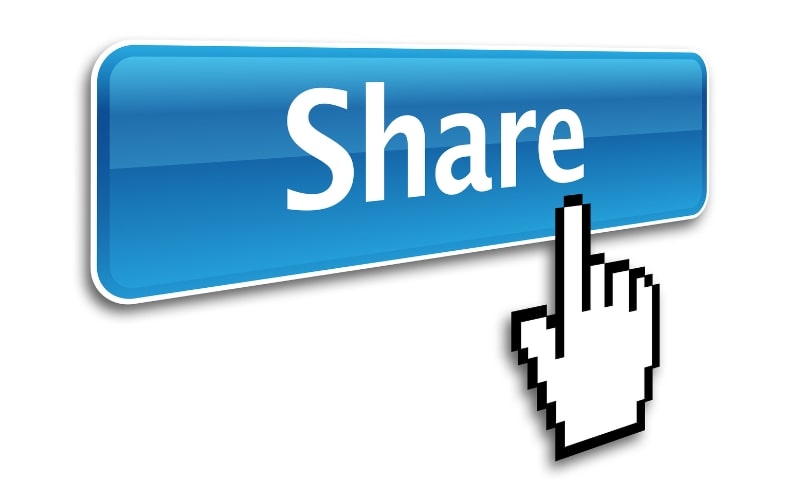
Finalizing and sharing your infographic are critical steps that ensure your work is polished, professional, and reaches the intended audience effectively. These steps involve thorough review, optimization for various platforms, and strategic distribution. Here’s a comprehensive guide on how to finalize and share your infographic successfully.
Thorough Review and Proofreading
Before you share your infographics, it’s essential to review and proofread every element to ensure accuracy and professionalism.
Review Checklist:
- Spelling and Grammar: Carefully check for any spelling or grammatical errors. Even minor mistakes can undermine your infographic’s credibility.
- Data Accuracy: Verify that all data points and statistics are accurate and up-to-date. Cross-check with your original sources.
- Consistency: Ensure consistency in fonts, colors, and design elements throughout the infographics. Consistent design enhances professionalism.
- Alignment and Spacing: Check that all elements are properly aligned and spaced. Use a grid system to maintain alignment and balance.
- Readability: Ensure all text is readable. This includes checking font sizes, colors, and contrast between text and background.
- Visual Quality: Review all images, icons, and graphics for quality and resolution. Ensure they are clear and not pixelated.
Proofreading Tips:
- Read Aloud: Reading the text aloud can help you catch errors you might miss when reading silently.
- Peer Review: Ask a colleague or friend to review your infographics. A fresh set of eyes can catch mistakes you might overlook.
- Take Breaks: After completing your infographics, take a break before reviewing it. Returning with fresh eyes can help you spot errors more easily.
Optimizing for Different Platforms
To maximize the reach and impact of your infographics, optimize them for different platforms where they will be shared.
Infographic Optimization Tips:
- File Format: Choose the right file format for your infographics. Common formats include PNG, JPEG, and PDF. PNG is ideal for online sharing due to its high quality and small file size, while PDF is suitable for print.
- Size and Resolution: Ensure your infographics are high resolution (at least 300 DPI for print) but optimized for web use (72 DPI for online sharing). Check the dimensions to ensure they fit well on various platforms.
- Mobile Compatibility: Many people will view your infographics on mobile devices. Ensure they are readable and look good on smaller screens. Consider creating a mobile-friendly version if necessary.
- SEO Optimization: Optimize your infographics for search engines by including relevant keywords in the file name, alt text, and description. This improves discoverability online.
Adding Metadata and Credits
Choosing the Right Platforms for Sharing
To reach your target audience effectively, share your infographic on the right platforms. Consider where your audience is most active and the nature of the platforms.
Platforms for Sharing:
- Social Media:
- Facebook: Ideal for sharing infographics with a broad audience. Use engaging captions and relevant hashtags.
- Twitter: Share snippets or sections of your infographic to generate interest. Use threads to explain different parts.
- LinkedIn: Perfect for professional and B2B audiences. Share infographics related to industry insights, trends, or data.
- Instagram: Use the carousel feature to break down your infographic into multiple images. Utilize Instagram Stories for additional reach.
- Pinterest: Pin your infographics to relevant boards. Pinterest is highly visual and can drive significant traffic.
- Website and Blog:
- Embed the infographic in a relevant blog post. Provide additional context and explanations to complement the visual content.
- Create a dedicated section on your website for infographics. This can improve SEO and provide a resource library for visitors.
- Email Newsletters:
- Include your infographic in your email newsletters. Ensure the email design supports the infographic’s readability and engagement.
- Use a compelling subject line to entice recipients to open the email and view the infographic.
- Press Releases and Media Outreach:
- Share your infographic with relevant media outlets and industry publications. A well-designed infographic can enhance a press release and attract media coverage.
- Infographic Directories:
- Submit your infographic to infographic directories and galleries. Websites like Visual.ly and Infographic Journal can increase visibility and reach.
Engaging with Your Audience
Sharing your infographic is not the end of the process. Engaging with your audience can amplify its impact and foster community interaction.
Engagement Tips:
- Encourage Sharing: Ask your audience to share the infographic. Include social sharing buttons and clear calls-to-action (CTAs).
- Respond to Comments: Engage with your audience by responding to comments and questions. This can increase interaction and extend the reach of your infographic.
- Track Performance: Use analytics tools to track the performance of your infographics. Monitor metrics such as views, shares, likes, and comments to gauge its effectiveness.
Continuous Improvement
Based on feedback and performance metrics, continuously improve your infographic design and sharing strategies.
Improvement Tips:
- Analyze Feedback: Collect and analyze feedback from your audience to identify areas for improvement.
- Iterate: Make necessary adjustments to your design, content, and sharing strategies based on performance data and feedback.
- Stay Updated: Keep up with design trends and platform updates to ensure your infographics remain relevant and effective.
By following these steps, you can ensure that your infographic is polished, professional, and effectively reaches and engages your target audience. A well-finalized and strategically shared infographic can significantly enhance your communication efforts and achieve your intended goals.
Conclusion
Creating an effective infographics involves understanding its purpose, thorough research, choosing the right type, designing a compelling layout, selecting appropriate color schemes and fonts, and incorporating visual elements and icons. The final step is sharing your infographic across various platforms to maximize its reach and impact. By following these steps, you ensure that your infographics is not only visually appealing but also informative and engaging.
Remember, a well-crafted infographic can significantly enhance your content marketing efforts, drawing in more viewers and keeping them engaged. However, if you find that your website still isn’t getting the traffic you desire, there may be other underlying issues to address. Read more on the other reasons why your website isn’t getting traffic to ensure you cover all aspects of your digital strategy. By continuously refining your approach and leveraging effective infographics design, you can create a powerful tool for communication and engagement.