Icon design, though seemingly minute in its visual presence, plays a monumental role in user experience and interface design. As the digital landscape continues to evolve, the need for intuitive and aesthetically pleasing icons becomes paramount. Icons are not merely decorative elements; they are functional components that guide users, enhance usability, and contribute significantly to the overall design harmony. In this comprehensive blog, we delve into the world of icon design, exploring its importance, the principles of effective icon creation, and how it can lead to improved website traffic and sales.
The Importance of Icon Design
Icons are ubiquitous in digital interfaces, from mobile apps to websites and software applications. Their primary purpose is to communicate information quickly and effectively, often without the need for text. This visual shorthand is crucial in a world where users seek swift navigation and clear guidance. Well-designed icons can reduce cognitive load, making interfaces more intuitive and user-friendly.
For instance, consider the simple yet powerful trash bin icon. Regardless of language or cultural background, most users instantly recognize it as a symbol for deleting items. This universal understanding underscores the power of icons in transcending language barriers and delivering a seamless user experience.
Principles of Effective Icon Design
Creating effective icons involves more than just drawing small graphics. It requires a deep understanding of design principles, user behavior, and the specific context in which the icons will be used. Here are some key principles to consider:
1. Simplicity and Clarity
The best icons are simple and easy to understand at a glance. Overly complex icons can confuse users and defeat their purpose. Strive for clarity by focusing on the essential elements that convey the intended message.
2. Consistency
Icons should be consistent in style, size, and color scheme across the entire interface. This uniformity creates a cohesive look and feel, enhancing the overall user experience. Inconsistent icons can appear jarring and disrupt the visual flow of the design.
3. Scalability
Icons should be designed to look good at various sizes. This scalability ensures that icons remain recognizable and effective whether they are displayed on a small mobile screen or a large desktop monitor. Vector-based designs are ideal for maintaining quality at different resolutions.
4. Functionality
Every icon should have a clear function and purpose. Avoid using icons for purely decorative purposes, as this can lead to confusion. Each icon should provide a visual cue that helps users understand what action to take or what information is being conveyed.
5. Contextual Relevance
Consider the context in which the icons will be used. An icon that works well in one application might not be suitable for another. Tailor your icon designs to the specific needs and environment of the interface.
The Design Process: From Concept to Completion
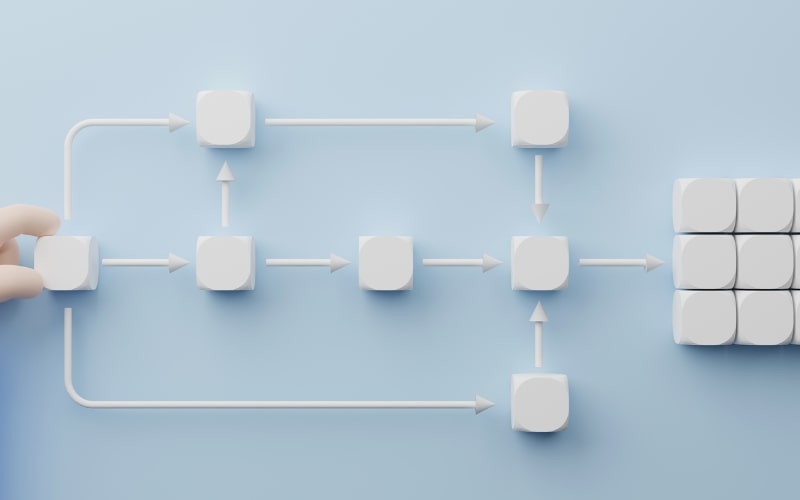
Designing icons involves a multi-step process that starts with brainstorming and ends with refinement. Here’s a closer look at each stage:
1. Research and Inspiration
Begin by researching the target audience and the specific needs of the project. Look for inspiration from existing icon sets, design trends, and related fields. Understanding the user’s expectations and preferences is crucial for creating effective icons.
2. Sketching and Conceptualization
Next, sketch out various concepts and ideas. This stage is about exploring different possibilities and visual styles. Don’t be afraid to experiment with different shapes, lines, and compositions. Sketching helps in visualizing the potential outcomes and narrowing down the best options.
3. Digital Creation
Once you have a solid concept, move to digital tools like Adobe Illustrator or Sketch. Create vector-based designs to ensure scalability and flexibility. Pay attention to details such as line thickness, spacing, and alignment. Use grids and guides to maintain consistency.
4. Testing and Feedback
After creating the initial set of icons, test them in the actual interface. Get feedback from users and stakeholders to identify any issues or areas for improvement. Testing helps in understanding how well the icons perform in real-world scenarios.
5. Refinement and Finalization
Based on the feedback, refine the icons to enhance clarity and effectiveness. Make necessary adjustments to ensure the icons align with the overall design language. Once finalized, export the icons in various formats and sizes to accommodate different usage requirements.
The Impact of Icon Design on User Experience
Icons play a critical role in enhancing user experience (UX). They provide visual cues that guide users through the interface, making interactions more intuitive and efficient. Here’s how effective icon design can positively impact UX:
1. Improved Navigation
Icons help users navigate through complex interfaces by providing clear visual markers. For example, a home icon directs users to the homepage, while a magnifying glass indicates a search function. These visual shortcuts streamline navigation and reduce the time users spend looking for specific features.
2. Enhanced Accessibility
Icons can improve accessibility for users with different abilities. For instance, visually impaired users often rely on screen readers that interpret icons and describe their functions. Well-designed icons with appropriate alt text can make interfaces more accessible and inclusive.
3. Increased Engagement
Visually appealing icons can make interfaces more engaging and enjoyable to use. They add an element of fun and creativity, making the user experience more memorable. Engaging interfaces can lead to higher user retention and satisfaction.
4. Faster Task Completion
Icons enable users to complete tasks more quickly by providing direct access to functions and features. This efficiency is particularly important in mobile apps, where screen space is limited and users expect quick interactions.
The Role of Icons in Branding and Marketing
Beyond their functional benefits, icons also play a crucial role in branding and marketing. They are often used to reinforce brand identity and create a cohesive visual language across different platforms. Here’s how icons contribute to branding and marketing efforts:
1. Consistent Brand Identity
Icons help in establishing a consistent brand identity by incorporating brand colors, styles, and themes. Consistent use of icons across websites, apps, and marketing materials creates a unified brand presence that users can easily recognize.
2. Visual Storytelling
Icons can be used to tell a brand’s story visually. For example, a series of icons can illustrate the different stages of a product’s lifecycle or highlight key features and benefits. Visual storytelling through icons can make complex information more digestible and engaging.
3. Enhanced Marketing Campaigns
Icons are often used in marketing campaigns to draw attention and convey messages quickly. For instance, a sale or discount icon can instantly grab users’ attention and encourage them to explore promotional offers. Effective use of icons in marketing materials can lead to higher engagement and conversion rates.
4. Improved Traffic and Sales
Icons can directly impact website traffic and sales by enhancing the overall user experience and making navigation more intuitive. For example, clear and attractive icons can guide users to key sections of the website, such as product categories, special offers, and checkout pages. Thus, improving traffic and sales for your website. Read more on the other reasons why your website isn’t getting traffic.
Trends and Innovations in Icon Design
![]()
The field of icon design is constantly evolving, with new trends and innovations emerging regularly. Staying updated with these trends can help designers create modern and relevant icons. Here are some current trends in icon design:
1. Minimalism
Minimalistic icons, characterized by simple shapes and clean lines, continue to dominate the design landscape. This trend aligns with the broader minimalist design movement, which emphasizes simplicity and functionality.
2. Bold Colors
Bright and bold colors are being used to make icons stand out and grab attention. This trend is particularly popular in mobile app design, where icons need to be easily distinguishable on small screens.
3. Custom Illustrations
Custom illustrated icons add a unique and personalized touch to designs. These icons are often hand-drawn and tailored to the specific brand or project, creating a distinctive visual identity.
4. Animated Icons
Animated icons bring a dynamic and interactive element to interfaces. Subtle animations, such as a loading spinner or a pulsing notification icon, can enhance user engagement and provide feedback on interactions.
5. 3D and Isometric Designs
3D and isometric icons add depth and dimension to designs, creating a more immersive experience. These icons are often used in gaming interfaces and virtual environments to provide a realistic and engaging visual representation.
Tools and Resources for Icon Designers
Icon designers have access to a wide range of tools and resources that can streamline the design process and enhance creativity. Here are some essential tools and resources for icon designers:
1. Design Software
Popular design software such as Adobe Illustrator, Sketch, and Figma offer robust tools for creating vector-based icons. These programs provide advanced features for drawing, editing, and exporting icons in various formats.
2. Icon Libraries
Icon libraries like Font Awesome, Material Icons, and Feather Icons offer extensive collections of pre-designed icons. These libraries can save time and effort, providing designers with a wide range of ready-to-use icons that can be customized as needed.
3. Online Marketplaces
Online marketplaces such as Iconfinder, Flaticon, and The Noun Project offer a vast selection of premium and free icons. Designers can purchase or download icons from these platforms and integrate them into their projects.
4. Tutorials and Courses
Numerous tutorials and online courses are available to help designers hone their icon design skills. Websites like Udemy, Coursera, and Skillshare offer courses on icon design, covering topics from basic principles to advanced techniques.
5. Design Communities
Joining design communities and forums can provide valuable insights, feedback, and inspiration. Platforms like Dribbble, Behance, and Reddit have active design communities where designers can share their work, seek advice, and stay updated with industry trends.
Case Studies: Successful Icon Design in Action
![]()
To understand the impact of effective icon design, let’s explore a few case studies of successful icon design projects:
1. Google Material Icons
Google’s Material Icons are a prime example of effective icon design. These icons follow the principles of Material Design, which emphasize simplicity, clarity, and consistency. Material Icons are used across Google’s products, providing a cohesive visual language that enhances user experience.
2. Apple’s iOS Icons
Apple’s iOS icons are renowned for their clean and intuitive design. The icons follow strict design guidelines, ensuring consistency and usability across all iOS applications. Apple’s focus on simplicity and functionality has set a high standard for icon design in the industry.
3. Slack’s Custom Emoji
Slack’s custom emoji feature allows users to create and use personalized icons within the platform. This feature adds a fun and unique element to communication, enhancing user engagement and satisfaction. Slack’s custom emoji demonstrate how personalized icons can create a more enjoyable user experience.
Conclusion: The Future of Icon Design
Icon design will continue to play a vital role in digital interfaces as technology evolves. Emerging trends like augmented reality (AR) and virtual reality (VR) will open new possibilities for icon design, creating more immersive and interactive experiences. Additionally, advancements in AI and machine learning will enable more personalized and adaptive icon designs that cater to individual user preferences.
As designers, it’s essential to stay updated with these trends and continuously refine our skills to create icons that are not only visually appealing but also functional and user-centric. By embracing the principles of effective icon design and leveraging the latest tools and resources, we can create small graphics that make a big impact on user experience and overall design success.

