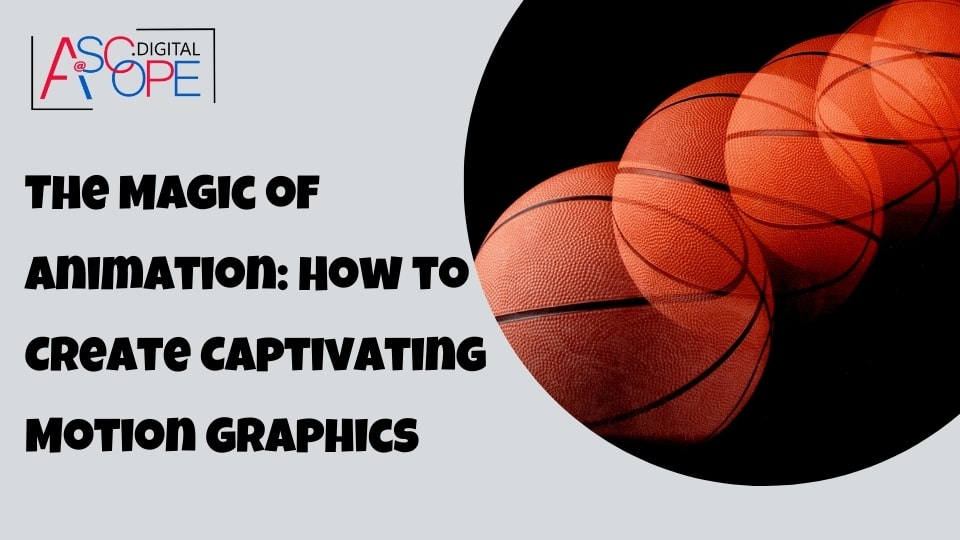Animation has the power to transform ideas into captivating visual narratives. Motion graphics, a subset of animation, combines graphic design and animation to create engaging and dynamic content. This article will guide you through the fascinating world of motion graphics, offering insights into its creation process, techniques, and tools, ensuring that by the end, you’ll be well-equipped to create your own captivating motion graphics.
Understanding Motion Graphics
Motion graphics differ from traditional animation as they primarily focus on giving life to graphic elements. They are widely used in various media, including commercials, explainer videos, films, and digital platforms, to convey messages in an engaging manner. Unlike character animations, motion graphics often involve text, shapes, and symbols that move and interact to tell a story or explain a concept.
The Role of Motion Graphics in Modern Media
In today’s fast-paced digital landscape, motion graphics play a crucial role in capturing and retaining audience attention. They are used in advertising to create memorable commercials, in education to simplify complex concepts, and in social media to boost engagement. The versatility of motion graphics makes them an essential tool for marketers, educators, and content creators alike.
Essential Elements of Motion Graphics
To create compelling motion graphics, one must understand the essential elements that contribute to their effectiveness. These elements include:
- Concept and Storyboarding: Every great motion graphic starts with a strong concept and a well-structured storyboard. The concept defines the core message, while the storyboard outlines the visual narrative, frame by frame.
- Design: The design phase involves creating the visual elements that will be animated. This includes choosing the right color schemes, typography, and graphic elements that align with the project’s goals.
- Animation: This is where the magic happens. Animation brings the static design elements to life. It involves techniques such as keyframing, easing, and motion paths to create smooth and engaging movements.
- Sound Design: Sound plays a crucial role in enhancing the impact of motion graphics. Background music, sound effects, and voiceovers can significantly elevate the viewer’s experience.
Tools and Software for Creating Motion Graphics
Several tools and software can help you create professional-quality motion graphics. Some of the most popular ones include:
- Adobe After Effects: Widely regarded as the industry standard, Adobe After Effects offers powerful features for creating complex animations and visual effects.
- Cinema 4D: Ideal for 3D motion graphics, Cinema 4D is known for its user-friendly interface and robust capabilities.
- Blender: An open-source tool that offers a wide range of animation and rendering features, making it a great choice for beginners and professionals alike.
- Mocha AE: A planar tracking software that integrates seamlessly with After Effects, allowing for advanced tracking and masking.
Steps to Create Captivating Motion Graphics

Step 1: Develop a Concept
Every successful motion graphic begins with a strong concept. Start by identifying the message you want to convey and your target audience. Brainstorm ideas and create a rough outline of the story you want to tell. This step is crucial as it sets the foundation for the entire project.
Step 2: Create a Storyboard
Once you have a concept, the next step is to create a storyboard. A storyboard is a visual representation of your motion graphic, broken down into individual frames. It helps you plan the sequence of events, transitions, and key actions in your animation. This step ensures that you have a clear roadmap to follow during the production phase.
Step 3: Design Visual Elements
With your storyboard in hand, it’s time to design the visual elements. This includes creating illustrations, choosing color schemes, and selecting fonts. The design should be consistent with the overall theme and message of your motion graphic. Use design software like Adobe Illustrator or Photoshop to create high-quality graphics.
Step 4: Animate the Elements
Now comes the exciting part – animating your design. Import your visual elements into animation software like Adobe After Effects. Start by setting keyframes to define the starting and ending points of your animations. Use easing functions to create smooth and natural movements. Experiment with different animation techniques such as motion paths, scale transformations, and rotations to bring your graphics to life.
Step 5: Add Sound Design
Sound design can greatly enhance the impact of your motion graphic. Add background music, sound effects, and voiceovers to complement the visuals. Ensure that the sound design is well-synchronized with the animation to create a cohesive and immersive experience. Tools like Adobe Audition can help you fine-tune the audio elements.
Step 6: Review and Refine
Once your animation and sound design are complete, review the entire motion graphic to identify any areas that need improvement. Pay attention to the timing, transitions, and overall flow of the animation. Make necessary adjustments to ensure that the final product is polished and professional.
Step 7: Export and Share
The final step is to export your motion graphic in the desired format. Consider the platform where you’ll be sharing the content and choose the appropriate resolution and file format. Popular formats include MP4, MOV, and GIF. Once exported, share your captivating motion graphic with your audience and watch the magic unfold.
Techniques for Creating Engaging Motion Graphics

Use of Kinetic Typography
Kinetic typography, or moving text, is a popular technique in motion graphics. It involves animating text to convey messages dynamically. This technique is especially effective in explainer videos and advertisements where text can highlight key points and draw attention. Experiment with different fonts, sizes, and colors to create visually appealing kinetic typography.
Incorporating 3D Elements
Adding 3D elements to your motion graphics can create a sense of depth and realism. Software like Cinema 4D and Blender allows you to create and animate 3D models. Use 3D elements sparingly to enhance specific parts of your animation without overwhelming the viewer.
Utilizing Transitions and Effects
Transitions and effects can make your motion graphics more engaging. Use transitions like fades, wipes, and slides to create smooth changes between scenes. Apply effects such as blurs, glows, and distortions to add visual interest. However, use these elements judiciously to avoid clutter and maintain clarity.
Synchronizing with Music
Synchronizing animations with music can create a powerful emotional impact. Choose music that complements the tone and pace of your motion graphic. Sync key actions and transitions with the beats of the music to create a harmonious and engaging experience. This technique is particularly effective in promotional videos and social media content.
Incorporating Data Visualization
Motion graphics are an excellent tool for data visualization. Use animated charts, graphs, and infographics to present data in a visually appealing and easy-to-understand manner. This technique is widely used in corporate presentations, educational content, and news broadcasts.
Case Studies of Successful Motion Graphics
Examining successful motion graphics can provide valuable insights and inspiration for your projects. Let’s explore a few notable examples:
Apple’s Product Launch Videos
Apple is renowned for its sleek and engaging product launch videos. These motion graphics combine stunning visuals, smooth animations, and compelling narratives to showcase new products. The use of kinetic typography and synchronized music enhances the overall impact, making these videos highly memorable.
TED-Ed Animated Lessons
TED-Ed uses motion graphics to create educational lessons that are both informative and entertaining. The animations simplify complex concepts and keep viewers engaged. The combination of clear narration, visual metaphors, and animated diagrams makes learning enjoyable and effective.
Spotify Wrapped Campaign
Spotify’s Wrapped campaign uses motion graphics to present users with their annual music listening statistics. The colorful and dynamic animations create a sense of excitement and personalization. The campaign’s success lies in its ability to transform data into a visually appealing and shareable experience.
Common Mistakes to Avoid in Motion Graphics

While creating motion graphics, it’s important to be aware of common mistakes that can undermine the quality of your work. Here are some pitfalls to avoid:
Overloading with Visual Effects
Using too many visual effects can overwhelm the viewer and detract from the message. Keep the design clean and focused, using effects to enhance rather than overpower the animation.
Ignoring Sound Design
Sound design is a crucial component of motion graphics. Neglecting it can result in a less engaging experience. Invest time in selecting and synchronizing sound elements to complement the visuals.
Poor Timing and Pacing
Timing and pacing are essential for creating smooth and engaging animations. Ensure that movements and transitions flow naturally. Avoid abrupt changes and give viewers enough time to absorb the information.
Lack of Storytelling
A motion graphic without a clear narrative can be confusing and ineffective. Focus on telling a compelling story that resonates with your audience. Structure the animation to guide viewers through the content seamlessly.
Future Trends in Motion Graphics
The field of motion graphics is constantly evolving, with new trends emerging regularly. Here are some future trends to watch out for:
Virtual and Augmented Reality
Virtual reality (VR) and augmented reality (AR) are transforming the way we experience motion graphics. These technologies allow for immersive and interactive animations, creating new opportunities for storytelling and engagement.
AI and Machine Learning
Artificial intelligence (AI) and machine learning are making their way into motion graphics, enabling automated animation processes and data-driven designs. These technologies can streamline workflows and create personalized experiences.
Interactive Motion Graphics
Interactive motion graphics allow viewers to engage with the content in real-time. This trend is gaining popularity in web design and digital marketing, offering a more personalized and engaging user experience.
The Magic of Animation: How to Create Captivating Motion Graphics
Animation holds the power to transform mundane content into a visually engaging experience, thus improving traffic and sales for your website. Motion graphics, in particular, captivate audiences by bringing ideas to life through dynamic visual storytelling. Whether you’re showcasing a product, explaining a concept, or enhancing your brand’s narrative, well-crafted animations can significantly boost user engagement and retention. Moreover, animated content is more likely to be shared across social media platforms, amplifying your reach. Read more on the other reasons why your website isn’t getting traffic and discover how integrating motion graphics can make a difference. By incorporating animations into your marketing strategy, you not only enrich the user experience but also create memorable impressions that drive conversions. Embrace the magic of animation to elevate your digital presence and connect with your audience on a deeper level
Conclusion
Motion graphics have the power to captivate audiences and convey messages in a visually engaging manner. By understanding the essential elements, tools, and techniques, you can create compelling motion graphics that leave a lasting impression. Embrace the magic of animation and let your creativity shine through dynamic and captivating motion graphics.