Local SEO has become increasingly critical for businesses aiming to attract customers within their geographical area. Among the myriad of tools available for local SEO, Google My Business (GMB) stands out as a powerful and free resource that can significantly boost your local search visibility. Optimizing your GMB profile can help potential customers find you more easily, trust your business, and engage with you more effectively. This comprehensive guide will delve into every aspect of optimizing your Google My Business profile to ensure you maximize your local SEO efforts.
Understanding Google My Business

Google My Business is a free tool offered by Google that allows businesses to manage their online presence across the search engine and its growing portfolio of utilities. When someone searches for your business or related services in your area, a well-optimized GMB profile can appear in local search results, Google Maps, and Google Knowledge Panels, providing essential information at a glance.
The Importance of Google My Business
- Enhanced Visibility: An optimized GMB profile increases your chances of appearing in local search results and Google Maps.
- Improved Engagement: It offers various features for customer interaction, such as reviews, Q&A, and direct messaging.
- Better User Experience: Provides critical information like business hours, address, and contact details.
- SEO Benefits: A well-maintained GMB profile can positively impact your local search rankings.
Setting Up Your Google My Business Profile
Creating Your Profile
- Sign In to Google My Business: Go to the Google My Business website and sign in with your Google account.
- Enter Your Business Name: Ensure it matches your real-world business name to avoid any discrepancies.
- Choose Your Business Category: Select the most relevant category for your business to help Google understand what your business offers.
- Add Your Location: Enter your business address. If you don’t have a physical location, you can specify the areas you serve.
- Add Contact Details: Provide your business phone number and website URL.
- Verify Your Business: Google will require verification, usually via a postcard sent to your business address with a verification code.
Completing Your Profile
- Business Description: Write a concise, keyword-rich description of your business. This section should highlight your services, unique selling points, and any relevant information.
- Business Hours: Ensure your business hours are accurate and up-to-date. Include special hours for holidays or special events.
- Attributes: Add attributes that apply to your business, such as “Women-owned,” “Wheelchair accessible,” or “Free Wi-Fi.”
- Photos and Videos: Upload high-quality photos and videos showcasing your business, products, services, and interior and exterior views.
Optimizing Your Google My Business Profile

Keywords and Descriptions
- Primary and Secondary Categories: Choose the most specific category for your primary category. You can add additional categories if your business falls under multiple types.
- Keyword-Rich Business Description: Include important keywords naturally in your business description. Focus on terms your potential customers are likely to use when searching for your services.
- Products and Services: Detail your offerings with keyword-rich descriptions to improve relevance in search results.
Consistent NAP (Name, Address, Phone Number)
- Accurate Information: Ensure your NAP information is consistent across your GMB profile, website, and other online listings.
- Regular Updates: Regularly update your information if there are any changes to your business details.
Engaging Visual Content
- High-Quality Images: Use high-resolution images that reflect your brand positively. Update your photos regularly to keep your profile fresh.
- Video Content: Add short, engaging videos showcasing your business, products, or services.
Customer Reviews and Ratings
- Encourage Reviews: Ask satisfied customers to leave positive reviews. You can do this through follow-up emails, receipts, or simply asking them directly.
- Respond to Reviews: Engage with customers by responding to their reviews, whether positive or negative. Thank them for positive feedback and address any concerns raised in negative reviews.
- Use Keywords in Responses: Where appropriate, include keywords in your responses to reviews to help improve relevance in search results.
Google Posts
- Regular Updates: Use Google Posts to share news, offers, events, and updates. This keeps your audience engaged and informed.
- Visuals and CTAs: Include compelling images and clear calls-to-action (CTAs) in your posts to drive engagement.
Q&A Section
- Monitor Questions: Regularly check the Q&A section on your GMB profile to answer questions promptly.
- Preemptive FAQs: Add frequently asked questions and their answers to anticipate customer queries.
Utilizing Insights
- Analyze Metrics: Use the insights provided by GMB to understand how customers find your profile, where they come from, and what actions they take.
- Adjust Strategies: Based on the insights, tweak your GMB optimization strategies to improve performance continuously.
Advanced Tips for Google My Business Optimization
Local SEO Integration
- Citations and Listings: Ensure your business is listed accurately on other local directories and citation sites to boost your local SEO.
- Local Backlinks: Obtain backlinks from local websites, blogs, and news outlets to enhance your local search visibility.
User-Generated Content
- Encourage Customer Photos: Invite customers to upload their photos to your GMB profile. This adds authenticity and variety to your visual content.
- Feature User Content: Highlight customer-generated content in your posts and responses to reviews.
Special Features and Attributes
- Booking and Reservations: Use GMB’s integration with booking services to allow customers to make reservations or book appointments directly from your profile.
- Menus and Services: For restaurants or service-based businesses, ensure your menu or service list is up-to-date and detailed.
Leveraging Google Maps
- Embed Maps on Your Website: Embed Google Maps on your website’s contact page to improve local SEO and provide better directions to customers.
- Add Service Areas: Specify the geographical areas you serve in your GMB profile to help users find you when searching for services in those areas.
Consistency and Accuracy
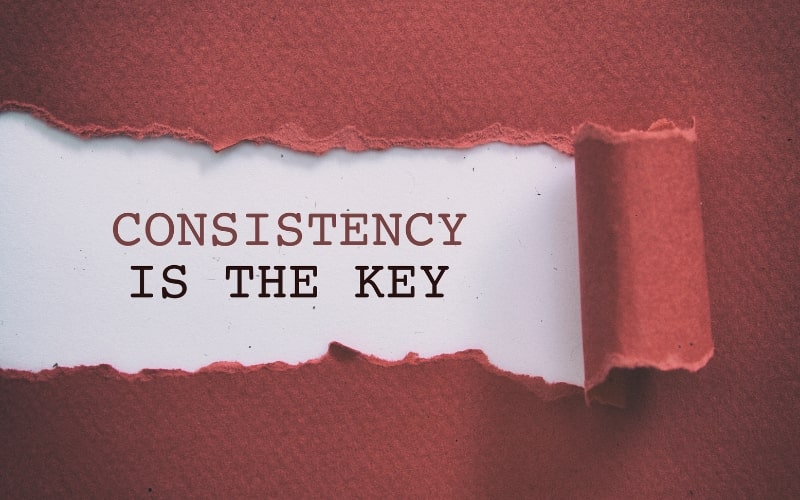
- Regular Updates: Keep your GMB profile updated with any changes in business hours, services, or other relevant information.
- Audit Listings: Periodically audit your GMB listing and other online citations to ensure consistency across all platforms.
Common Pitfalls and How to Avoid Them
Inconsistent Information
- Regular Checks: Regularly check your GMB profile and other online listings to ensure all information is accurate and consistent.
- Use Tools: Utilize tools like Moz Local or BrightLocal to manage and audit your online listings.
Neglecting Reviews
- Active Engagement: Make it a routine to check and respond to reviews regularly. This shows customers you value their feedback and are committed to improving your services.
- Automated Reminders: Use automated systems to remind satisfied customers to leave reviews.
Ignoring Insights
- Actionable Insights: Regularly review the insights provided by GMB and make data-driven decisions to improve your profile’s performance.
- A/B Testing: Experiment with different descriptions, photos, and posts to see what resonates most with your audience.
Not Utilizing All Features
- Explore All Tools: Make use of all the features GMB offers, including posts, Q&A, and attributes, to fully optimize your profile.
- Stay Updated: Keep abreast of new features and updates to GMB and incorporate them into your optimization strategy.
The Future of Google My Business
Evolving Features
- New Tools: Google continually updates GMB with new features and tools. Staying updated on these changes can give you an edge over competitors.
- Integration with Other Google Services: Future integrations with services like Google Shopping, Google Ads, and more could provide additional opportunities for local businesses.
Voice Search and AI
- Voice Search Optimization: With the rise of voice search, ensure your GMB profile is optimized for natural language queries.
- AI Enhancements: Google’s AI improvements could offer more personalized and relevant search results, making GMB optimization even more critical.
Mobile-First Approach
- Mobile Optimization: As mobile searches dominate, ensure your GMB profile is fully optimized for mobile users.
- Instant Engagement: Features like direct messaging and quick call options cater to mobile users’ needs for instant information and engagement.
Optimize Your Google My Business Profile: Boost Your Online Visibility and Drive Sales
One of the most effective ways to increase your online presence and drive more sales is by optimizing your Google My Business (GMB) profile. A well-maintained GMB profile enhances your local SEO, making it easier for potential customers to find your business. Keep your information accurate and up-to-date, including your business hours, address, and contact details. Add high-quality images to showcase your products or services, and encourage satisfied customers to leave positive reviews. Engaging with these reviews shows that you value customer feedback, which can improve your reputation and attract more clients. Thus, optimizing your GMB profile is a powerful strategy to enhance your online visibility and drive traffic to your website. Read more about the other reasons why your website isn’t getting traffic and how to address them effectively
Conclusion
Optimizing your Google My Business profile is not a one-time task but an ongoing process that requires attention, updates, and engagement. By following the strategies outlined in this guide, you can significantly enhance your local SEO efforts, improve your visibility in local search results, and attract more customers to your business. Keep your information accurate, engage with your audience, utilize all available features, and stay updated with the latest changes to maintain a robust and effective GMB profile. This will not only boost your local SEO but also build a stronger, more engaging presence for your business in your community


