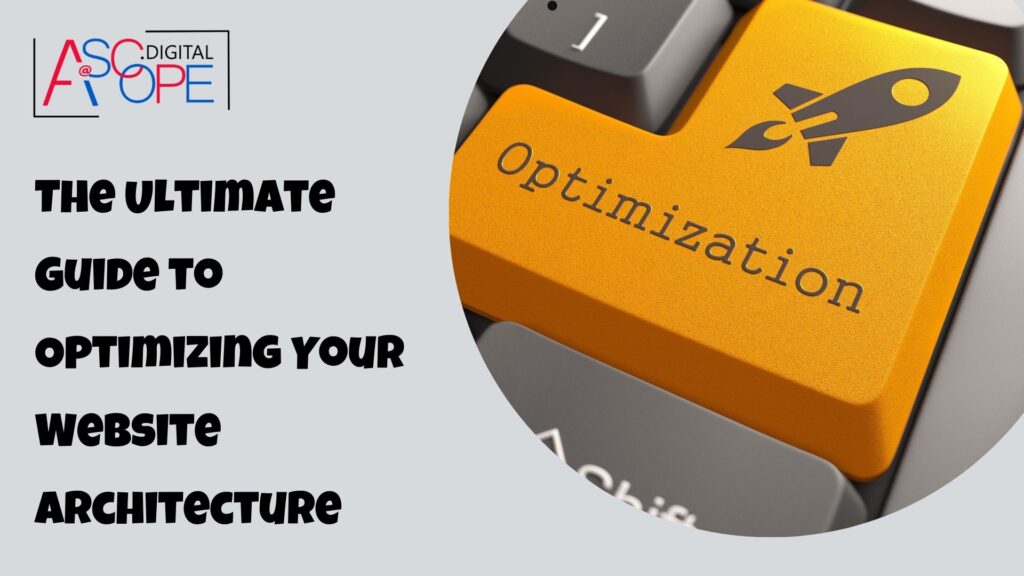In the digital landscape, optimizing your website’s architecture is not just about aesthetics—it’s a fundamental aspect of Technical SEO that directly impacts user experience and search engine rankings. A well-structured website architecture enhances crawlability, improves indexing efficiency, and ultimately helps search engines understand and rank your content better. In this guide, we’ll delve into the key principles and strategies for optimizing your website architecture to boost your SEO performance.
Understanding Website Architecture
Website architecture refers to the way your website is structured and organized. It encompasses how pages are linked together, the hierarchy of information, and the navigation paths that users and search engines follow. A clear and logical architecture not only facilitates smooth navigation for users but also helps search engine crawlers discover and index your content effectively.
Optimizing Your Website Architecture: Key Benefits
Optimizing your website architecture is crucial for several reasons, offering multiple key benefits that can significantly enhance both user experience and search engine performance. Here are the expanded benefits:
Enhanced User Experience (UX)
A well-organized website structure greatly improves the user experience by making it easier for visitors to navigate and find relevant information quickly. When users can effortlessly locate what they are looking for, it reduces frustration and bounce rates, leading to increased engagement and longer time spent on the site. A positive user experience can also foster trust and encourage repeat visits, ultimately contributing to higher conversion rates.
Improved Crawlability
Search engine crawlers navigate websites by following links to discover and index content. A logical and well-structured website architecture ensures that all pages are easily accessible and none are overlooked during the crawling process. By organizing your site with clear pathways and a coherent link structure, you facilitate the work of search engines, allowing them to understand and categorize your content more effectively. Improved crawlability leads to more comprehensive indexing of your site’s pages, enhancing overall visibility in search results.
Better Indexing
When your site is easy to crawl, search engines can index your content more efficiently. Efficient indexing means that your pages are more likely to appear in search engine results pages (SERPs) for relevant queries. This increased visibility can drive more organic traffic to your site. Properly indexed content ensures that users searching for topics related to your business are more likely to find your site, thus broadening your reach and potential customer base.
Increased Page Authority
A hierarchical website structure distributes link equity (ranking power) throughout your site, boosting the authority of important pages. By organizing your content into categories and subcategories, and linking strategically between them, you help search engines understand which pages are most important. This internal linking strategy can enhance the ranking potential of key pages, such as those targeting high-value keywords or conversion-focused content. As a result, these important pages can achieve higher rankings in search results, attracting more traffic and improving your site’s overall SEO performance.
Key Strategies for Optimizing Website Architecture

1. Conduct a Comprehensive Website Audit
Before making any changes to your website architecture, it’s crucial to conduct a thorough audit of your current site. This audit should encompass various aspects of your website architecture, including the structure, content, and performance.
- Identify Orphaned Pages: These are pages that are not linked to any other page on your website, making them difficult for users and search engines to find.
- Detect Duplicate Content: Duplicate content can occur when similar or identical content exists on multiple URLs. This can confuse search engines and split the SEO value between pages.
- Analyze Navigation Paths: Complex navigation can hinder user experience and make it difficult for search engines to crawl your site. Simplify navigation paths to ensure that users can easily find the information they need.
- Utilize Tools: Use tools like Google Analytics, Google Search Console, and SEO auditing tools to gather valuable insights into your site’s performance. These tools can help you pinpoint areas for improvement and track changes over time.
2. Define a Clear Hierarchy
Establishing a clear hierarchy for your website architecture is fundamental to both user experience and SEO. A well-defined structure helps users and search engines understand the relationship between different pages.
- Homepage: Start with a strong, informative homepage that clearly communicates your site’s purpose.
- Main Categories: Organize your content into main categories or sections that represent the primary topics or services your website offers.
- Subcategories and Individual Pages: Break down main categories into subcategories and individual pages. This detailed structure allows for more specific and targeted content.
- Descriptive and Keyword-rich URLs: Use URLs that are descriptive and include relevant keywords. Avoid using complex strings of characters or parameters.
- Headings and Breadcrumbs: Utilize headings (H1, H2, etc.) and breadcrumbs to reinforce the hierarchy. This helps both users and search engines navigate and understand your site better.
3. Optimize URL Structure
A clean and optimized URL structure is beneficial for both SEO and user experience.
- Concise and Descriptive: URLs should be short, descriptive, and relevant to the page content. Include keywords where appropriate, but avoid keyword stuffing.
- Avoid Parameters: Parameters in URLs can complicate crawling and indexing. Use static URLs instead.
- Improved Usability and CTRs: Clean URLs are easier for users to read and remember, which can improve click-through rates (CTRs) from search results.
4. Improve Internal Linking
Internal linking is essential for distributing authority across your site and guiding users to relevant content.
- Clear and Contextual Links: Ensure that each page contains links to other relevant pages. Use descriptive anchor text that indicates the content of the linked page.
- Enhance Navigation: Good internal linking helps users find related content easily, improving their experience on your site.
- Assist Search Engines: Internal links help search engines discover new content and understand the relationship between different pages, which can aid in indexing and ranking.
5. Implement Responsive Design
With a significant portion of web traffic coming from mobile devices, having a responsive design is no longer optional.
- Mobile-friendly Design: Ensure that your website is fully responsive, meaning it adapts to different screen sizes and devices.
- Enhanced User Experience: Responsive design provides a seamless user experience across all devices, which can lead to higher engagement and lower bounce rates.
- SEO Benefits: Search engines favor mobile-friendly websites, which can boost your rankings in mobile search results.
6. Remove Duplicate Content
Duplicate content can harm your SEO efforts by splitting the authority and confusing search engines, which can negatively impact your website architecture.
- Canonical Tags: Use canonical tags to indicate the preferred version of a page when duplicate content is unavoidable. This ensures that search engines understand which version of the page to prioritize in your website architecture.
- Consolidate Content: Merge similar content into a single, authoritative page to avoid duplication. This strengthens your website architecture by reducing redundancy and improving the clarity of your content structure.
- Avoid Penalties: Ensuring unique content helps you avoid penalties from search engines and improves your site’s overall ranking. A clean, penalty-free website architecture is crucial for maintaining good SEO performance.
7. Optimize Page Load Speed
Page load speed is a critical factor for both user experience and SEO, and it plays a significant role in your website architecture.
- Optimize Images: Compress and resize images to reduce load times without sacrificing quality. Optimized images contribute to a faster and more efficient website architecture.
- Minify CSS and JavaScript: Remove unnecessary characters from your code to improve load times. Cleaner, lighter code enhances the performance of your website architecture.
- Browser Caching: Leverage browser caching to store static files locally, reducing the need to load them with each visit. Efficient caching strategies support a robust website architecture by speeding up repeat visits.
- Content Delivery Network (CDN): Use a CDN to distribute your content across multiple servers worldwide, improving load times for users in different geographic locations. A well-implemented CDN can significantly enhance your website architecture by ensuring fast, reliable access to your content globally.
8. Monitor and Adapt
SEO is a continuous process that requires regular monitoring and adaptation.
- Track Key Metrics: Use analytics tools to monitor metrics such as organic traffic, bounce rates, and average session duration.
- Review and Refine: Regularly review your website’s performance and make adjustments based on the insights gathered. This ongoing process ensures that your site remains optimized and continues to perform well in search engine rankings.
Boost Traffic and Sales

Are you struggling to drive traffic to your website? Optimizing your website architecture is the key to unlocking higher visibility, better user experience, and ultimately, increased sales. A well-structured site not only makes it easier for search engines to crawl and index your content but also enhances the overall user experience, encouraging visitors to stay longer and explore more pages. Thus, improving traffic and sales for your website.
Read more on the other reasons why your website isn’t getting traffic and discover actionable strategies to transform your online presence. From organizing your site’s navigation to ensuring fast load times and mobile responsiveness, this guide covers everything you need to know to create a seamless, efficient, and effective website architecture. Don’t let poor structure hold your site back—start optimizing today and see the difference in your traffic and sales metrics
Conclusion
Optimizing your website architecture is a foundational step towards achieving better search engine visibility and improving user experience. By implementing the strategies outlined in this guide—conducting audits, defining a clear hierarchy, optimizing URLs, improving internal linking, ensuring responsiveness, addressing duplicate content, optimizing page speed, and monitoring performance—you can create a structured, user-friendly website that ranks well in search engine results and effectively engages your audience.
For businesses and website owners looking to enhance their online presence, investing in technical SEO through optimized website architecture is a strategic decision that yields long-term benefits in terms of organic traffic, conversions, and overall digital success.