In today’s digital age, Facebook Ads have become an indispensable tool for small businesses looking to expand their reach, engage with potential customers, and boost sales. With over 2.8 billion active users, Facebook offers a vast platform where businesses can connect with their target audience more effectively than ever before. For small businesses, the ability to create highly targeted ads, control budgets, and measure performance in real-time can make a significant difference in achieving marketing goals.
This ultimate guide aims to equip small business owners with the knowledge and strategies needed to make the most out of Facebook advertising. From setting up your Facebook Business Manager account to creating compelling ad content and optimizing your campaigns, we’ll cover all the essential aspects to help you navigate the complexities of Facebook Ads. Whether you’re looking to increase brand awareness, generate leads, drive website traffic, or boost sales, understanding how to leverage Facebook Ads can provide a competitive edge. Moreover, if you’ve been struggling with low website traffic, Facebook Ads could be the solution you’ve been missing. Read more on the other reasons why your website isn’t getting traffic to ensure you address all potential issues. By the end of this guide, you will be well-equipped to create, manage, and optimize Facebook ad campaigns that deliver tangible results and contribute to your small business’s growth.
Introduction to Facebook Ads: Why Small Businesses Should Invest

Facebook Ads have revolutionized the way businesses of all sizes connect with their target audiences. For small businesses, in particular, Facebook Ads offer an unprecedented opportunity to reach potential customers in a highly targeted and cost-effective manner. Here’s why investing in Facebook Ads is a smart move for small businesses:
Wide Reach and Targeted Advertising
Facebook boasts over 2.8 billion monthly active users, making it one of the largest social media platforms globally. This vast user base means that regardless of your niche or industry, your potential customers are likely on Facebook. But it’s not just about reaching a broad audience; it’s about reaching the right audience. Facebook Ads allow you to target users based on demographics, interests, behaviors, and even past interactions with your business. This level of targeting ensures that your ads are seen by people who are more likely to be interested in your products or services, increasing the likelihood of conversion.
Cost-Effective Marketing
For small businesses with limited marketing budgets, Facebook Ads provide a cost-effective solution. Unlike traditional advertising mediums like television or print, Facebook Ads allow you to set your budget and adjust it as needed. You can start with as little as a few dollars a day and scale up as you see results. Additionally, the platform’s pay-per-click (PPC) model means you only pay when someone interacts with your ad, ensuring your budget is spent efficiently.
Measurable Results
One of the significant advantages of digital advertising is the ability to track and measure performance. Facebook Ads Manager provides detailed analytics and insights into how your ads are performing. You can monitor metrics such as impressions, clicks, conversions, and engagement rates in real time. This data allows you to understand what’s working and what’s not, enabling you to optimize your campaigns for better results continuously.
Flexibility and Customization
Facebook Ads offer a high degree of flexibility and customization. You can choose from various ad formats, including image ads, video ads, carousel ads, and more, depending on what best suits your campaign objectives. Additionally, you can create multiple ad variations and test them to see which ones resonate most with your audience. This level of customization helps ensure that your ads are engaging and effective.
Enhancing Brand Awareness and Loyalty
Running consistent Facebook Ad campaigns can significantly boost your brand awareness. By regularly appearing in your target audience’s news feed, your business stays top-of-mind, increasing the chances of them choosing your products or services when the need arises. Moreover, engaging ads that provide value can foster loyalty and create a positive association with your brand.
Leveraging Facebook’s Powerful Tools
Facebook provides various tools and features that can enhance your advertising efforts. For example, the Facebook Pixel allows you to track user behavior on your website, enabling you to retarget visitors with relevant ads. Additionally, Facebook’s Lookalike Audiences feature helps you find new potential customers by targeting users similar to your existing customers. These tools can amplify your marketing efforts and drive better results.
Staying Competitive
In today’s digital age, many businesses are leveraging social media advertising to reach their audiences. By investing in Facebook Ads, small businesses can stay competitive and ensure they are not left behind. With the right strategy, even a small business can achieve significant reach and impact, competing with larger companies in the same space.
Setting Up Your Facebook Business Manager Account
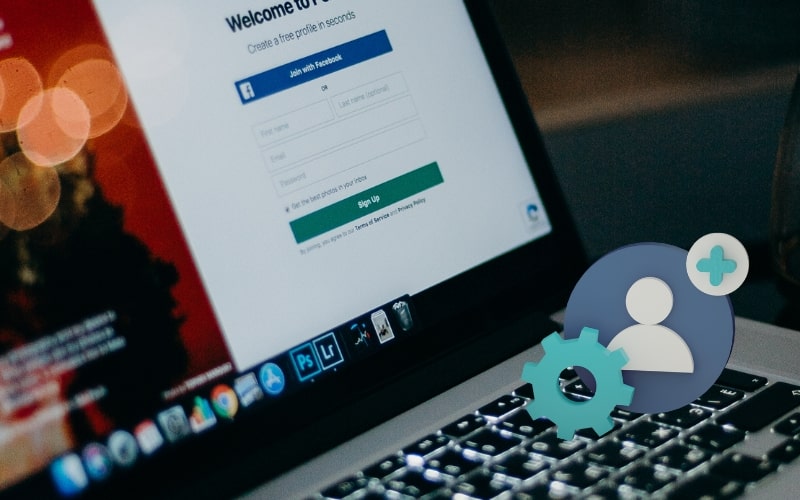
Setting up a Facebook Business Manager account is a crucial first step for any small business looking to leverage the power of Facebook Ads. This platform provides a centralized location to manage your business’s Facebook presence, including your ad accounts, Pages, and more. Here’s a detailed guide on how to set up your Facebook Business Manager account effectively.
Step 1: Create a Facebook Business Manager Account
The first step is to create your Business Manager account. Visit the Facebook Business Manager website and click on the “Create Account” button. You’ll need to log in with your personal Facebook account. Don’t worry, your personal information won’t be visible to anyone in Business Manager.
After logging in, you’ll be prompted to enter your business name, your name, and your business email. Ensure you use your official business email address as this will be the primary contact for your account. Once you’ve filled out the necessary information, click “Next.”
Step 2: Add Your Facebook Page(s)
Once your account is created, you’ll need to add your Facebook Page. In the Business Manager dashboard, click on the “Business Settings” button, then navigate to “Accounts” and select “Pages.” Click the “Add” button and choose one of the following options:
- Add a Page: If you already have a Facebook Page for your business, select this option. Enter your Page name or URL and click “Add Page.”
- Create a New Page: If you don’t have a Facebook Page yet, you can create one directly within Business Manager.
- Request Access to a Page: If you need access to a Page that someone else owns, select this option and follow the prompts.
Step 3: Add Your Ad Account
Next, you’ll need to add your ad account to Business Manager. Go to “Business Settings,” then “Accounts,” and select “Ad Accounts.” Click the “Add” button and choose one of the following options:
- Add an Ad Account: If you already have an ad account, enter the ad account ID and click “Add Ad Account.”
- Create a New Ad Account: If you don’t have an ad account, select this option. You’ll need to provide some basic information such as your account name, payment method, and time zone. Once completed, click “Create Ad Account.”
- Request Access to an Ad Account: If you need access to an ad account owned by someone else, select this option and enter the ad account ID.
Step 4: Assign Roles and Permissions
Facebook Business Manager allows you to assign different roles and permissions to people in your organization. This is particularly useful if you have a team managing your Facebook presence. Go to “Business Settings,” then “Users,” and select “People.” Click the “Add” button to invite people by entering their email addresses.
You can assign various roles such as Admin, Editor, or Analyst, each with different levels of access. Admins have full control over the Business Manager account, while Editors can create and manage ads. Analysts can view performance metrics but cannot make changes. Assigning the appropriate roles ensures that everyone has the necessary access to perform their tasks without compromising your account’s security.
Step 5: Connect Your Instagram Account
If your business also uses Instagram for marketing, you can connect your Instagram account to Business Manager. Go to “Business Settings,” then “Accounts,” and select “Instagram Accounts.” Click “Add” and enter your Instagram login credentials. This integration allows you to manage your Instagram ads and track their performance directly from Business Manager.
Step 6: Set Up Payment Methods
To start running ads, you’ll need to set up your payment method. In Business Settings, go to “Payments.” Click the “Add” button to enter your payment information, such as a credit card or PayPal account. Ensure your payment method is set up correctly to avoid any interruptions in your ad campaigns.
Step 7: Familiarize Yourself with Business Manager Tools
Facebook Business Manager offers a variety of tools to help you manage and optimize your ad campaigns. Spend some time exploring features like Audience Insights, Ads Manager, and the Facebook Pixel. These tools provide valuable data and insights that can help you refine your advertising strategy and achieve better results.
Defining Your Advertising Goals and Target Audience

Defining your advertising goals and target audience is crucial for the success of your Facebook ad campaigns. Without clear goals and a well-defined audience, your ads may not achieve the desired impact, resulting in wasted time and resources. Here’s a comprehensive guide on how to set clear advertising goals and identify your target audience effectively.
Setting Clear Advertising Goals
Before you create any ads, you need to determine what you want to achieve with your Facebook advertising. Clear goals will guide your strategy and help you measure success. Here are some common advertising goals for small businesses:
- Increase Brand Awareness: If your goal is to increase awareness of your brand, focus on reaching as many people as possible within your target audience. Brand awareness campaigns are designed to introduce your business to new potential customers.
- Generate Leads: Lead generation campaigns aim to collect contact information from potential customers. This can be achieved through forms, landing pages, or offers that require users to provide their details.
- Drive Website Traffic: If you want to drive more visitors to your website, your ads should include strong calls to action that encourage clicks. Monitor metrics like click-through rates (CTR) to gauge the effectiveness of your campaigns.
- Boost Sales: If your primary goal is to increase sales, your ads should focus on showcasing your products or services and include compelling offers or discounts to encourage purchases. Track conversion rates and return on ad spend (ROAS) to measure success.
- Increase Engagement: Engagement campaigns are designed to foster interaction with your brand on Facebook. This could include likes, comments, shares, or video views. High engagement can lead to increased visibility and reach.
- App Installations: If you have a mobile app, your goal might be to increase the number of app installations. Facebook provides specific ad formats that encourage users to download and install your app.
Once you have defined your primary goal, ensure it is specific, measurable, achievable, relevant, and time-bound (SMART). For example, instead of setting a vague goal like “increase sales,” set a SMART goal like “increase online sales by 20% within the next three months.”
Identifying Your Target Audience
Knowing who your target audience is allows you to create highly relevant and effective ads. Facebook’s advanced targeting options make it possible to reach specific segments of users. Here’s how to identify and define your target audience:
- Demographics: Start by identifying the basic demographic characteristics of your ideal customers. This includes age, gender, location, education, job title, and income level. For example, if you own a boutique selling women’s fashion, your target demographic might be women aged 18-35 living in urban areas.
- Interests: Facebook allows you to target users based on their interests. Consider what your potential customers are interested in. This could include hobbies, activities, favorite brands, and more. For instance, if you run a fitness center, you might target users interested in health, wellness, and fitness.
- Behaviors: Behavioral targeting lets you reach users based on their actions on and off Facebook. This includes purchase behavior, device usage, travel patterns, and more. If you sell travel accessories, you might target frequent travelers.
- Custom Audiences: Use Facebook’s Custom Audiences feature to reach people who have already interacted with your business. This could include website visitors, email subscribers, or past customers. Custom Audiences are highly effective for retargeting campaigns.
- Lookalike Audiences: Lookalike Audiences allow you to reach new people who are similar to your existing customers. Facebook analyzes the characteristics of your Custom Audiences and finds users with similar traits. This is a powerful way to expand your reach to potential customers who are likely to be interested in your products or services.
- Engagement Audiences: Target users who have engaged with your content on Facebook or Instagram. This includes people who have liked your posts, watched your videos, or followed your Page. Engagement audiences are more likely to respond positively to your ads.
Refining Your Audience
As you run your campaigns, you’ll gather data on how different audience segments respond to your ads. Use this data to refine your targeting. For example, if you notice that certain age groups or locations perform better, adjust your targeting to focus more on those segments. Regularly review your audience insights in Facebook Ads Manager to make data-driven decisions.
Creating Compelling Ad Content: Best Practices and Tips

Creating compelling ad content is vital for capturing the attention of your target audience and driving engagement with your Facebook ads. The quality of your ad content can make or break your campaign, so it’s essential to follow best practices and incorporate proven tips to ensure your ads stand out. Here’s a comprehensive guide to help you create effective Facebook ad content for your small business.
Understand Your Audience
Before you start creating your ad content, it’s crucial to understand who your audience is and what appeals to them. Conduct research to identify their preferences, pain points, and motivations. Use Facebook Audience Insights to gather data on your target demographics and interests. This information will guide your content creation process and help you craft messages that resonate with your audience.
Craft Attention-Grabbing Headlines
Your headline is the first thing users will see, so it needs to be compelling and attention-grabbing. A great headline should be concise, clear, and relevant to your audience. Use strong, action-oriented words that evoke curiosity or urgency. For example, “Unlock Exclusive Savings Today!” or “Transform Your Home with Our Latest Collection.”
Use High-Quality Visuals
Visual content is the backbone of Facebook ads. High-quality images and videos can significantly increase engagement and drive better results. Ensure your visuals are eye-catching, relevant to your ad copy, and aligned with your brand identity. Use professional photography or high-resolution images that clearly showcase your products or services. For videos, keep them short and engaging, ideally under 15 seconds, to capture attention quickly.
Focus on the Benefits
When crafting your ad copy, focus on the benefits your product or service provides rather than just the features. Explain how your offering can solve a problem or improve the lives of your customers. Use clear and persuasive language that highlights the value proposition. For example, instead of saying “Our software has advanced features,” say “Save time and boost productivity with our advanced software.”
Include a Strong Call to Action (CTA)
A strong call to action (CTA) is essential for guiding users towards the desired action, whether it’s visiting your website, signing up for a newsletter, or making a purchase. Use clear and direct language that tells users exactly what you want them to do. Phrases like “Shop Now,” “Learn More,” or “Get Started” are effective CTAs that encourage immediate action. Make sure your CTA stands out visually, either through color contrast or placement.
Keep It Simple and Concise
Simplicity is key when it comes to ad content. Avoid cluttering your ad with too much text or information. Keep your message concise and to the point, ensuring that users can quickly understand what you’re offering. Facebook recommends using minimal text in images and videos to maximize engagement. A clean and simple design can help your ad stand out in users’ crowded news feeds.
Leverage Social Proof
Social proof, such as customer testimonials, reviews, or user-generated content, can significantly enhance the credibility and effectiveness of your ads. Highlight positive feedback from satisfied customers to build trust and persuade potential customers. For example, include a testimonial quote alongside a product image or showcase a user-generated video of someone using your product. Social proof can help alleviate doubts and encourage conversions.
Test Different Variations
A/B testing is a powerful technique for optimizing your ad content. Create multiple variations of your ads with different headlines, images, videos, and copy to see which combination performs best. Facebook’s split testing feature allows you to test different elements and identify the most effective version. Continuously monitor the performance of your ads and use the insights to refine and improve your content over time.
Align with Your Brand Identity
Consistency in branding is essential for building a strong and recognizable brand. Ensure that your ad content aligns with your overall brand identity, including your logo, color scheme, and tone of voice. Consistent branding helps create a cohesive and professional image, making your ads more memorable and trustworthy.
Optimize for Mobile
With a significant portion of Facebook users accessing the platform on mobile devices, it’s crucial to optimize your ad content for mobile viewing. Ensure your images and videos are properly sized for mobile screens and that your text is easily readable. Mobile-optimized ads should load quickly and provide a seamless user experience, leading to higher engagement and conversion rates.
Budgeting and Bidding Strategies for Small Businesses

Effective budgeting and bidding strategies are critical components of a successful Facebook advertising campaign for small businesses. Properly managing your ad spend ensures you get the best possible return on investment (ROI) while staying within your financial limits. Here’s a comprehensive guide to help you navigate budgeting and bidding on Facebook Ads.
Determine Your Budget
The first step in creating a budget for Facebook Ads is determining how much you can afford to spend. Start by assessing your overall marketing budget and deciding what portion can be allocated to Facebook advertising. It’s essential to consider both your total budget and your daily or lifetime budget for individual campaigns.
- Total Budget: This is the overall amount you’re willing to spend on Facebook advertising over a specific period, such as a month or a quarter.
- Daily Budget: This is the amount you’re willing to spend each day on a specific campaign. Facebook will distribute your ad spend throughout the day to maximize results.
- Lifetime Budget: This is the amount you’re willing to spend over the entire duration of a campaign. Facebook will optimize your ad delivery to achieve the best results within this budget.
For small businesses, starting with a modest budget and gradually increasing it as you see positive results is a prudent approach. Even a small daily budget of $5 to $10 can generate significant reach and engagement if properly optimized.
Choosing the Right Bidding Strategy
Facebook offers several bidding options to help you control your ad costs and achieve your advertising goals. Understanding these bidding strategies will allow you to choose the one that best aligns with your campaign objectives.
- Lowest Cost (Automatic Bidding): This is the default bidding option where Facebook aims to get the most results possible within your budget. It’s ideal for small businesses new to Facebook Ads as it requires minimal management and can deliver good results.
- Cost Cap: This option allows you to set a maximum cost per action (CPA), such as a cost per click (CPC) or cost per thousand impressions (CPM). Facebook will strive to keep your costs within the specified limit, making it a good choice if you have a strict budget.
- Bid Cap: This strategy lets you set a maximum bid for your ads, giving you more control over how much you’re willing to pay for each action. It’s suitable for campaigns where maintaining a specific cost per result is crucial.
- Target Cost: This bidding option helps you maintain a consistent average cost per action over time. It’s useful for campaigns with long-term goals where you want to stabilize your costs.
Setting Realistic Expectations
Setting realistic expectations for your Facebook ad campaigns is essential. Understand that it may take some time to see significant results, especially if you’re new to advertising on the platform. Be patient and allow enough time for Facebook’s algorithm to optimize your ads. Track your performance regularly and make adjustments as needed to improve results.
Monitoring and Adjusting Your Budget
Once your campaigns are running, it’s crucial to monitor their performance and adjust your budget accordingly. Use Facebook Ads Manager to track key metrics such as impressions, clicks, conversions, and cost per result. If you notice that a particular campaign is performing well, consider increasing its budget to capitalize on its success. Conversely, if a campaign is underperforming, analyze the data to identify potential issues and adjust your strategy or reallocate the budget to better-performing campaigns.
Utilizing Facebook’s Budget Optimization Tools
Facebook offers several tools to help you optimize your budget and maximize ROI. Here are a few key tools to consider:
- Campaign Budget Optimization (CBO): CBO allows you to set a single budget for an entire campaign, with Facebook automatically distributing the budget across your ad sets to achieve the best results. This can save time and ensure your budget is used efficiently.
- Split Testing: Also known as A/B testing, this tool lets you test different versions of your ads to see which performs better. By understanding what works best, you can allocate your budget to the most effective ad variations.
- Ad Scheduling: Facebook allows you to schedule your ads to run at specific times of the day or week. This ensures your budget is spent when your target audience is most active, increasing the chances of engagement and conversion.
Avoiding Common Pitfalls
To get the most out of your Facebook ad budget, it’s important to avoid common pitfalls that can lead to overspending or poor results. Here are a few tips:
- Set clear goals: Having clear, measurable goals helps you allocate your budget more effectively and evaluate the success of your campaigns.
- Start small: Begin with a modest budget to test different strategies and learn what works best for your business.
- Optimize regularly: Continuously monitor and optimize your campaigns to ensure your budget is being used efficiently.
- Be patient: Give your campaigns enough time to perform and avoid making hasty decisions based on short-term results.
Analyzing and Optimizing Your Facebook Ad Campaigns

Analyzing and optimizing your Facebook ad campaigns is essential to ensure you get the best possible return on investment (ROI). By regularly reviewing performance metrics and making data-driven adjustments, you can improve your ad effectiveness and achieve your business goals. Here’s a detailed guide on how to analyze and optimize your Facebook ad campaigns effectively.
Understanding Key Performance Metrics
To analyze your Facebook ad campaigns, you need to understand the key performance metrics that indicate how well your ads are performing. Here are some of the most important metrics to monitor:
- Impressions: The number of times your ad was shown to users. High impressions indicate good reach, but you also need to ensure these impressions are leading to meaningful interactions.
- Clicks: The number of times users clicked on your ad. This includes clicks on links, images, videos, or call-to-action buttons. A high number of clicks suggests that your ad content is engaging.
- Click-Through Rate (CTR): The percentage of impressions that resulted in clicks. CTR is calculated by dividing the number of clicks by the number of impressions and multiplying by 100. A higher CTR indicates that your ad is resonating with your audience.
- Conversions: The number of desired actions taken by users after clicking your ad, such as making a purchase, filling out a form, or signing up for a newsletter. Conversions are a direct indicator of your ad’s effectiveness in driving business results.
- Cost Per Click (CPC): The average amount you pay for each click on your ad. Lower CPC means you’re getting more clicks for your budget.
- Cost Per Conversion (CPA): The average cost of acquiring a conversion. This is a crucial metric for understanding the profitability of your ad campaigns.
- Return on Ad Spend (ROAS): The revenue generated from your ad campaign divided by the amount spent on the campaign. ROAS helps you evaluate the financial effectiveness of your ads.
Using Facebook Ads Manager
Facebook Ads Manager is a powerful tool that provides detailed insights into your ad performance. Here’s how to use it effectively:
- Customizing Columns: Customize the columns in Ads Manager to display the metrics that matter most to your business. This allows you to focus on key performance indicators (KPIs) that align with your campaign goals.
- Creating Reports: Use the reporting feature to generate detailed performance reports. You can schedule these reports to be delivered regularly, making it easy to track your progress over time.
- Segmentation: Analyze your ad performance by different segments such as age, gender, location, and device. This helps you understand which segments are responding best to your ads and tailor your strategy accordingly.
Conducting A/B Testing
A/B testing, also known as split testing, is a method of comparing two versions of an ad to determine which one performs better. Here’s how to conduct effective A/B testing:
- Identify Variables: Choose the variables you want to test, such as headlines, images, ad copy, call-to-action buttons, or audience targeting.
- Create Variations: Create multiple versions of your ad with different variations of the chosen variables. Ensure that you only change one variable at a time to isolate its impact.
- Run the Test: Set up your A/B test in Ads Manager and run the test for a sufficient period to gather meaningful data. Facebook will automatically split your budget between the variations and show you which one performs better.
- Analyze Results: Compare the performance of each variation based on your chosen metrics. Use the insights to refine your ad content and improve future campaigns.
Optimizing Your Campaigns
Based on your analysis, take the following steps to optimize your Facebook ad campaigns:
- Refine Targeting: Use the data from your campaign analysis to refine your audience targeting. Focus on the segments that are most responsive to your ads and consider creating lookalike audiences to expand your reach.
- Improve Ad Creative: Update your ad creative based on the performance insights. If certain headlines, images, or calls to action are performing well, incorporate those elements into new ads.
- Adjust Budget Allocation: Allocate more budget to high-performing campaigns and ad sets. Conversely, reduce or pause spending on underperforming ads to maximize ROI.
- Optimize Ad Placement: Analyze the performance of different ad placements (e.g., Facebook feed, Instagram Stories, Audience Network) and adjust your placement strategy to focus on the most effective channels.
- Use Automated Rules: Set up automated rules in Ads Manager to manage your campaigns more efficiently. For example, you can create rules to increase the budget of ads with high CTR or pause ads with high CPA.
Continuous Monitoring and Iteration
Optimization is an ongoing process. Continuously monitor your ad performance and make adjustments as needed. Regularly review your campaigns to identify new opportunities for improvement and stay updated with the latest Facebook advertising trends and features.
Common Mistakes to Avoid and Troubleshooting Tips

When running Facebook ad campaigns, it’s easy to make mistakes that can diminish their effectiveness. Recognizing and avoiding these common pitfalls can save you time and money, ensuring that your advertising efforts yield the best possible results. Here’s a comprehensive guide to help you steer clear of common mistakes and troubleshoot issues effectively.
Common Mistakes to Avoid
- Poor Audience Targeting
One of the most significant mistakes is targeting too broad or too narrow an audience. When your audience is too broad, you risk wasting your budget on people who are not interested in your product. Conversely, an audience that’s too narrow may not provide enough reach to be effective. Use Facebook’s detailed targeting options to find a balance, focusing on demographics, interests, and behaviors that closely match your ideal customer profile.
- Ignoring the Facebook Pixel
The Facebook Pixel is a powerful tool that tracks user behavior on your website, providing valuable data for retargeting and conversion tracking. Failing to install and utilize the Facebook Pixel means missing out on these insights. Ensure you set up the Pixel correctly and use it to create Custom Audiences and track conversions.
- Unclear Goals
Without clear, specific goals, it’s challenging to measure the success of your campaigns. Avoid vague objectives like “increase sales” and instead set SMART goals (Specific, Measurable, Achievable, Relevant, Time-bound). For example, aim to “increase online sales by 15% over the next three months.”
- Inadequate Ad Creative
Your ad creative—comprising images, videos, and copy—must be high-quality and engaging. Poorly designed ads or those with low-resolution images and uninspiring copy can lead to low engagement and high costs. Invest time in creating visually appealing and compelling content that resonates with your target audience.
- Neglecting Mobile Optimization
A significant portion of Facebook users access the platform via mobile devices. If your ads and landing pages are not optimized for mobile, you risk losing potential customers. Ensure that your images, videos, and landing pages are mobile-friendly and load quickly.
- Overlooking Ad Frequency
Ad frequency refers to how often the same person sees your ad. High frequency can lead to ad fatigue, where users become annoyed and start ignoring your ads. Monitor your ad frequency and adjust your targeting or refresh your ad creative regularly to keep your audience engaged.
- Failing to Monitor and Adjust
Set-and-forget is a dangerous approach to Facebook advertising. Failing to monitor your campaigns and make necessary adjustments can lead to wasted budget and missed opportunities. Regularly review performance metrics and be ready to tweak your strategy based on the data.
Troubleshooting Tips
- Low Click-Through Rate (CTR)
If your CTR is low, it indicates that your ads are not resonating with your audience. Revisit your ad creative and copy to make them more engaging and relevant. Test different headlines, images, and calls to action to see what works best. Additionally, refine your audience targeting to ensure you’re reaching the right people.
- High Cost Per Click (CPC)
A high CPC means you’re paying more for each click than desired. To address this, focus on improving your ad relevance and quality. Ensure your ad creative is compelling and your targeting is precise. You can also experiment with different bidding strategies, such as Cost Cap or Bid Cap, to control costs.
- Low Conversion Rate
If you’re getting clicks but not conversions, the issue might lie with your landing page. Ensure your landing page is optimized for conversions, with a clear and compelling call to action, fast loading times, and a seamless user experience. Make sure the message on your landing page aligns with your ad to maintain consistency.
- Ad Disapprovals
Facebook has strict advertising policies, and ads that violate these guidelines will be disapproved. If your ad is disapproved, review Facebook’s ad policies to understand the issue. Common reasons for disapproval include misleading content, inappropriate images, or text-heavy images. Make the necessary adjustments and resubmit your ad for approval.
- Low Engagement
Low engagement can result from irrelevant or uninteresting content. Make sure your ads are visually appealing and offer value to your audience. Use engaging formats such as videos or carousel ads and encourage interactions by asking questions or offering incentives like discounts or freebies.
- Ad Fatigue
If your audience sees the same ad too often, they may start ignoring it, leading to ad fatigue. To combat this, refresh your ad creative regularly. Introduce new images, videos, and copy to keep your ads fresh and engaging. Additionally, consider rotating different ad sets and targeting new audience segments.
- Budget Drain
If your budget is depleting quickly without generating satisfactory results, re-evaluate your bidding strategy and audience targeting. Ensure you’re not bidding too high and that your budget is allocated efficiently. Use Facebook’s budget optimization tools, such as Campaign Budget Optimization (CBO), to distribute your budget effectively across high-performing ad sets.
Conclusion
Mastering Facebook Ads can be a game-changer for small businesses, providing a powerful platform to reach and engage with a highly targeted audience. This ultimate guide has walked you through the crucial steps, from setting up your Business Manager account to analyzing and optimizing your ad campaigns. By implementing these strategies, small business owners can maximize their advertising budgets, achieve their marketing goals, and drive significant business growth. Remember, the key to successful Facebook advertising lies in continuous learning and adaptation. Regularly analyze your ad performance, refine your targeting, and experiment with different ad formats to find what works best for your audience. Avoid common mistakes by staying informed about Facebook’s advertising policies and best practices. With diligent monitoring and optimization, you can ensure your ads remain effective and relevant, delivering a strong return on investment.
In addition to leveraging Facebook Ads, consider exploring other digital marketing strategies to complement your efforts and boost overall online presence. Whether it’s improving SEO, content marketing, or email campaigns, a holistic approach can help overcome challenges such as low website traffic. Read more on the other reasons why your website isn’t getting traffic to gain a comprehensive understanding of potential issues and solutions. By following the guidance provided in this ultimate guide and continually refining your approach, your small business can thrive in the competitive landscape of digital advertising, ultimately achieving sustained growth and success.


