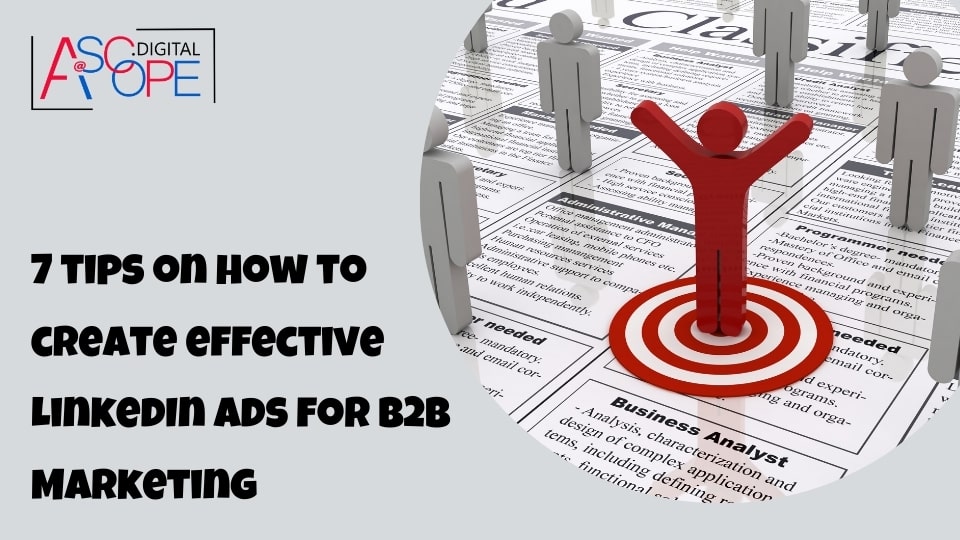In today’s digital landscape, LinkedIn has emerged as a powerhouse platform for B2B marketing, offering unparalleled opportunities for businesses to connect with key decision-makers and industry professionals. Crafting effective LinkedIn ads can be a game-changer for your marketing strategy, helping you reach a targeted audience, generate high-quality leads, and ultimately drive business growth. However, creating compelling LinkedIn ads requires more than just a basic understanding of the platform.
It involves a strategic approach that encompasses understanding your audience, crafting engaging content, leveraging LinkedIn’s sophisticated targeting options, and continuously optimizing your campaigns. In this article, we will explore seven essential tips to help you create LinkedIn ads that stand out and deliver measurable results for your B2B marketing efforts. Whether you are new to LinkedIn advertising or looking to enhance your current strategy, these tips will provide actionable insights to maximize your ad performance and achieve your marketing goals. And if you’re wondering why your website isn’t getting the traffic you expected, read more on the other reasons why your website isn’t getting traffic to uncover potential gaps in your digital strategy.
Understand Your Audience

When it comes to creating effective LinkedIn ads for B2B marketing, understanding your audience is the cornerstone of your success. Without a deep understanding of who your target audience is, even the most well-crafted ads can fall flat. Here’s how to effectively understand and define your audience to ensure your LinkedIn ads resonate and drive results.
Conduct Comprehensive Market Research
Begin by conducting thorough market research to gather data about your potential customers. This includes demographics (age, gender, location), professional attributes (job title, industry, company size), and behavioral data (interests, online behavior, purchasing habits). Tools like LinkedIn’s Audience Insights, Google Analytics, and other market research platforms can provide valuable data to build a detailed picture of your target audience.
Create Detailed Buyer Personas
A buyer persona is a semi-fictional representation of your ideal customer based on market research and real data about your existing customers. When creating buyer personas, consider including details like job role, career goals, challenges they face, and how your product or service can help them. For instance, if you’re targeting senior-level executives in the tech industry, your buyer persona might include details about their need for efficient project management tools and their preference for data-driven decision-making.
Analyze Your Current Customer Base
Look at your existing customers to identify common characteristics and trends. What do your best customers have in common? Which industries do they belong to? What are their job titles? By analyzing your current customer base, you can gain insights into who is already finding value in your products or services and target similar prospects on LinkedIn.
Use LinkedIn’s Advanced Targeting Features
LinkedIn offers advanced targeting options that allow you to narrow down your audience based on specific criteria. You can target users by job title, company size, industry, skills, and more. Utilize these features to ensure your ads are shown to the most relevant audience. For example, if you’re promoting a new software tool for marketing professionals, you can target individuals with job titles such as “Marketing Manager” or “Digital Marketing Specialist” within companies of a certain size in specific industries.
Leverage LinkedIn Groups and Communities
LinkedIn Groups and communities are valuable resources for understanding your audience. Join groups related to your industry and engage with members to gain insights into their pain points, interests, and needs. Pay attention to the discussions and the type of content that resonates with group members. This will help you create ads that address their specific concerns and interests.
Monitor Competitor Activity
Keep an eye on what your competitors are doing on LinkedIn. Analyze the types of content they share, the ads they run, and the engagement they receive. This can provide insights into what works and what doesn’t within your industry. If a competitor’s ad campaign is performing well, study it to understand why and consider how you can implement similar strategies while maintaining your unique value proposition.
Engage in Direct Communication
Sometimes the best way to understand your audience is through direct communication. Conduct surveys, polls, and interviews with your current customers and LinkedIn connections. Ask them about their challenges, preferences, and what they value most in products or services like yours. This firsthand feedback can be invaluable in shaping your ad strategy and ensuring your messaging resonates with your audience.
Utilize LinkedIn Analytics
LinkedIn provides robust analytics that can help you understand how your ads are performing and who is engaging with them. Use these insights to refine your audience targeting. For example, if you notice that a particular job title or industry segment is engaging more with your ads, consider focusing more on that segment in future campaigns.
Continuous Learning and Adaptation
Understanding your audience is not a one-time task but an ongoing process. Continuously gather data, monitor trends, and adapt your strategies based on new insights. The business environment and audience preferences can change, so staying agile and informed will help you maintain the effectiveness of your LinkedIn ads.
By taking the time to deeply understand your audience, you can create LinkedIn ads that are not only seen but also remembered and acted upon. This foundational step sets the stage for the success of all your subsequent marketing efforts on the platform.
Craft Compelling Ad Copy

Creating compelling ad copy is crucial for the success of your LinkedIn ads in B2B marketing. Your ad copy needs to capture attention, communicate value, and drive action, all within the constraints of a limited character count. Here’s how to craft ad copy that engages your target audience and encourages them to take the desired action.
Understand Your Value Proposition
Before you start writing, you need to have a clear understanding of your value proposition. What makes your product or service unique? Why should your target audience choose you over your competitors? Your value proposition should be the central theme of your ad copy, clearly communicating the benefits and value your offering provides.
Know Your Audience’s Pain Points
To write compelling ad copy, you must understand the challenges and pain points of your target audience. What problems are they trying to solve? What needs are they looking to fulfill? By addressing these pain points directly in your ad copy, you can create a sense of relevance and urgency that resonates with your audience.
Use a Clear and Strong Headline
Your headline is the first thing users will see, so it needs to be attention-grabbing and informative. A strong headline should be concise, highlight the main benefit of your offering, and entice the reader to learn more. For example, instead of a generic headline like “Improve Your Business Efficiency,” try something more specific and impactful like “Boost Your Team’s Productivity by 40% with Our New Software.”
Keep It Concise and Focused
LinkedIn ads have limited space, so your copy needs to be concise and to the point. Avoid unnecessary jargon and fluff. Focus on the key message you want to convey and make every word count. Aim for clarity and brevity while ensuring that the essential information is communicated effectively.
Highlight Benefits Over Features
When crafting ad copy, emphasize the benefits of your product or service rather than just listing its features. Benefits explain how your offering solves a problem or improves the user’s situation. For instance, instead of saying “Our software has advanced analytics features,” you could say “Gain actionable insights and make data-driven decisions with our advanced analytics tools.”
Incorporate Social Proof
Social proof, such as testimonials, case studies, or endorsements, can significantly enhance the credibility of your ad copy. Mentioning satisfied clients or showcasing impressive statistics can build trust and encourage prospects to take action. For example, “Join over 500 leading companies who have boosted their sales by 30% using our platform.”
Create a Sense of Urgency
Encouraging immediate action can be achieved by creating a sense of urgency in your ad copy. Use time-sensitive language and offer limited-time promotions to prompt users to act quickly. Phrases like “Limited spots available,” “Offer ends soon,” or “Get started today and save 20%” can motivate your audience to engage with your ad promptly.
Use Powerful and Actionable Language
Your ad copy should inspire action. Use strong, actionable verbs that encourage your audience to take the next step. Words like “discover,” “enhance,” “transform,” “boost,” and “unlock” can be effective. Additionally, including a clear and compelling call-to-action (CTA) is essential. Phrases like “Download now,” “Schedule a demo,” or “Get your free trial” provide clear instructions on what you want the audience to do next.
Personalize Where Possible
Personalization can make your ad copy more relevant and engaging. Address your audience directly using words like “you” and “your,” and tailor your message to specific segments of your audience. For example, if you’re targeting HR professionals, your ad copy could say, “HR leaders, streamline your hiring process with our innovative recruitment software.”
Test and Optimize Your Copy
Creating compelling ad copy is an ongoing process. Use A/B testing to experiment with different versions of your ad copy to see what resonates best with your audience. Test variations in headlines, CTAs, benefit statements, and urgency phrases. Analyze the performance data and refine your copy based on what works best. Continuous testing and optimization can help you improve the effectiveness of your LinkedIn ads over time.
Align Copy with Visuals
Ensure that your ad copy aligns with the visuals used in your ad. The text and imagery should work together to convey a cohesive message. If your ad copy highlights a specific benefit, the visual should reinforce that message. Consistency between copy and visuals can enhance the overall impact of your ad.
Maintain a Professional Tone
Since LinkedIn is a professional network, it’s important to maintain a tone that reflects professionalism and credibility. While creativity is important, your language should be appropriate for a business audience. Avoid overly casual language or humor that might not resonate with your target audience.
Crafting compelling ad copy for LinkedIn ads requires a strategic approach, focusing on clarity, relevance, and persuasion. By understanding your audience, emphasizing benefits, and using strong, actionable language, you can create ad copy that not only captures attention but also drives meaningful engagement and conversions.
Utilize High-Quality Visuals

High-quality visuals play a critical role in the success of LinkedIn ads for B2B marketing. Visual content can capture attention, convey complex information quickly, and evoke emotions, making your ads more engaging and effective. Here’s how to effectively utilize high-quality visuals to enhance your LinkedIn ads.
Understand the Importance of Visuals
Visuals are processed 60,000 times faster than text by the human brain, making them an essential component of effective advertising. High-quality visuals can make your ad stand out in a crowded LinkedIn feed, capture the attention of busy professionals, and convey your message quickly and memorably. They help break the monotony of text and make your ads more visually appealing.
Use Professional Imagery
Invest in professional imagery to ensure that your visuals are of the highest quality. Whether you use stock photos or custom photography, make sure the images are sharp, well-lit, and relevant to your message. Poor-quality images can make your brand appear unprofessional and diminish the credibility of your ad. High-resolution images, on the other hand, convey professionalism and attention to detail, enhancing the overall perception of your brand.
Choose Relevant and Contextual Visuals
Your visuals should be directly related to the message of your ad. They should provide context and help illustrate the benefits of your product or service. For example, if you are advertising a new software tool, include screenshots or images of people using the software. If you’re promoting a whitepaper or eBook, use an image of the cover. The visuals should complement the ad copy and provide a clear and immediate understanding of what the ad is about.
Incorporate Branding Elements
Ensure that your visuals include branding elements such as your company logo, brand colors, and fonts. Consistent use of branding helps reinforce brand recognition and creates a cohesive look across all your marketing materials. Subtle branding can be effective without overwhelming the visual. For example, place your logo in a corner or use a branded color overlay to tie the image to your company.
Leverage Infographics and Data Visualizations
Infographics and data visualizations can be particularly effective in B2B marketing, where conveying complex information succinctly is often a challenge. Use charts, graphs, and infographics to present data in a visually appealing and easily digestible format. This approach not only makes your ad more engaging but also positions your brand as knowledgeable and authoritative in your industry.
Use Video Content
Video is one of the most engaging types of content on LinkedIn. Videos can tell a story, demonstrate a product, or explain a concept more effectively than static images. Keep your videos short and to the point, ideally under 30 seconds, to maintain viewer interest. Ensure that your videos are high-quality, with clear visuals and sound. Adding captions is also a good practice, as many LinkedIn users watch videos with the sound off.
Show Real People and Real Situations
Using images of real people, especially those that represent your target audience, can make your ads more relatable and trustworthy. Authentic visuals of people using your product, participating in your events, or working in their professional environment can resonate more with viewers than generic stock photos. Candid shots and behind-the-scenes glimpses can humanize your brand and create a connection with your audience.
Experiment with Different Formats
LinkedIn supports various ad formats, including single image ads, carousel ads, video ads, and dynamic ads. Experiment with different formats to see which ones resonate best with your audience. Carousel ads, for example, allow you to showcase multiple images or videos in a single ad, which can be useful for telling a story or highlighting different features of a product.
Test and Optimize Visuals
Just like with ad copy, it’s important to test different visuals to see what performs best. A/B testing different images, videos, and design elements can provide valuable insights into what resonates with your audience. Monitor the performance metrics such as click-through rates (CTR), engagement rates, and conversion rates to identify the most effective visuals. Use these insights to continuously optimize your visuals for better performance.
Maintain Consistency with Landing Pages
Ensure that the visuals used in your ads are consistent with those on your landing pages. Consistency in imagery and design creates a seamless experience for users and reinforces your brand identity. If a user clicks on an ad featuring a specific product image, they should see the same image on the landing page. This consistency helps build trust and reduces friction in the user journey.
Adhere to LinkedIn’s Specifications
Make sure your visuals meet LinkedIn’s ad specifications to avoid any issues with display quality or ad approval. LinkedIn provides guidelines for image dimensions, file sizes, and formats. Adhering to these specifications ensures that your visuals look their best across all devices and screen sizes.
Tell a Story with Your Visuals
Use your visuals to tell a compelling story. Whether it’s showcasing the journey of your product, highlighting customer success stories, or demonstrating the impact of your services, storytelling through visuals can create an emotional connection with your audience. A well-crafted visual story can be more persuasive and memorable than a straightforward promotional message.
By utilizing high-quality visuals effectively, you can enhance the impact of your LinkedIn ads, capture the attention of your target audience, and drive higher engagement and conversions. Remember that visuals are not just supplementary elements but integral parts of your ad strategy that can significantly influence its success.
Leverage LinkedIn’s Targeting Options

LinkedIn’s advanced targeting options are one of the platform’s most powerful features, especially for B2B marketing. By leveraging these options effectively, you can ensure that your ads reach the right audience, maximizing engagement and conversion rates. Here’s a detailed guide on how to make the most of LinkedIn’s targeting capabilities.
Understand the Basics of LinkedIn Targeting
LinkedIn allows you to target ads based on various criteria, including demographics, job titles, industries, company sizes, skills, and interests. This precision ensures that your ads are shown to individuals who are most likely to be interested in your product or service. Start by familiarizing yourself with the different targeting options available:
- Location: Target users based on their geographic location, such as country, state, city, or even specific postal codes.
- Company: Target based on company attributes like company name, industry, company size, and growth rate.
- Demographics: Target by demographic attributes such as age and gender.
- Education: Target by educational background, including degrees, fields of study, and schools attended.
- Job Experience: Target by job title, job function, seniority level, years of experience, and specific skills.
- Interests: Target users based on their interests, groups they belong to, and the content they engage with on LinkedIn.
Define Your Ideal Customer Profile
Before setting up your targeting options, define your ideal customer profile (ICP). This profile should include detailed information about the types of businesses and professionals who are most likely to benefit from your product or service. Consider factors such as industry, company size, job titles, and specific skills. This will serve as the foundation for your targeting strategy.
Utilize LinkedIn’s Matched Audiences
LinkedIn’s Matched Audiences feature allows you to retarget website visitors, upload contact lists, and engage with accounts you’re targeting. This can significantly enhance the precision of your campaigns:
- Website Retargeting: Retarget visitors who have interacted with your website. By placing a LinkedIn Insight Tag on your site, you can track visitor behavior and create customized ads based on their actions.
- Contact Targeting: Upload a list of email addresses or phone numbers to target specific individuals or companies. This is particularly useful for reaching existing leads or customers with tailored messages.
- Account Targeting: Upload a list of companies you want to target and create ads specifically for decision-makers within those organizations. This is ideal for Account-Based Marketing (ABM) strategies.
Leverage LinkedIn’s Audience Expansion
Audience Expansion is a feature that allows LinkedIn to automatically extend the reach of your campaigns to users similar to your target audience. This can help you discover new potential leads who share characteristics with your defined audience. While this feature can broaden your reach, it’s important to monitor the performance closely to ensure that the additional audience is still relevant and engaged.
Create Custom Audiences Based on Engagement
LinkedIn allows you to create custom audiences based on how users interact with your content. You can target users who have engaged with your previous posts, videos, or ads. This is an effective way to re-engage users who have shown interest in your brand but haven’t converted yet. For example, if someone watched 75% of your video ad, you can retarget them with a follow-up ad to drive them further down the sales funnel.
Test Different Targeting Criteria
To find the most effective targeting strategy, it’s important to test different criteria. Create multiple campaigns with varying targeting options to see which combinations yield the best results. For instance, you might run separate campaigns targeting different industries or job titles. Use LinkedIn’s campaign analytics to track performance and optimize your targeting based on the data.
Combine Targeting Options for Precision
Combining different targeting options can help you reach a highly specific audience. For example, if you’re marketing a new software tool designed for financial analysts in the tech industry, you can target users based on their job title (Financial Analyst), industry (Technology), and skills (Data Analysis, Financial Modeling). This ensures that your ads are shown to professionals who are most likely to be interested in your offering.
Exclude Irrelevant Audiences
Just as important as targeting the right audience is excluding the wrong one. Use LinkedIn’s exclusion options to prevent your ads from being shown to users who are unlikely to convert. For example, if you’re targeting senior-level executives, you might want to exclude entry-level professionals to ensure your budget is spent reaching the most relevant audience.
Leverage Lookalike Audiences
Lookalike audiences allow you to target LinkedIn members who share characteristics with your existing customers or leads. By uploading a list of your best customers, LinkedIn can identify and target similar users who are likely to be interested in your products or services. This can be a powerful way to expand your reach and attract new, high-quality leads.
Monitor and Optimize Your Campaigns
Effective targeting is an ongoing process. Continuously monitor your campaign performance using LinkedIn’s analytics tools. Track key metrics such as click-through rates (CTR), conversion rates, and cost per conversion. Use this data to refine your targeting options, exclude underperforming segments, and focus on the criteria that deliver the best results. Regular optimization will help you maintain high relevance and efficiency in your LinkedIn ads.
Stay Updated with LinkedIn’s Features
LinkedIn regularly updates its platform with new targeting features and options. Stay informed about these updates to take advantage of the latest tools and capabilities. Joining LinkedIn marketing groups, following industry blogs, and participating in webinars can help you stay up-to-date with best practices and new opportunities.
By leveraging LinkedIn’s advanced targeting options effectively, you can ensure that your ads are seen by the right people at the right time. This precision targeting not only improves engagement and conversion rates but also maximizes the return on your advertising investment.
A/B Test Your Ads for Optimization

A/B testing, also known as split testing, is a powerful technique used to optimize LinkedIn ads for B2B marketing. By comparing two versions of an ad to see which one performs better, you can make data-driven decisions that enhance the effectiveness of your campaigns. Here’s how to effectively conduct A/B testing for your LinkedIn ads.
Define Your Objective
Before you start A/B testing, it’s crucial to define what you want to achieve. Your objective could be to increase click-through rates (CTR), improve conversion rates, reduce cost per click (CPC), or boost engagement. Having a clear goal will help you measure the success of your tests accurately and make informed decisions based on the results.
Identify Variables to Test
A/B testing involves changing one variable at a time to isolate its impact on performance. Some common variables to test in LinkedIn ads include:
- Ad Copy: Test different headlines, body text, and calls-to-action (CTAs).
- Visuals: Compare different images, videos, or graphic designs.
- Ad Formats: Experiment with single image ads, carousel ads, video ads, or sponsored content.
- Targeting Options: Test different audience segments, such as job titles, industries, or company sizes.
- Ad Placement: Evaluate the performance of ads placed in different locations, such as the LinkedIn feed, sidebar, or message inbox.
By testing these variables, you can identify which elements resonate most with your audience and drive the best results.
Create Hypotheses
For each variable you test, create a hypothesis about how the change will impact your ad performance. For example, if you’re testing different headlines, your hypothesis might be, “A headline that highlights a specific benefit will result in a higher CTR than a generic headline.” Having a hypothesis provides a clear direction for your tests and helps you interpret the results more effectively.
Design Your Test
Design your A/B test by creating two versions of the ad: the control (A) and the variant (B). Ensure that all other elements remain constant so that any differences in performance can be attributed to the variable you’re testing. For example, if you’re testing ad copy, keep the visuals, targeting options, and ad placement the same for both versions.
Set a Test Duration and Budget
Determine the duration of your A/B test and allocate an appropriate budget. The test duration should be long enough to gather sufficient data for reliable results, typically at least one to two weeks. Ensure that your budget is adequate to reach a statistically significant number of impressions and interactions. LinkedIn’s campaign manager can help you monitor the performance and budget allocation for your tests.
Run the Test Simultaneously
To ensure that external factors don’t influence the results, run the A/B test simultaneously. This means both versions of the ad should be live at the same time and targeted at similar audience segments. Running the test simultaneously eliminates the impact of time-sensitive factors such as changes in market conditions or audience behavior.
Analyze the Results
Once the test has concluded, analyze the results to determine which version performed better. Key metrics to evaluate include CTR, conversion rate, CPC, and overall engagement. Use LinkedIn’s analytics tools to gather detailed data and compare the performance of the control and variant. Look for statistically significant differences to ensure that the results are not due to chance.
Implement the Winning Version
Based on the results of your A/B test, implement the winning version of the ad in your broader campaign. If the variant outperformed the control, use the insights gained to optimize your future ads. For example, if a specific headline led to a higher CTR, consider using similar headlines in other ads.
Conduct Iterative Testing
A/B testing is not a one-time process but an ongoing practice. Continuously conduct iterative tests to refine and optimize your ads further. After implementing the winning version, identify another variable to test and repeat the process. This iterative approach allows you to make incremental improvements over time, leading to more effective and efficient ad campaigns.
Document Your Findings
Keep a record of all your A/B tests, including the hypotheses, variables tested, duration, results, and conclusions. Documenting your findings helps you track what works and what doesn’t, providing a valuable reference for future campaigns. It also allows you to share insights with your team and apply best practices across different marketing efforts.
Consider External Factors
When analyzing A/B test results, consider external factors that might have influenced the outcomes. Factors such as seasonal trends, market shifts, and changes in audience behavior can impact ad performance. Adjust your tests and interpretations accordingly to account for these variables.
Utilize LinkedIn’s Testing Tools
LinkedIn offers several tools and features to facilitate A/B testing. Use LinkedIn’s campaign manager to set up and monitor your tests, and leverage LinkedIn Insight Tag to track conversions and user interactions. These tools provide valuable data and insights that can enhance the accuracy and effectiveness of your A/B tests.
By systematically conducting A/B tests and leveraging the insights gained, you can continuously optimize your LinkedIn ads for better performance. This data-driven approach ensures that your ads are not only effective but also aligned with the preferences and behaviors of your target audience, ultimately driving higher engagement and conversions in your B2B marketing efforts
Monitor and Analyze Ad Performance

Monitoring and analyzing ad performance is crucial for the success of your LinkedIn ads in B2B marketing. Without a clear understanding of how your ads are performing, it’s challenging to make data-driven decisions that can optimize your campaigns. Here’s a detailed guide on how to effectively monitor and analyze your LinkedIn ad performance.
Set Clear Objectives and KPIs
Before launching your LinkedIn ads, define clear objectives and key performance indicators (KPIs) that align with your business goals. Common objectives for B2B marketing include lead generation, brand awareness, website traffic, and conversions. Corresponding KPIs might include click-through rates (CTR), conversion rates, cost per click (CPC), cost per lead (CPL), and engagement rates. Having well-defined objectives and KPIs will provide a framework for measuring your ad performance.
Utilize LinkedIn Campaign Manager
LinkedIn Campaign Manager is a comprehensive tool that provides detailed insights into your ad performance. Use it to track key metrics, monitor ad spend, and measure the effectiveness of your campaigns. The dashboard offers real-time data, allowing you to make timely adjustments and optimize your ads for better results.
Monitor Key Metrics
Regularly monitor key metrics to understand how your ads are performing. Some of the critical metrics to track include:
- Impressions: The number of times your ad is shown to LinkedIn users.
- Click-Through Rate (CTR): The percentage of users who click on your ad after seeing it.
- Conversion Rate: The percentage of users who complete a desired action, such as filling out a form or downloading a whitepaper, after clicking on your ad.
- Cost Per Click (CPC): The average cost you pay for each click on your ad.
- Cost Per Lead (CPL): The average cost you pay for each lead generated from your ad.
- Engagement Rate: The percentage of users who interact with your ad, such as liking, commenting, or sharing it.
By keeping an eye on these metrics, you can assess the effectiveness of your ads and identify areas for improvement.
Segment Your Data
Segmenting your data allows you to gain deeper insights into your ad performance. Analyze performance by different audience segments, such as job titles, industries, company sizes, and locations. This will help you understand which segments are most responsive to your ads and enable you to tailor your targeting and messaging accordingly.
Use Conversion Tracking
Implement conversion tracking to measure the actions users take after clicking on your ad. LinkedIn’s Insight Tag is a powerful tool that tracks conversions and provides valuable data on user behavior. By setting up conversion tracking, you can measure the effectiveness of your ads in driving specific actions, such as form submissions, downloads, or purchases. This data is essential for calculating ROI and optimizing your campaigns.
Analyze Engagement Metrics
Engagement metrics, such as likes, comments, and shares, provide insights into how your audience is interacting with your ads. High engagement rates indicate that your content is resonating with your audience. Analyze the types of content and messaging that drive the most engagement to refine your ad strategy and create more engaging content.
Benchmark Against Industry Standards
Compare your ad performance against industry benchmarks to gauge how well your ads are performing. Industry benchmarks provide a reference point for evaluating your metrics and identifying areas for improvement. If your metrics fall below industry averages, it may indicate the need for optimization in areas such as targeting, ad copy, or visuals.
Conduct Regular A/B Testing
A/B testing is a valuable method for optimizing ad performance. Continuously test different ad variations, including headlines, images, calls-to-action, and targeting options. Analyze the results to identify the most effective elements and apply these insights to improve your campaigns. Regular A/B testing helps you stay agile and responsive to changing audience preferences and behaviors.
Adjust Your Budget Based on Performance
Allocate your budget based on the performance of your ads. If certain ads or campaigns are delivering better results, consider increasing their budget to maximize their impact. Conversely, reduce spending on underperforming ads and redirect resources to more effective campaigns. This approach ensures that your budget is spent efficiently and generates the highest possible ROI.
Generate Performance Reports
Regularly generate performance reports to keep track of your ad campaigns. These reports should include key metrics, trends, and insights that provide a comprehensive view of your ad performance. Use these reports to communicate results to stakeholders, make data-driven decisions, and identify opportunities for optimization.
Analyze Competitor Performance
Keep an eye on your competitors’ ad performance to gain insights and identify best practices. Analyze their ad copy, visuals, targeting strategies, and engagement rates. Understanding what works well for your competitors can provide valuable ideas for your campaigns and help you stay competitive in the market.
Stay Updated with LinkedIn Insights and Analytics
LinkedIn regularly updates its platform with new insights and analytics features. Stay informed about these updates to take advantage of the latest tools and capabilities. Join LinkedIn marketing groups, follow industry blogs, and participate in webinars to stay current with best practices and new opportunities for optimizing your ad performance.
By systematically monitoring and analyzing your LinkedIn ad performance, you can make data-driven decisions that enhance the effectiveness of your B2B marketing campaigns. This ongoing process ensures that your ads are always aligned with your business objectives, audience preferences, and market trends, ultimately driving better engagement, conversions, and ROI.
Incorporate Strong Calls-to-Action (CTAs)
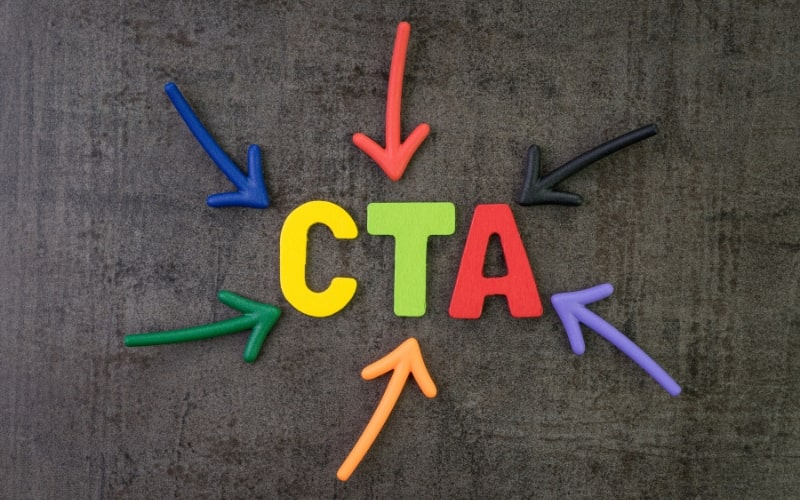
A strong call-to-action (CTA) is an essential component of effective LinkedIn ads for B2B marketing. CTAs guide your audience towards taking the desired action, whether it’s downloading a whitepaper, signing up for a webinar, or requesting a demo. Crafting compelling CTAs can significantly enhance the performance of your ads by driving higher engagement and conversion rates. Here’s how to incorporate strong CTAs into your LinkedIn ads.
Understand the Purpose of Your CTA
The first step in creating a strong CTA is to clearly understand its purpose. What action do you want your audience to take? Your CTA should align with your campaign goals, whether it’s lead generation, brand awareness, or driving traffic to your website. Having a clear objective will help you create a focused and effective CTA.
Use Action-Oriented Language
A powerful CTA uses action-oriented language that encourages the audience to take immediate action. Verbs like “download,” “register,” “start,” “get,” and “discover” are effective in prompting users to act. For example, instead of a vague CTA like “Learn More,” use something more specific and actionable like “Download Your Free Guide” or “Register for the Webinar Today.”
Be Clear and Specific
Clarity and specificity are crucial in a CTA. Your audience should instantly understand what they need to do and what they will get in return. Avoid ambiguous phrases and ensure that your CTA clearly communicates the value proposition. For instance, “Get Your Free Consultation” is more specific and enticing than simply “Get Started.”
Create a Sense of Urgency
Incorporating a sense of urgency in your CTA can significantly boost conversion rates by encouraging immediate action. Phrases like “Limited Time Offer,” “Register Now,” or “Only a Few Spots Left” create a fear of missing out (FOMO) and prompt users to act quickly. However, ensure that the urgency is genuine and not overused, as false urgency can erode trust.
Align CTA with Audience Needs
Your CTA should resonate with the needs and interests of your target audience. Tailor your CTA to address their pain points and offer a solution. For example, if you’re targeting busy professionals with a time-saving tool, a CTA like “Save Time with Our Automation Software” directly addresses their need and offers a clear benefit.
Position Your CTA Strategically
The placement of your CTA can impact its effectiveness. In LinkedIn ads, the CTA should be prominently positioned where it is easily visible and stands out. In sponsored content, place the CTA towards the beginning or middle of the ad copy to catch the reader’s attention early. For video ads, ensure that the CTA is displayed prominently and is reinforced both visually and verbally.
Use Contrasting Colors and Design
Design plays a vital role in making your CTA stand out. Use contrasting colors to make the CTA button or text pop against the background. The design should be visually appealing and draw attention to the CTA without overwhelming the rest of the ad. Ensure that the CTA button is large enough to be easily clickable, especially on mobile devices.
Test Different CTAs
A/B testing different CTAs can help you determine which ones are most effective for your audience. Test variations in wording, design, placement, and urgency to see what resonates best. For example, you might test “Download Your Free eBook” against “Get Your Free eBook Now” to see which version drives more downloads. Use the insights from these tests to refine your CTAs and improve overall ad performance.
Match the CTA with the Landing Page
Consistency between your ad’s CTA and the landing page is crucial for a seamless user experience. Ensure that the action promised in the CTA is easy to complete on the landing page. If your CTA is “Request a Free Demo,” the landing page should prominently feature a demo request form. Any disconnect between the ad and the landing page can lead to confusion and drop-offs.
Personalize Your CTAs
Personalization can make your CTAs more engaging and effective. Addressing the audience directly or using personalized content based on their behavior or preferences can enhance the impact of your CTA. For example, a CTA like “See How [Your Company] Can Benefit” feels more personalized and relevant than a generic “See the Benefits.”
Leverage Social Proof
Incorporating elements of social proof into your CTA can enhance credibility and encourage action. Phrases like “Join Over 1,000 Satisfied Customers” or “Rated #1 by Industry Experts” can build trust and motivate users to take the desired action. Social proof reassures potential customers that others have found value in your offering.
Monitor and Optimize CTA Performance
Regularly monitor the performance of your CTAs using LinkedIn’s analytics tools. Track metrics such as click-through rates, conversion rates, and engagement to assess the effectiveness of your CTAs. Use this data to identify high-performing CTAs and make adjustments to underperforming ones. Continuous optimization based on performance insights can lead to more effective and impactful CTAs.
By incorporating strong calls-to-action into your LinkedIn ads, you can significantly enhance their effectiveness and drive higher engagement and conversion rates. A well-crafted CTA not only prompts immediate action but also aligns with your audience’s needs and campaign objectives, ensuring that your ads achieve their desired outcomes.
Conclusion
Mastering LinkedIn advertising for B2B marketing can significantly impact your business’s ability to connect with the right audience and drive meaningful engagement. By understanding your audience, crafting compelling ad copy, utilizing high-quality visuals, leveraging LinkedIn’s advanced targeting options, and regularly monitoring and analyzing ad performance, you can create ads that not only capture attention but also convert prospects into valuable leads. Implementing A/B testing and incorporating strong calls-to-action further ensures that your ads are optimized for maximum effectiveness. Remember, the key to successful LinkedIn advertising lies in continuous learning and adaptation.
As you refine your approach based on performance insights and industry trends, your campaigns will become more targeted, relevant, and impactful. The competitive edge gained from effective LinkedIn ads can position your brand as a leader in your industry, fostering long-term business relationships and driving sustainable growth. By following these seven tips, you are well on your way to creating LinkedIn ads that resonate with your audience and achieve your marketing objectives. Keep experimenting, stay informed about new features and best practices, and you’ll see your LinkedIn ad performance soar.