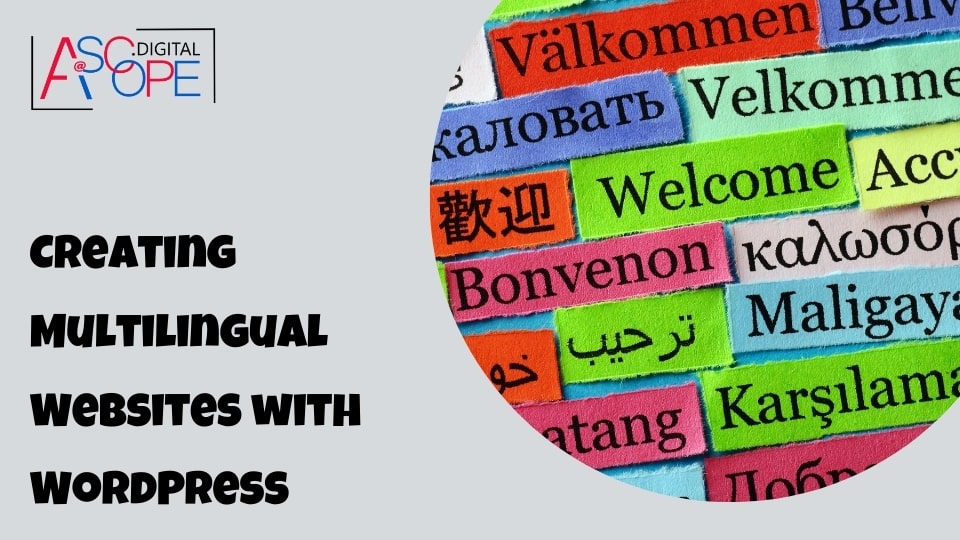Introduction to Multilingual WordPress Websites
In today’s globalized world, having a multilingual website is not just a luxury but a necessity for many businesses and organizations. A multilingual website allows you to reach a broader audience, cater to diverse linguistic groups, and provide a more inclusive user experience. WordPress, being one of the most popular content management systems (CMS) in the world, offers robust solutions for creating multilingual websites. This section will delve into the significance, benefits, and initial considerations for setting up a multilingual WordPress site.
The Importance of Multilingual Websites
The internet is a global marketplace. With over 4.5 billion active internet users worldwide, many of whom speak different languages, it’s crucial for businesses to communicate effectively with their audience in their native languages. A multilingual website can significantly enhance user experience, build trust, and foster customer loyalty. By providing content in multiple languages, you show respect and appreciation for cultural diversity, which can improve your brand’s image and reputation.
For instance, if your primary market is in English-speaking countries, but you also have a significant number of customers in Spain, France, and Germany, having your website available in Spanish, French, and German can increase your market penetration and sales in these regions. Moreover, it can also improve your site’s search engine optimization (SEO) by allowing you to rank for keywords in different languages, thus driving more organic traffic.
Benefits of a Multilingual WordPress Website
- Wider Reach and Increased Traffic: A multilingual site can attract visitors from various linguistic backgrounds, thereby increasing your website’s traffic. This is particularly beneficial for e-commerce businesses, educational institutions, and organizations with a global presence.
- Enhanced User Experience: Users prefer consuming content in their native language. By providing multilingual content, you can enhance user satisfaction, reduce bounce rates, and increase the time visitors spend on your site.
- Improved SEO Performance: Search engines like Google give preference to websites that offer content in multiple languages. Properly implemented multilingual SEO strategies, such as using hreflang tags and language-specific URLs, can improve your site’s visibility in search engine results pages (SERPs).
- Competitive Advantage: In many industries, having a multilingual website can give you a competitive edge. It shows that your business is global and can cater to a diverse customer base.
- Better Engagement and Conversion Rates: When users find content in their preferred language, they are more likely to engage with it and take desired actions, such as making a purchase or signing up for a newsletter. This can lead to higher conversion rates and better return on investment (ROI).
Initial Considerations for Multilingual WordPress Sites
Before diving into the technical aspects of creating a multilingual WordPress site, it’s essential to consider a few key factors:
- Target Languages: Identify the languages that are most relevant to your audience. This decision should be based on market research, web analytics, and customer feedback. Prioritize languages that have the highest potential for growth and engagement.
- Content Strategy: Determine which content needs to be translated and localized. While some content, such as product descriptions and blog posts, may require full translation, other elements like legal notices and technical documents may only need partial translation or localization.
- Cultural Sensitivity: Translation is not just about converting text from one language to another; it also involves cultural adaptation. Ensure that your translations are culturally appropriate and resonate with the target audience. This might involve adjusting images, colors, and even website layout to suit cultural preferences.
- Plugin Selection: WordPress offers several plugins for creating multilingual websites, each with its own set of features and capabilities. Selecting the right plugin is crucial for the success of your multilingual site. Popular options include WPML, Polylang, and TranslatePress, each of which will be discussed in detail later in this article.
- Budget and Resources: Consider the costs associated with translation services, plugin licenses, and ongoing maintenance. Ensure that you have the necessary resources, including skilled translators and technical support, to manage a multilingual site effectively.
Choosing the Right Multilingual Plugin

Selecting the appropriate multilingual plugin for your WordPress site is a crucial step in creating a seamless and efficient multilingual website. The right plugin can simplify the translation process, enhance user experience, and ensure your site remains SEO-friendly. With numerous options available, it’s essential to understand the features, benefits, and limitations of each plugin to make an informed decision. This section will explore some of the most popular multilingual plugins for WordPress, their key features, and how to choose the best one for your needs.
Popular Multilingual Plugins for WordPress
- WPML (WordPress Multilingual Plugin)
WPML is one of the most widely used multilingual plugins for WordPress. It is known for its robust features, user-friendly interface, and compatibility with most WordPress themes and plugins.
Key Features:
- Comprehensive Translation Management: WPML allows you to translate posts, pages, custom post types, taxonomies, menus, and even theme texts.
- SEO-Friendly: It includes features like hreflang tags, localized URLs, and multilingual sitemaps to ensure your site is optimized for search engines in all languages.
- E-commerce Support: WPML integrates seamlessly with WooCommerce, making it ideal for multilingual e-commerce sites.
- Professional Translation Services: You can connect with professional translation services directly from the WPML interface.
- Multilingual Content Display: It offers various options for displaying translated content, such as language switchers and flags.
Pros:
- Comprehensive and powerful features.
- Excellent support and documentation.
- Regular updates and active community.
Cons:
- Can be complex for beginners.
- Higher cost compared to some other plugins.
- Polylang
Polylang is a popular and flexible multilingual plugin that offers a free version with essential features, making it an attractive option for small businesses and personal websites.
Key Features:
- User-Friendly Interface: Polylang provides an easy-to-use interface for managing translations.
- SEO-Friendly: Supports hreflang tags, SEO-friendly URLs, and localized sitemaps.
- Compatibility: Works well with most WordPress themes and plugins, including WooCommerce.
- Language Switchers: Offers customizable language switchers for displaying translations.
Pros:
- Free version available with essential features.
- Easy to set up and use.
- Flexible and lightweight.
Cons:
- Some advanced features require the premium version.
- Limited support compared to WPML.
- TranslatePress
TranslatePress is a visual translation plugin that allows you to translate your website directly from the front end, making it intuitive and easy to use.
Key Features:
- Visual Translation Interface: TranslatePress offers a live preview of your translations, allowing you to see changes in real time.
- SEO Integration: Includes support for hreflang tags, SEO-friendly URLs, and localized sitemaps.
- Automatic Translation: Integrates with Google Translate and DeepL for automatic translations.
- WooCommerce Support: Fully compatible with WooCommerce for translating product pages and other e-commerce elements.
Pros:
- Visual and intuitive translation process.
- Easy to set up and use.
- Automatic translation options.
Cons:
- Some advanced features require the premium version.
- Limited to front-end translations.
- Weglot
Weglot is a cloud-based multilingual plugin that offers seamless integration with WordPress and supports over 100 languages.
Key Features:
- Automatic Translation: Provides automatic translation with the option to manually edit translations.
- SEO-Friendly: Automatically adds hreflang tags and translates metadata.
- User-Friendly Interface: Easy to set up and manage translations.
- Multilingual Support: Supports over 100 languages and offers a customizable language switcher.
Pros:
- Quick and easy setup.
- High-quality automatic translations.
- Supports a wide range of languages.
Cons:
- Subscription-based pricing model.
- Limited control over translations compared to self-hosted plugins.
Factors to Consider When Choosing a Multilingual Plugin
- Ease of Use: Consider your technical expertise and choose a plugin that matches your skill level. Plugins like TranslatePress offer a visual interface, making it easier for beginners, while WPML provides more advanced features for experienced users.
- Translation Management: Evaluate how the plugin handles translations. Some plugins offer automatic translation services, while others require manual translations. Decide which approach works best for your workflow.
- SEO Features: Ensure the plugin supports SEO best practices for multilingual sites, such as hreflang tags, localized URLs, and multilingual sitemaps. This is crucial for maintaining your site’s search engine rankings in different languages.
- Compatibility: Check if the plugin is compatible with your existing theme and other plugins, especially if you are running an e-commerce site with WooCommerce.
- Support and Documentation: Look for plugins with comprehensive support and documentation. This can be invaluable when troubleshooting issues or learning how to use advanced features.
- Cost: Consider your budget and the cost of the plugin. While free options like Polylang are available, premium plugins like WPML and Weglot offer more features and better support.
Setting Up and Configuring Your Multilingual Plugin

Once you’ve chosen the right multilingual plugin for your WordPress site, the next step is to set it up and configure it properly. This process involves installing the plugin, configuring language settings, and translating your site’s content. This section will guide you through these steps, ensuring a smooth and efficient setup.
Installing Your Multilingual Plugin
- Accessing the Plugin Directory: Log in to your WordPress dashboard and navigate to the Plugins section. Click on “Add New” to access the WordPress Plugin Directory.
- Searching for the Plugin: Enter the name of your chosen multilingual plugin (e.g., WPML, Polylang, TranslatePress, Weglot) in the search bar.
- Installing the Plugin: Once you find the plugin, click on the “Install Now” button, followed by “Activate” to enable the plugin on your site.
- License Activation: If you’re using a premium plugin, you’ll need to enter your license key. This can typically be found in your purchase confirmation email or on the plugin’s website under your account.
Configuring Language Settings
After installing and activating your plugin, the next step is to configure the language settings. This includes selecting your site’s default language, adding additional languages, and configuring language-specific settings.
- Selecting the Default Language: In the plugin’s settings, choose your site’s default language. This is the primary language that your existing content is currently in.
- Adding Additional Languages: Add the languages you want to support on your site. Each plugin will have an interface for selecting languages from a list. For example, in WPML, you can go to “Languages” and click on “Add/Remove languages.”
- Configuring Language Switchers: Set up language switchers to allow users to select their preferred language. These can be displayed as dropdowns, flags, or links in your site’s menu, widget areas, or footer. Customize the appearance and placement according to your site’s design and user experience considerations.
- Setting Language-Specific Options: Configure settings like language URL format (subdirectories, subdomains, or different domains), date and time formats, and other language-specific preferences. Ensure that each language version of your site has the correct locale settings.
Translating Your Site’s Content
With your language settings configured, you can start translating your site’s content. This involves translating posts, pages, custom post types, taxonomies, menus, and other elements. The process will vary slightly depending on the plugin you’re using.
- Translating Posts and Pages:
- WPML: Go to the “Pages” or “Posts” section in your WordPress dashboard. You’ll see a “+” icon next to each page or post. Click on the “+” icon to add a translation for the desired language. You can manually enter the translated content or use WPML’s translation management features to assign tasks to translators.
- Polylang: Similar to WPML, you’ll see a “+” icon next to each page or post. Click on it to add a translation. Polylang provides a simple interface for entering translated content.
- TranslatePress: Navigate to the page you want to translate and click on the “Translate Page” button in the WordPress admin bar. This will open the TranslatePress visual translation editor. Click on any text you want to translate, and enter the translated content in the sidebar.
- Weglot: Weglot automatically translates your site’s content. You can then review and edit these translations in the Weglot dashboard. Navigate to the Weglot settings in your WordPress dashboard and access the translations through your Weglot account.
- Translating Menus:
- WPML: Go to “Appearance” > “Menus” and select the menu you want to translate. Click on the “Language Switcher” tab and add a new menu item for each language. Translate the menu items as needed.
- Polylang: Similar to WPML, navigate to “Appearance” > “Menus” and create or edit your menus for each language.
- TranslatePress: Menus are translated directly within the visual editor. Click on the menu items and provide the translations.
- Weglot: Menus are automatically translated. You can review and adjust translations in the Weglot dashboard.
- Translating Widgets and Other Elements:
- WPML: Use the “String Translation” module to translate theme and plugin strings, widgets, and other translatable elements. Go to “WPML” > “String Translation” and search for the strings you want to translate.
- Polylang: Widgets can be translated by creating separate widgets for each language. Go to “Appearance” > “Widgets” and configure widgets for each language.
- TranslatePress: Use the visual editor to translate widgets and other elements directly on the front end.
- Weglot: Widgets and other elements are automatically translated. Review and edit translations in the Weglot dashboard.
Optimizing for SEO
Ensuring your multilingual site is optimized for SEO is critical for attracting organic traffic from different language markets.
- Using Hreflang Tags: Hreflang tags help search engines understand which language version of a page to display to users. Most multilingual plugins, such as WPML and Polylang, automatically add hreflang tags to your site’s HTML.
- Localized URLs: Use language-specific URLs to make it clear to search engines which language a page is in. For example, you can use subdirectories (e.g., yoursite.com/es/), subdomains (e.g., es.yoursite.com), or separate domains (e.g., yoursite.es).
- Creating Multilingual Sitemaps: Generate sitemaps that include all language versions of your content. Most SEO plugins, like Yoast SEO, work well with multilingual plugins to create multilingual sitemaps.
- Translating Metadata: Ensure that meta titles, descriptions, and alt text for images are translated for each language. This helps improve search engine rankings and click-through rates.
Testing and Quality Assurance
Before launching your multilingual site, thoroughly test it to ensure all translations are accurate and the site functions correctly.
- Cross-Browser Testing: Check your site’s appearance and functionality in different browsers and devices to ensure consistency.
- User Testing: Have native speakers of the target languages review the translations and provide feedback.
- Performance Testing: Ensure that the additional language versions do not negatively impact your site’s loading speed and performance. Use tools like Google PageSpeed Insights to test and optimize your site’s performance.
Managing and Translating Content

Managing and translating content is at the heart of creating a successful multilingual WordPress website. This process involves translating not only the main content like posts and pages but also other elements such as custom post types, taxonomies, widgets, and even media. Proper management ensures that your multilingual site remains consistent, up-to-date, and user-friendly across all languages. This section will provide a comprehensive guide on how to effectively manage and translate content using popular WordPress multilingual plugins.
Organizing Your Content for Translation
Before diving into the translation process, it’s essential to organize your content. This involves categorizing and prioritizing what needs to be translated first. For example, you might start with high-priority pages such as your homepage, product pages, and contact information. From there, you can move on to blog posts, FAQs, and other secondary content.
- Identify Key Content: Determine which content is most crucial for your audience. Prioritize high-traffic pages and those critical to your user experience.
- Categorize Content: Group your content into categories to streamline the translation process. This could include pages, posts, custom post types, taxonomies, and media files.
- Set a Timeline: Establish a realistic timeline for translating and reviewing your content. This helps in managing resources effectively and ensures timely updates.
Translating Posts and Pages
The process of translating posts and pages varies depending on the plugin you’re using. Below are detailed steps for some of the most popular multilingual plugins.
- WPML (WordPress Multilingual Plugin)WPML offers a comprehensive translation management system, making it easy to translate posts, pages, and custom post types.
- Translation Management: Go to WPML > Translation Management. Here, you can select the content you want to translate and assign it to translators.
- Translating Content: Navigate to the Pages or Posts section. You’ll see a “+” icon next to each item, indicating that it can be translated. Click on the “+” icon to create a translation.
- Advanced Translation Editor: WPML’s Advanced Translation Editor offers a streamlined interface with features like translation memory and machine translation to speed up the process.
- PolylangPolylang provides a user-friendly interface for translating your WordPress content.
- Creating Translations: Go to the Pages or Posts section. You’ll see flags representing the languages you’ve added. Click on the “+” icon next to the desired language to add a translation.
- Synchronizing Content: Polylang allows you to synchronize certain elements, such as taxonomies and custom fields, across translations to maintain consistency.
- TranslatePressTranslatePress offers a visual translation interface, making it easy to translate content directly from the front end.
- Visual Translation Editor: Navigate to the page you want to translate and click on the “Translate Page” button in the WordPress admin bar. This opens the visual editor where you can click on any text and provide the translation in the sidebar.
- Automatic Translation: TranslatePress integrates with Google Translate and DeepL, allowing you to generate initial translations automatically, which you can then refine manually.
- WeglotWeglot automates much of the translation process but also allows for manual edits.
- Automatic Translation: Once Weglot is installed and configured, it automatically translates your site’s content. You can review and edit these translations in the Weglot dashboard.
- Manual Editing: Navigate to the Weglot dashboard, where you can manually edit translations, add new translations, and manage language settings.
Translating Custom Post Types and Taxonomies
In addition to posts and pages, it’s essential to translate custom post types and taxonomies to ensure a consistent user experience.
- Custom Post Types: Most multilingual plugins support the translation of custom post types. For instance, in WPML, you can enable translation for custom post types by going to WPML > Settings and selecting the custom post types you want to translate.
- Taxonomies: Categories, tags, and custom taxonomies should also be translated. In WPML, this can be done under WPML > Taxonomy Translation. In Polylang, you can translate taxonomies directly from the Posts or Pages section by selecting the appropriate flag.
Translating Menus
Menus are a critical part of site navigation and should be translated to maintain usability across different languages.
- WPML: Go to Appearance > Menus. Create a new menu for each language or translate an existing menu by selecting the language and adding the translated menu items.
- Polylang: Similar to WPML, navigate to Appearance > Menus. Create or edit menus for each language by adding translated menu items.
- TranslatePress: Menus can be translated directly within the visual editor. Click on the menu items and provide the translations.
- Weglot: Menus are automatically translated. You can review and adjust these translations in the Weglot dashboard.
Translating Widgets and Other Elements
Widgets, headers, footers, and other elements also need translation to provide a cohesive user experience.
- WPML: Use the String Translation module to translate widgets and other elements. Go to WPML > String Translation and search for the strings you want to translate.
- Polylang: Create separate widgets for each language by going to Appearance > Widgets and configuring widgets for each language.
- TranslatePress: TranslatePress allows you to translate widgets and other elements directly in the visual editor by clicking on them and providing the translations.
- Weglot: Widgets and other elements are automatically translated. Review and edit these translations in the Weglot dashboard.
Reviewing and Publishing Translations
Once your translations are complete, it’s crucial to review them for accuracy and consistency.
- Quality Assurance: Have native speakers review the translations to ensure they are accurate and culturally appropriate.
- Consistency Checks: Ensure that terminology and style are consistent across all translated content.
- Final Review: Perform a final review of the site in each language, checking for any missing translations or formatting issues.
Optimizing SEO for Multilingual Websites

Optimizing SEO for multilingual websites is essential to ensure your content reaches a global audience effectively. Proper SEO practices can enhance your website’s visibility in search engines across different languages and regions, driving more organic traffic and improving user experience. This section will explore the best practices and strategies for optimizing SEO on multilingual WordPress websites.
Understanding Multilingual SEO
Multilingual SEO involves adapting your SEO strategies to cater to multiple languages and regions. It encompasses optimizing your site structure, content, and technical elements to ensure search engines can correctly index and rank your site in different languages.
- Language and Region Targeting: Ensure your site targets the correct languages and regions by using hreflang tags and language-specific URLs.
- Keyword Research: Conduct keyword research for each target language and region to identify relevant keywords and phrases. This helps you create content that resonates with local audiences and ranks well in local search results.
Implementing Hreflang Tags
Hreflang tags are HTML attributes that indicate to search engines the language and geographical targeting of a webpage. Proper implementation of hreflang tags ensures that search engines display the correct language version of your page to users.
- Hreflang Tag Syntax: Hreflang tags are added to the head section of your HTML code. The syntax looks like this:
<link rel=”alternate” hreflang=”en” href=”https://example.com/en/” />
<link rel=”alternate” hreflang=”es” href=”https://example.com/es/” />
<link rel=”alternate” hreflang=”fr” href=”https://example.com/fr/” /> - Implementation in WordPress: Most multilingual plugins, such as WPML and Polylang, automatically add hreflang tags to your site. Ensure that these tags are correctly implemented and verify them using tools like Google Search Console.
Using Language-Specific URLs
Creating language-specific URLs helps search engines and users understand the language of the content on each page. There are three common structures for multilingual URLs:
- Subdirectories: This structure uses subfolders to separate different language versions. For example,
https://example.com/en/for English andhttps://example.com/es/for Spanish. - Subdomains: This structure uses subdomains for each language. For example,
https://en.example.comfor English andhttps://es.example.comfor Spanish. - Separate Domains: This structure uses entirely separate domains for each language. For example,
https://example.comfor English andhttps://example.esfor Spanish.
Each structure has its pros and cons, and the best choice depends on your specific needs and resources. Subdirectories are often the easiest to implement and manage, while separate domains provide the highest level of localization but require more resources.
Localized Keyword Research
Effective keyword research is critical for multilingual SEO. It involves identifying relevant keywords in each target language and region to optimize your content accordingly.
- Keyword Tools: Use keyword research tools like Google Keyword Planner, Ahrefs, or SEMrush to identify popular search terms in different languages and regions.
- Local Insights: Consider local search behavior, cultural nuances, and regional preferences when conducting keyword research. This helps you create content that resonates with local audiences and improves your chances of ranking well in local search results.
- Competitor Analysis: Analyze your competitors’ websites in each target language to identify their top-performing keywords and content strategies. This can provide valuable insights and help you refine your keyword strategy.
Translating and Localizing Content
Translating and localizing your content goes beyond mere translation. It involves adapting your content to suit the cultural and linguistic preferences of your target audience.
- Professional Translation: Use professional translation services or native speakers to ensure accurate and culturally appropriate translations. Automated translation tools can be useful for initial translations but should be reviewed and refined by human translators.
- Localized Content: Adapt your content to reflect local culture, values, and preferences. This might involve changing images, examples, and references to suit the local context.
- Consistent Terminology: Ensure consistency in terminology and style across all language versions. This helps maintain a cohesive brand voice and improves user experience.
Optimizing On-Page SEO Elements
On-page SEO elements, such as meta titles, descriptions, headers, and alt text, should be optimized for each language to improve visibility and click-through rates.
- Meta Titles and Descriptions: Translate and optimize meta titles and descriptions for each language. Ensure they include relevant keywords and are compelling to local audiences.
- Headers and Subheaders: Use translated keywords in headers and subheaders to improve SEO and readability. Ensure that the content is structured logically and is easy to navigate.
- Alt Text for Images: Translate and optimize alt text for images to improve image search visibility and accessibility.
Creating Multilingual Sitemaps
Sitemaps help search engines discover and index your site’s content. Creating multilingual sitemaps ensures that all language versions of your content are indexed correctly.
- Generating Sitemaps: Use SEO plugins like Yoast SEO or All in One SEO to generate multilingual sitemaps. Ensure that each language version of your site has its own sitemap.
- Submitting Sitemaps: Submit your multilingual sitemaps to Google Search Console and other search engines to ensure proper indexing and visibility.
Monitoring and Improving Performance
Regular monitoring and analysis are essential to ensure your multilingual SEO strategy is effective and to identify areas for improvement.
- Google Search Console: Use Google Search Console to monitor the performance of your multilingual site. Check for indexing issues, hreflang errors, and other SEO-related issues.
- Analytics Tools: Use tools like Google Analytics to track traffic, user behavior, and conversions for each language version of your site. Analyze this data to identify trends and areas for improvement.
- Regular Audits: Conduct regular SEO audits to ensure your site remains optimized and compliant with best practices. This helps you identify and fix issues before they impact your site’s performance.
Handling Media and Other Translatable Elements

Creating a multilingual WordPress website goes beyond just translating text. It also involves handling media and other translatable elements to ensure a cohesive and localized user experience. This section will cover best practices for translating images, videos, sliders, widgets, and other elements to maintain consistency and enhance user engagement across different languages.
Translating Images and Media Files
Images and media files play a crucial role in website design and user experience. Ensuring that these elements are appropriately translated and localized is essential for a truly multilingual site.
- Image Localization: Images often contain text or cultural references that need localization. For example, infographics, banners, and promotional images should be translated and adjusted to reflect local cultural nuances.
- Alt Text and Captions: Alt text and captions are important for SEO and accessibility. Translate the alt text and captions for all images to improve search engine visibility and provide context for users with disabilities. Most multilingual plugins, like WPML and Polylang, allow you to translate these elements directly within the media library.
- Media Library Organization: Organize your media library by creating separate folders or categories for different languages. This helps in managing and locating media files efficiently.
- Using Plugin Features: WPML’s Media Translation addon allows you to manage media files for different languages. You can duplicate media for translation, assign different images to different languages, and translate media-related texts. Polylang also offers similar functionalities through its media settings.
Translating Videos
Videos are powerful tools for engagement, and translating them can significantly enhance your site’s reach and effectiveness.
- Subtitles and Captions: Adding subtitles and captions in different languages is a common way to make videos accessible to a broader audience. Use tools like YouTube’s subtitle feature or third-party services to create and manage multilingual subtitles.
- Voiceovers and Dubbing: For a more immersive experience, consider dubbing your videos in different languages. This requires more resources but can significantly improve user engagement.
- Embedding Multilingual Videos: If you host videos on platforms like YouTube or Vimeo, ensure that you embed the correct language version of the video on the corresponding language page. This can be managed through shortcodes or direct embed codes.
Translating Sliders and Carousels
Sliders and carousels often contain text overlays and captions that need translation.
- Slider Plugins: Most popular slider plugins, like Slider Revolution and LayerSlider, are compatible with multilingual plugins like WPML. Ensure you create separate slides for each language version and translate all text elements.
- Consistent Design: Maintain a consistent design across all language versions to ensure a seamless user experience. Use the same images but translate the text overlays and captions.
Translating Widgets and Sidebars
Widgets and sidebars are essential elements of your website, providing additional information and functionality. Translating these elements ensures that users in all languages have access to the same information.
- Custom Widgets: Use multilingual plugins to translate custom widgets. WPML’s String Translation module allows you to translate widget titles and content. Polylang also enables you to create separate widgets for each language.
- Dynamic Content: For dynamic content in widgets, such as recent posts or product carousels, ensure that the content displayed is relevant to the selected language. This may involve creating separate widget instances or using plugin-specific features to filter content by language.
Translating Forms
Forms are crucial for user interaction, such as contact forms, registration forms, and surveys. Ensuring these forms are translated enhances user experience and engagement.
- Form Plugins: Popular form plugins like Contact Form 7, Gravity Forms, and WPForms offer compatibility with multilingual plugins. WPML provides detailed documentation on translating forms created with these plugins.
- Error Messages and Notifications: Translate all form-related messages, including error messages, confirmation messages, and email notifications. This ensures users receive consistent communication in their preferred language.
Translating Menus and Navigation
Menus and navigation links are critical for user experience and should be translated accurately.
- Creating Language-Specific Menus: Use your multilingual plugin to create separate menus for each language. In WPML, navigate to Appearance > Menus and create a new menu for each language. Polylang allows similar functionality.
- Custom Links and Menu Items: Ensure all custom links and menu items are translated. This includes links to external resources, custom post types, and taxonomy archives.
Translating SEO Elements
SEO elements like meta titles, descriptions, and keywords need to be translated to improve search engine visibility and relevance.
- SEO Plugins: Use SEO plugins like Yoast SEO or All in One SEO, which are compatible with multilingual plugins. WPML and Polylang integrate seamlessly with these plugins to manage multilingual SEO.
- Meta Data Translation: Translate meta titles, descriptions, and focus keywords for each language. This ensures that search engines can correctly index and rank your pages in different languages.
Using Automated and Professional Translation Services
Automated translation services can speed up the initial translation process, while professional services ensure accuracy and cultural relevance.
- Automated Translation: Plugins like TranslatePress and Weglot offer automated translation using services like Google Translate and DeepL. These can be useful for quickly translating large volumes of content.
- Professional Translation: For high-quality and accurate translations, consider using professional translation services. WPML offers integration with various professional translation services, allowing you to send content directly from your WordPress dashboard for translation.
Quality Assurance and Testing
After translating media and other elements, it’s crucial to perform thorough testing to ensure everything works correctly and looks consistent across all language versions.
- Cross-Browser Testing: Test your site in different browsers and devices to ensure compatibility and consistency.
- User Feedback: Involve native speakers of the target languages to review and provide feedback on the translations. This helps identify any issues or areas for improvement.
- Regular Updates: Keep your translations up to date with any changes or additions to your content. Regularly review and update translations to maintain accuracy and relevance.
Maintaining and Updating Your Multilingual Site

Creating a multilingual WordPress website is a significant accomplishment, but the work doesn’t end once the site is up and running. Regular maintenance and updates are crucial to ensure that your multilingual site remains functional, secure, and relevant to your audience. This section will cover best practices for maintaining and updating your multilingual site, focusing on content updates, plugin and theme maintenance, security, performance optimization, and regular audits.
Regular Content Updates
Content is the cornerstone of your website, and keeping it fresh and updated is essential for user engagement and SEO.
- Content Management: Establish a content management workflow to ensure that updates are made consistently across all language versions. This involves coordinating with translators and editors to ensure that new content is promptly translated and published.
- Editorial Calendar: Maintain an editorial calendar to plan and schedule content updates. This helps you stay organized and ensures that all language versions receive timely updates.
- Localized Content: Regularly update localized content to reflect current events, promotions, and trends relevant to each target audience. This enhances user engagement and shows that your site is actively maintained.
- Automated Tools: Utilize automated tools and plugins to streamline content updates. For instance, WPML’s Translation Management module allows you to manage translations efficiently and track the progress of translation tasks.
Plugin and Theme Maintenance
Keeping your plugins and themes up to date is critical for site functionality, security, and compatibility.
- Regular Updates: Regularly check for updates to your plugins and themes. Outdated plugins and themes can pose security risks and compatibility issues. Most multilingual plugins, like WPML, Polylang, and TranslatePress, provide updates to ensure compatibility with the latest WordPress version.
- Compatibility Testing: Before applying updates, test them in a staging environment to ensure they do not break your site’s functionality. This is particularly important for multilingual sites, as compatibility issues can disrupt translations and language-specific settings.
- Backup Procedures: Implement a robust backup strategy to safeguard your site’s data. Regular backups allow you to restore your site quickly in case of issues during updates. Use plugins like UpdraftPlus or BackupBuddy to automate the backup process.
Security Measures
Security is paramount for any website, and multilingual sites are no exception. Implementing strong security measures protects your site from threats and ensures a safe browsing experience for your users.
- Security Plugins: Install and configure security plugins like Wordfence or Sucuri to protect your site from malware, hacking attempts, and other security threats.
- Regular Scans: Perform regular security scans to identify and address vulnerabilities. Most security plugins offer automated scanning features.
- Strong Passwords: Ensure that all user accounts, especially those with administrative privileges, use strong, unique passwords. Encourage the use of password managers to maintain security.
- Two-Factor Authentication: Implement two-factor authentication (2FA) for an additional layer of security. This helps prevent unauthorized access to your site.
Performance Optimization
A well-performing site enhances user experience and improves SEO. Regular performance optimization ensures your multilingual site runs smoothly across all languages.
- Caching: Use caching plugins like W3 Total Cache or WP Super Cache to improve site speed. Caching reduces server load and speeds up page load times for users.
- Image Optimization: Optimize images to reduce file sizes without compromising quality. Plugins like Smush or EWWW Image Optimizer can automate this process.
- Content Delivery Network (CDN): Implement a CDN to deliver your site’s content faster to users around the world. CDNs store copies of your site’s files in multiple locations, reducing latency for international users.
- Minification: Minify CSS, JavaScript, and HTML files to reduce file sizes and improve load times. Plugins like Autoptimize can help with this process.
Regular Audits and Quality Assurance
Conducting regular audits and quality assurance checks ensures that your multilingual site maintains high standards of performance, accuracy, and user experience.
- Content Audit: Periodically review your site’s content to ensure it remains accurate, relevant, and consistent across all languages. Check for outdated information and make necessary updates.
- SEO Audit: Perform SEO audits to ensure your site continues to rank well in search engines. Check for issues like broken links, missing hreflang tags, and duplicate content.
- User Experience (UX) Testing: Conduct UX testing to identify any issues with navigation, layout, or functionality. Collect feedback from users in different language groups to ensure the site meets their needs.
- Accessibility Audit: Ensure that your site is accessible to users with disabilities. Use tools like the WAVE Web Accessibility Evaluation Tool to identify and fix accessibility issues.
Coordinating with Your Team
Effective communication and coordination with your team are essential for maintaining a multilingual site. This includes translators, content managers, developers, and other stakeholders.
- Clear Communication: Establish clear communication channels and protocols for reporting issues, requesting updates, and coordinating tasks. Use project management tools like Trello, Asana, or Slack to facilitate collaboration.
- Training and Support: Provide training and support for your team to ensure they are familiar with the tools and processes for managing a multilingual site. This includes training on using multilingual plugins, managing translations, and implementing SEO best practices.
- Documentation: Maintain comprehensive documentation of your site’s setup, including plugin configurations, translation workflows, and maintenance procedures. This helps new team members get up to speed quickly and ensures consistency.
Conclusion
Maintaining and updating a multilingual WordPress site is an ongoing process that requires meticulous attention to detail and consistent effort. By regularly updating content, ensuring plugins and themes are current, implementing strong security measures, optimizing performance, and conducting regular audits, you can provide a seamless and engaging user experience for visitors from different linguistic backgrounds. Effective coordination with your team, clear communication, and comprehensive documentation are essential to keep everything running smoothly. These practices not only enhance user experience but also improve your site’s visibility and effectiveness, helping you reach and connect with a global audience.Ensuring your multilingual site is well-maintained can significantly impact your traffic and engagement. If your website isn’t getting the traffic you expect, consider evaluating these maintenance and SEO practices. Read more on the other reasons why your website isn’t getting traffic to explore additional factors that might be affecting your site’s performance and learn how to address them effectively.