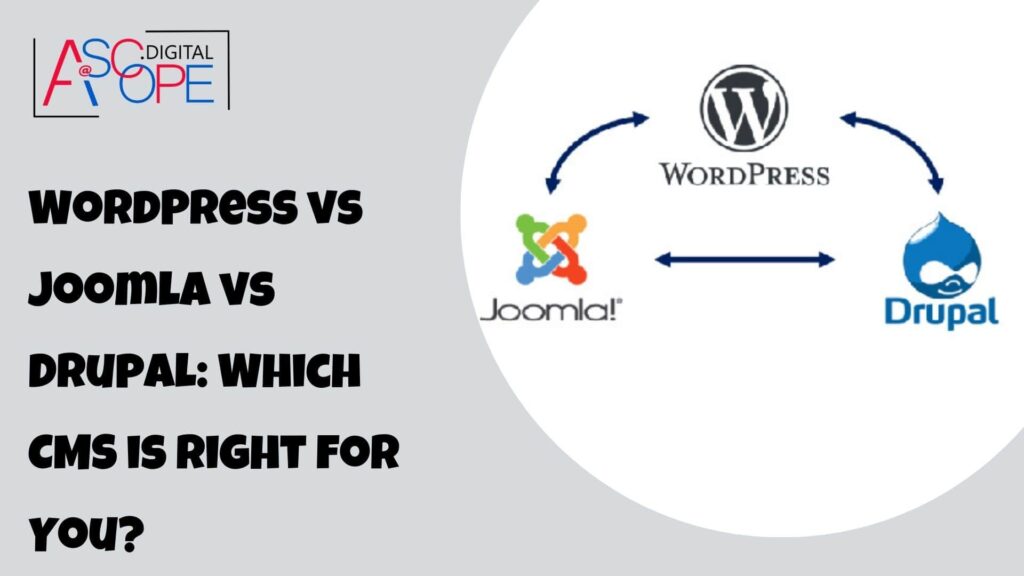In today’s digital age, having a robust online presence is essential for businesses, bloggers, and organizations. A critical component of this presence is the website, which serves as a digital storefront, information hub, or community platform. The foundation of a great website often lies in its Content Management System (CMS). A CMS allows you to create, manage, and modify content on your website without needing specialized technical knowledge.
Three of the most popular CMS platforms are WordPress, Joomla, and Drupal. Each of these systems has its strengths, features, and community support. But with so many options, how do you choose the right one for your needs? This comprehensive guide will delve into the details of WordPress, Joomla, and Drupal, comparing their features, usability, performance, and more to help you make an informed decision.
Section 1: Overview of Each CMS
WordPress

History and Background
WordPress was launched in 2003 as a blogging platform by Matt Mullenweg and Mike Little. It has since evolved into the world’s most popular CMS, powering over 40% of all websites on the internet.
Key Features and Strengths
- User-Friendly Interface: WordPress is known for its intuitive interface, making it accessible to beginners.
- Extensive Theme and Plugin Ecosystem: Thousands of free and premium themes and plugins are available, allowing users to customize their sites easily.
- Strong Community Support: A vast community of developers, designers, and users contribute to forums, tutorials, and plugins.
Popularity and Community Support
WordPress’s popularity is unmatched, with a massive global community that offers extensive support through forums, tutorials, and third-party services.
Use Cases
WordPress is versatile and can be used for various websites, including blogs, business sites, e-commerce stores, portfolios, and news sites. Examples include TechCrunch, The New Yorker, and BBC America.
Joomla
History and Background
Joomla was launched in 2005 as a fork of the Mambo CMS project. It has grown into a powerful CMS with a focus on flexibility and user management.
Key Features and Strengths
- Advanced User Management: Joomla offers robust user management with multiple user levels and access control.
- Built-in Multilingual Support: Joomla includes multilingual support out of the box, making it ideal for global websites.
- Flexible Content Management: Joomla’s flexible content management system allows for complex structures and categorization.
Popularity and Community Support
While not as popular as WordPress, Joomla has a dedicated user base and an active community that provides support through forums and extensions.
Use Cases
Joomla is suitable for complex websites requiring extensive user management, such as social networks, community forums, and membership sites. Examples include Harvard University and Linux.com.
Drupal
History and Background
Drupal was created by Dries Buytaert and released in 2001. It is known for its flexibility and scalability, making it a favorite among developers.
Key Features and Strengths
- High Customizability: Drupal offers unparalleled flexibility in terms of customization, allowing developers to build highly complex websites.
- Robust Performance and Security: Drupal is known for its strong performance and security features, making it suitable for large, high-traffic sites.
- Extensive API Support: Drupal has a wide range of APIs, enabling seamless integration with other systems.
Popularity and Community Support
Drupal has a smaller but highly active community of developers and users. The community is known for its contributions to the platform’s continuous improvement.
Use Cases
Drupal is ideal for large-scale websites with complex requirements, such as government sites, educational institutions, and large enterprises. Examples include NASA, the Government of Australia, and The Economist.
Section 2: Comparison of Features

Ease of Use
WordPress
WordPress is renowned for its ease of use. Its intuitive dashboard allows users to create and manage content effortlessly. The block editor (Gutenberg) simplifies content creation with drag-and-drop functionality.
Joomla
Joomla’s interface is more complex than WordPress but still user-friendly. It offers more flexibility in terms of content management and user roles. However, the learning curve is steeper, especially for beginners.
Drupal
Drupal’s interface is the most complex of the three. It is designed for developers and experienced users, with a focus on customization and scalability. The learning curve is significant, but the platform’s flexibility is unmatched.
Customization and Flexibility
WordPress
WordPress excels in customization with its vast library of themes and plugins. Users can easily extend functionality without coding. For developers, the platform offers extensive hooks and filters for deeper customization.
Joomla
Joomla provides a balanced approach to customization. Its template system is powerful, and extensions offer additional functionality. Joomla’s flexibility makes it suitable for more complex websites, but it requires some technical knowledge.
Drupal
Drupal is the most customizable CMS, offering extensive modules and themes. It allows developers to build highly tailored websites, but this level of customization requires advanced technical skills.
Performance and Security
WordPress
WordPress performs well with proper optimization. Plugins like caching and performance enhancers can improve speed. Regular updates and a large community help maintain security, though its popularity makes it a frequent target for attacks.
Joomla
Joomla offers solid performance and security features. Its built-in caching and performance optimization tools are beneficial. Security is robust, but proper management and updates are crucial.
Drupal
Drupal is known for its performance and security. Its architecture is optimized for high-traffic sites, and it includes advanced security features. Regular updates and a proactive community contribute to its strong security posture.
SEO Capabilities

WordPress
WordPress is highly SEO-friendly. Plugins like Yoast SEO and All in One SEO Pack make it easy to optimize content for search engines. The platform’s structure supports SEO best practices.
Joomla
Joomla also offers strong SEO capabilities. Extensions like sh404SEF and Easy Frontend SEO (EFSEO) enhance its SEO functionality. Joomla’s flexibility allows for detailed SEO configurations.
Drupal
Drupal provides excellent SEO tools and modules. The platform’s flexibility allows for advanced SEO strategies. Modules like Pathauto and Metatag help streamline SEO efforts.
Section 3: Comparison of Technical Requirements
Installation and Setup
WordPress
WordPress offers a simple installation process. Most hosting providers offer one-click installations, making setup quick and easy. The initial configuration is straightforward, with numerous tutorials available.
Joomla
Joomla’s installation process is more involved than WordPress but still manageable for most users. Hosting providers often offer one-click installations. The setup requires more configuration, especially for complex sites.
Drupal
Drupal’s installation process is the most complex. It requires a higher level of technical expertise, and hosting providers may not offer one-click installations. The setup involves detailed configuration, suitable for developers.
Maintenance and Updates
WordPress
WordPress is easy to maintain with regular updates for the core, themes, and plugins. The update process is straightforward, but it’s essential to back up the site regularly to avoid issues.
Joomla
Joomla’s maintenance involves regular updates for the core and extensions. The update process is manageable, but more complex sites may require careful planning to avoid conflicts.
Drupal
Drupal requires diligent maintenance, with regular updates for the core and modules. The update process can be complex, necessitating backups and thorough testing. Professional assistance may be required for large sites.
Support and Community
WordPress
WordPress has extensive support options, including official forums, documentation, and numerous third-party resources. The large community provides ample help through blogs, tutorials, and professional services.
Joomla
Joomla’s support includes official forums, documentation, and a dedicated community. While smaller than WordPress, the community is active and helpful, offering various resources for users.
Drupal
Drupal’s support is robust, with official forums, comprehensive documentation, and an engaged community. The platform’s complexity often requires professional assistance, but the community provides valuable support and resources.
Section 4: Cost Analysis
WordPress
- Hosting: Affordable options are available, with many providers offering optimized WordPress hosting.
- Themes and Plugins: A wide range of free themes and plugins, with premium options ranging from $30 to $100+.
- Maintenance: Ongoing costs for premium themes/plugins and professional services if needed.
Joomla
- Hosting: Similar to WordPress, with affordable options available.
- Extensions: Many free extensions, with premium options ranging from $20 to $100+.
- Maintenance: Costs for premium extensions and potential professional assistance for complex sites.
Drupal
- Hosting: Typically more expensive due to higher resource requirements.
- Modules and Themes: Many free options, with premium modules/themes costing $50 to $200+.
- Maintenance: Higher costs for ongoing maintenance, updates, and professional services.
Section 5: Choosing the Right CMS for Your Needs
Factors to Consider
- Type of Website: Consider the complexity and scale of your website. WordPress is ideal for simple to moderate sites, Joomla for more complex structures, and Drupal for large, intricate sites.
- Technical Expertise: Assess your technical skills. WordPress is beginner-friendly, Joomla requires intermediate knowledge, and Drupal is best for experienced developers.
- Budget: Evaluate your budget for hosting, themes/extensions, and maintenance. WordPress is generally the most cost-effective, while Drupal can be more expensive.
- Community and Support: Consider the availability of support and resources. WordPress has the largest community, followed by Joomla and Drupal.
Pros and Cons Summary
WordPress
- Pros: Easy to use, extensive theme/plugin library, large community.
- Cons: Security risks due to popularity, limited flexibility for highly complex sites.
Joomla
- Pros: Flexible content management, strong user management, built-in multilingual support.
- Cons: Steeper learning curve, fewer themes/extensions compared to WordPress.
Drupal
- Pros: Highly customizable, strong performance and security, suitable for large sites.
- Cons: Complex installation and maintenance, higher cost, steep learning curve.
Recommendations Based on Different Scenarios
- Small Business/Personal Blog: WordPress is the best choice due to its ease of use and affordability.
- Community/Member Sites: Joomla is ideal for sites requiring advanced user management and multilingual support.
- Large Enterprise/Government Sites: Drupal is the preferred option for its scalability, performance, and security.
Choosing the Best CMS: WordPress vs Joomla vs Drupal
Selecting the right Content Management System (CMS) is crucial for your website’s success, impacting both traffic and sales. WordPress, Joomla, and Drupal are three of the most popular options, each offering unique benefits. WordPress is renowned for its user-friendly interface and extensive plugin library, making it ideal for beginners and small businesses. Joomla strikes a balance between usability and flexibility, suitable for more complex sites needing robust functionality. Drupal, on the other hand, is favored by developers for its powerful features and scalability, perfect for large, intricate websites. Thus, improving traffic and sales for your website. Read more on the other reasons why your website isn’t getting traffic. By understanding the strengths of each CMS, you can make an informed decision that aligns with your business goals, ensuring your site is both engaging and efficient
Conclusion
Choosing the right CMS is a critical decision that will impact your website’s functionality, performance, and long-term success. WordPress, Joomla, and Drupal each offer unique strengths and capabilities. By considering your specific needs, technical expertise, and budget, you can select the CMS that best aligns with your goals.
WordPress is perfect for beginners and small to medium-sized websites, Joomla offers a balanced approach for more complex sites, and Drupal excels in providing robust solutions for large-scale, high-traffic websites. Take the time to explore each platform, try out demos, and consult with professionals if needed to make an informed decision that will support your online presence for years to come