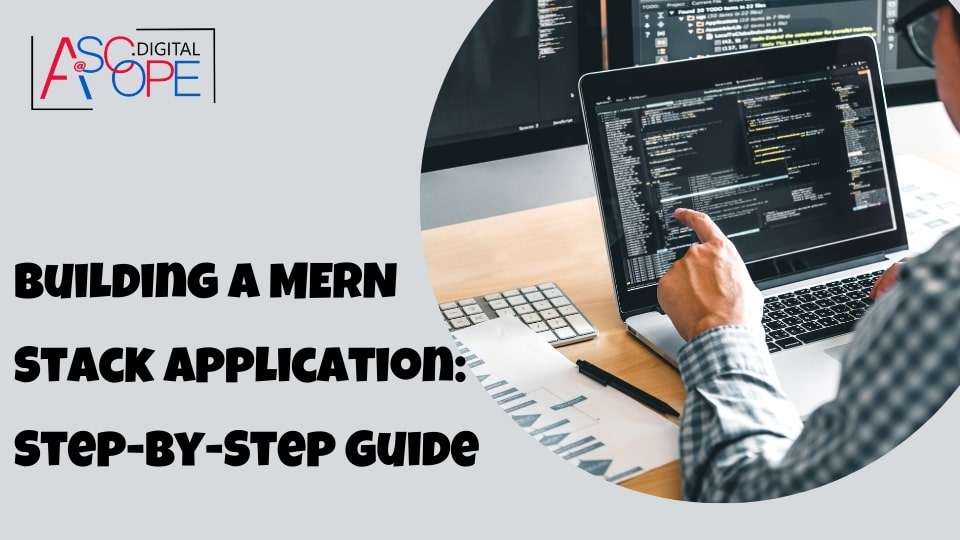The MERN stack is a popular technology stack for building modern web applications. MERN stands for MongoDB, Express.js, React, and Node.js. Each of these technologies plays a crucial role in the stack:
- MongoDB: A NoSQL database that stores data in flexible, JSON-like documents.
- Express.js: A lightweight web application framework for Node.js that helps in building robust APIs.
- React: A JavaScript library for building user interfaces, especially single-page applications.
- Node.js: A JavaScript runtime built on Chrome’s V8 engine, allowing developers to run JavaScript on the server side.
Together, these technologies enable developers to build full-stack applications using JavaScript from the front end to the back end.
Setting Up the Development Environment
Before diving into the development of a MERN stack application, it’s essential to set up the development environment. Here’s what you need:
- Node.js and npm: Install Node.js, which comes with npm (Node Package Manager). These are crucial for managing packages and dependencies.
- MongoDB: Install MongoDB on your local machine or use a cloud service like MongoDB Atlas.
- Code Editor: Use a code editor like Visual Studio Code, which offers excellent support for JavaScript and related technologies.
- Browser: A modern web browser like Google Chrome or Firefox for testing your application.
Project Structure
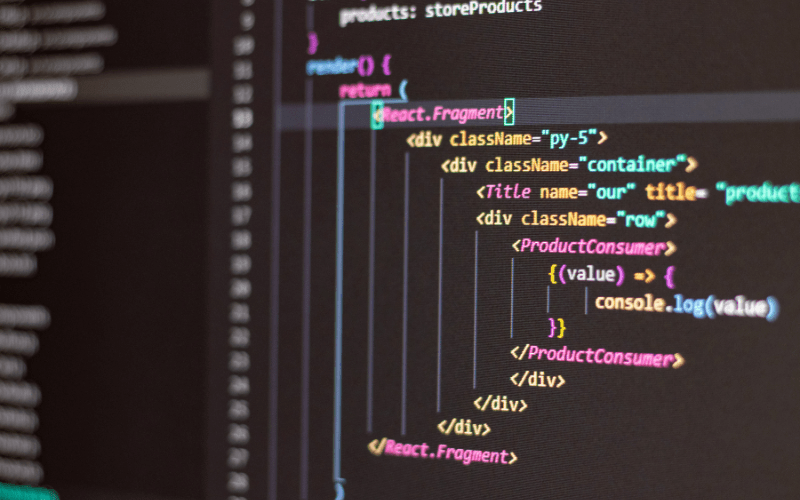
A typical MERN stack project has a well-organized folder structure. Here’s a common structure:
│
├── backend/
│ ├── models/
│ ├── routes/
│ ├── controllers/
│ ├── config/
│ ├── server.js
│
├── frontend/
│ ├── public/
│ ├── src/
│ ├── package.json
│
├── .gitignore
├── package.json
├── README.md
- backend: Contains server-side code, including models, routes, controllers, and configuration files.
- frontend: Contains client-side code, including React components and static assets.
- .gitignore: Specifies files and directories to ignore in version control.
- package.json: Contains metadata about the project and lists dependencies.
Setting Up the Backend with Node.js and Express
The backend of a MERN stack application involves setting up a Node.js server using Express. Here’s an overview of the steps involved:
- Initialize the Project: Create a new directory for your project and run
npm initto initialize a new Node.js project. - Install Dependencies: Install Express and other necessary packages like
mongoosefor MongoDB,corsfor handling cross-origin requests, anddotenvfor managing environment variables. - Create the Server: Set up the Express server in a file like
server.js. Configure middleware, connect to MongoDB, and define routes for your API. - Define Models: Create Mongoose models to define the structure of your data.
- Create Controllers and Routes: Implement controller functions to handle business logic and define API routes to map HTTP requests to these controllers.
Connecting to MongoDB
MongoDB is a NoSQL database that stores data in JSON-like documents. Connecting your Node.js application to MongoDB involves the following steps:
- Set Up MongoDB: If using MongoDB locally, ensure it is running. If using MongoDB Atlas, set up a cluster and obtain the connection URI.
- Connect with Mongoose: Use Mongoose to connect to MongoDB. Mongoose provides a straightforward way to define schemas and interact with the database.
Building the API with Express
Creating a robust API with Express involves:
- Defining Routes: Set up routes in Express to handle different HTTP methods (GET, POST, PUT, DELETE).
- Implementing Controllers: Write controller functions to manage the logic for each route. This includes interacting with the database, performing CRUD operations, and returning responses to the client.
Setting Up the Frontend with React
React is a powerful library for building user interfaces. Setting up the frontend involves:
- Initialize the React App: Use
create-react-appto bootstrap a new React project. - Organize the Project Structure: Structure your React project with folders for components, hooks, context, and utilities.
- Create Components: Build React components to represent different parts of the user interface. Each component should be reusable and manage its own state.
- Manage State: Use React’s state management tools like hooks (
useState,useEffect) or context to manage the application state.
Integrating Frontend with Backend

Integrating the frontend with the backend involves:
- Setting Up Proxy: Configure a proxy in the React app to forward API requests to the Express server.
- Making API Calls: Use
fetchor libraries likeaxiosto make HTTP requests from the React app to the Express API. - Handling Responses: Handle the responses from the API, updating the state and rendering the data in the UI.
Authentication and Authorization
Implementing authentication and authorization involves:
- User Registration and Login: Set up routes and controllers for user registration and login. Use JWT (JSON Web Tokens) to handle authentication.
- Protecting Routes: Protect certain routes on the server by verifying JWT tokens. On the frontend, conditionally render components based on the user’s authentication status.
Error Handling and Validation
Proper error handling and validation are crucial for a robust application:
- Server-Side Validation: Validate incoming data on the server using middleware. Mongoose also provides built-in validation.
- Client-Side Validation: Implement form validation on the client side to provide immediate feedback to users.
- Error Handling Middleware: Create custom error-handling middleware in Express to handle different types of errors and send appropriate responses.
Deployment
Deploying a MERN stack application involves several steps:
- Prepare for Production: Optimize your React app for production build. Ensure environment variables are correctly configured.
- Deploy the Backend: Deploy the Node.js server to a platform like Heroku, AWS, or DigitalOcean. Ensure the MongoDB instance is accessible from the server.
- Deploy the Frontend: Deploy the React app to a static site hosting service like Netlify or Vercel. Ensure it can communicate with the deployed backend.
Testing and Deployment
After building your MERN stack application, it is crucial to thoroughly test it to ensure it works as expected. Testing can be done through various methods, including unit tests, integration tests, and end-to-end tests. Use tools like Jest, Mocha, or Chai for testing your backend, and frameworks like Cypress for frontend testing. Once all tests are passing, you can proceed to deploy your application.
Deployment involves moving your application from a development environment to a live server. Popular hosting services include Heroku, AWS, and DigitalOcean. Make sure to configure your environment variables correctly and set up a continuous integration/continuous deployment (CI/CD) pipeline for seamless updates. A well-deployed application ensures better user experience and reliability, which in turn can improve traffic and sales for your website. Read more on the other reasons why your website isn’t getting traffic. Ensuring your site is fast, reliable, and user-friendly can make a significant difference in retaining users and attracting new ones
Conclusion
Building a MERN stack application involves integrating MongoDB, Express.js, React, and Node.js to create a full-stack application. This guide provides an overview of the process, from setting up the development environment to deploying the application. By following these steps, you can build robust, scalable, and efficient web applications using the MERN stack