In today’s digital age, mobile web development is more critical than ever. As the number of mobile users continues to surpass desktop users, ensuring your website is mobile-friendly is no longer optional—it’s essential. One of the most effective ways to achieve this is through responsive design techniques. Responsive design ensures that your website looks and functions well on a variety of devices, from smartphones to tablets to desktops. This article delves into the key techniques for creating a mobile-friendly website, explaining each in detail to help you improve your website’s usability, traffic, and sales.
Understanding Responsive Design
Responsive design is a web development approach that creates dynamic changes to the appearance of a website, depending on the screen size and orientation of the device being used to view it. This technique allows your website to adapt to the user’s device, providing an optimal viewing experience. The core principles of responsive design include flexible grid layouts, flexible images, and media queries.
Flexible Grid Layouts
A flexible grid layout is the foundation of a responsive design. Unlike fixed layouts that use specific pixel values, flexible grids use relative units like percentages. This flexibility allows the layout to adjust and reflow content to fit different screen sizes. By using a flexible grid layout, you can ensure that your website’s structure remains consistent across various devices, providing a seamless user experience.
Flexible Images
Images play a crucial role in web design, but they can also be a significant challenge for responsive design. Flexible images resize within the constraints of a containing element, preventing them from being larger than their viewport. Techniques like using the max-width: 100% CSS property ensure that images scale proportionally and do not exceed the width of their container. This approach keeps your images looking sharp and appropriately sized on all devices.
Media Queries
Media queries are a cornerstone of responsive design. They allow you to apply CSS rules based on the characteristics of the device, such as its width, height, orientation, and resolution. By using media queries, you can create different styles for different devices, ensuring that your website’s layout and content are optimized for each user. For example, you can use media queries to adjust font sizes, hide or show elements, and rearrange the layout to improve readability and usability on smaller screens.
Designing for Touch

Designing for touch interfaces is another crucial aspect of mobile web development. Mobile devices are primarily operated through touch, which means your website needs to be intuitive and easy to navigate with fingers. Here are some key considerations for designing touch-friendly websites:
Touch Targets
Touch targets, such as buttons and links, should be large enough to be easily tapped with a finger. A minimum size of 44×44 pixels is recommended to ensure that users can interact with your site without frustration. Additionally, there should be sufficient spacing between touch targets to prevent accidental taps.
Gestures
Incorporating common touch gestures, such as swiping, pinching, and tapping, can enhance the user experience on mobile devices. Ensure that these gestures are intuitive and provide clear feedback to users. For instance, swiping left or right to navigate through a gallery or pinching to zoom in on an image can make your website more interactive and engaging.
Responsive Navigation
Navigation is a critical component of any website, and it needs to be optimized for mobile users. Responsive navigation techniques include using hamburger menus, collapsible menus, and sticky headers. These approaches help conserve screen space and make it easier for users to find and access the information they need.
Performance Optimization
Performance optimization is vital for mobile web development. Mobile users expect fast-loading websites, and any delay can lead to increased bounce rates and decreased user satisfaction. Here are some techniques to improve your website’s performance on mobile devices:
Minimize HTTP Requests
Reducing the number of HTTP requests made by your website can significantly improve load times. Combine CSS and JavaScript files, use CSS sprites for images, and leverage inline images where appropriate. This minimizes the number of files the browser needs to download, resulting in faster page loads.
Optimize Images
Images are often the largest files on a webpage, so optimizing them is crucial for performance. Use modern image formats like WebP, compress images without sacrificing quality, and implement lazy loading to defer the loading of off-screen images until they are needed. These techniques help reduce the page’s overall size and improve load times.
Enable Browser Caching
Browser caching allows you to store frequently used resources, such as images, CSS, and JavaScript files, on the user’s device. This reduces the need to download these resources on subsequent visits, speeding up the overall load time. Configure your server to set appropriate cache headers for your static assets.
Content Delivery Networks (CDNs)
Using a Content Delivery Network (CDN) can distribute your website’s resources across multiple servers worldwide. CDNs serve content from the server closest to the user, reducing latency and improving load times. This is particularly beneficial for users accessing your website from different geographical locations.
Testing and Debugging

Testing and debugging are essential steps in the mobile web development process. Ensuring that your website functions correctly across various devices and browsers is crucial for providing a seamless user experience. Here are some strategies for effective testing and debugging:
Cross-Browser Testing
Cross-browser testing ensures that your website works correctly on different browsers, including Chrome, Firefox, Safari, and Edge. Use tools like BrowserStack or Sauce Labs to test your website on various browsers and devices, identifying and fixing any compatibility issues.
Responsive Design Testing
Responsive design testing involves checking how your website adapts to different screen sizes and orientations. Tools like Google’s Mobile-Friendly Test, Responsinator, and Chrome’s Developer Tools can help you test and debug your responsive design, ensuring that it looks and functions well on all devices.
Performance Testing
Performance testing is crucial for identifying and addressing performance bottlenecks. Use tools like Google PageSpeed Insights, GTmetrix, and WebPageTest to analyze your website’s performance, get detailed reports, and implement the recommended optimizations to improve load times.
Enhancing User Experience
Creating a mobile-friendly website goes beyond just making it responsive. Enhancing the user experience (UX) is key to ensuring that visitors stay on your site and engage with your content. Here are some techniques to improve UX on mobile devices:
Simplified Design
A simplified design is essential for mobile devices, where screen space is limited. Use a clean and minimalist design, prioritize content, and remove any unnecessary elements. This makes it easier for users to focus on the essential information and navigate your site.
Readable Typography
Typography plays a significant role in readability, especially on small screens. Use legible fonts, adequate font sizes, and sufficient line spacing to ensure that your content is easy to read. Avoid using too many different fonts and styles, as this can make your site look cluttered and confusing.
Fast and Easy Navigation
As mentioned earlier, responsive navigation techniques like hamburger menus and sticky headers can improve the user experience. Additionally, ensure that your navigation is intuitive and easy to use. Group related content together, use clear labels, and provide a search function to help users find what they are looking for quickly.
Mobile-Optimized Forms
Forms are a common element on many websites, and they need to be optimized for mobile devices. Use input types like email, number, and date to provide the appropriate keyboard on mobile devices. Break long forms into smaller, manageable sections, and use autofill and autocomplete features to make form filling faster and easier.
Leveraging Mobile-Specific Features

Mobile devices come with unique features that can enhance your website’s functionality and user experience. Leveraging these features can make your website more interactive and engaging. Here are some mobile-specific features to consider:
Geolocation
Geolocation allows you to provide location-based content and services to your users. For example, you can show nearby stores, offer location-based promotions, or provide directions to your business. Ensure that you obtain the user’s permission before accessing their location data and provide clear benefits for doing so.
Touch Gestures
As discussed earlier, incorporating touch gestures can enhance the user experience. Consider using swipe gestures for navigation, pinch-to-zoom for images, and tap-and-hold for additional options. These gestures make your website feel more intuitive and responsive.
Device Orientation
Device orientation can be used to provide a more immersive experience. For example, you can adjust the layout and content based on whether the user is holding their device in portrait or landscape mode. This is particularly useful for media-rich content, such as videos and games.
Push Notifications
Push notifications are a powerful tool for re-engaging users and providing timely updates. Use push notifications to inform users about new content, promotions, or important updates. However, be mindful of the frequency and relevance of notifications to avoid annoying your users.
SEO and Mobile-Friendliness
Search engine optimization (SEO) is crucial for driving traffic to your website, and mobile-friendliness is an important ranking factor. Here are some techniques to ensure that your mobile-friendly website is optimized for search engines:
Mobile-First Indexing
Google uses mobile-first indexing, which means it primarily uses the mobile version of your website for indexing and ranking. Ensure that your mobile site has the same content and metadata as your desktop site. Use structured data and make sure that your mobile site is crawlable by search engines.
Page Speed
Page speed is a critical factor for both user experience and SEO. As discussed earlier, optimizing your website’s performance can improve load times and reduce bounce rates. Use tools like Google PageSpeed Insights to analyze and optimize your site’s speed.
Responsive Design
Using responsive design ensures that your website provides a consistent experience across all devices, which can positively impact your SEO. Search engines favor responsive websites because they provide a better user experience and are easier to crawl and index.
Mobile-Friendly Testing
Regularly test your website using tools like Google’s Mobile-Friendly Test to ensure that it meets mobile-friendly criteria. These tools provide insights into potential issues and recommendations for improvement.
Benefits of a Mobile-Friendly Website
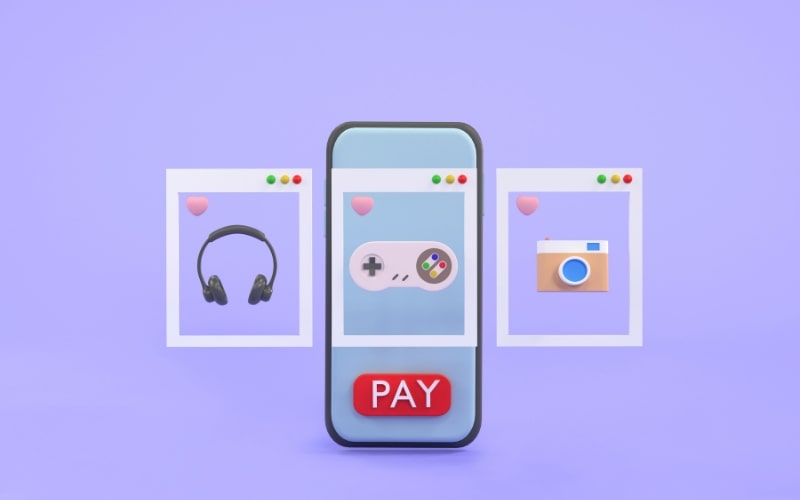
Creating a mobile-friendly website offers numerous benefits for your business. Here are some key advantages:
Improved User Experience
A mobile-friendly website provides a better user experience, which can lead to increased engagement, longer visit durations, and higher conversion rates. When users can easily navigate and interact with your site on their mobile devices, they are more likely to stay and explore your content.
Higher Search Engine Rankings
As mentioned earlier, mobile-friendliness is a significant ranking factor for search engines. By optimizing your website for mobile devices, you can improve your search engine rankings, driving more organic traffic to your site.
Increased Traffic and Sales
A mobile-friendly website can attract more visitors and drive higher sales. Mobile users are more likely to convert when they have a seamless and enjoyable experience on your site. Thus, improving traffic and sales for your website. Read more on the other reasons why your website isn’t getting traffic.
Competitive Advantage
In today’s competitive digital landscape, having a mobile-friendly website can give you an edge over your competitors. Businesses that prioritize mobile optimization are better positioned to meet the needs and expectations of their users, setting themselves apart from those that don’t.
Future-Proofing
As mobile technology continues to evolve, having a responsive website ensures that you are prepared for future advancements. Whether it’s new devices, screen sizes, or features, a responsive design provides the flexibility to adapt to changing trends and technologies.
Conclusion
Responsive design techniques are essential for creating a mobile-friendly website that meets the needs of today’s users. By implementing flexible grid layouts, flexible images, media queries, and touch-friendly designs, you can ensure that your website provides an optimal experience across all devices. Additionally, performance optimization, testing, and leveraging mobile-specific features can further enhance the user experience and drive traffic and sales. By prioritizing mobile-friendliness and following the best practices outlined in this article, you can create a website that stands out in the digital landscape and delivers lasting value to your users


