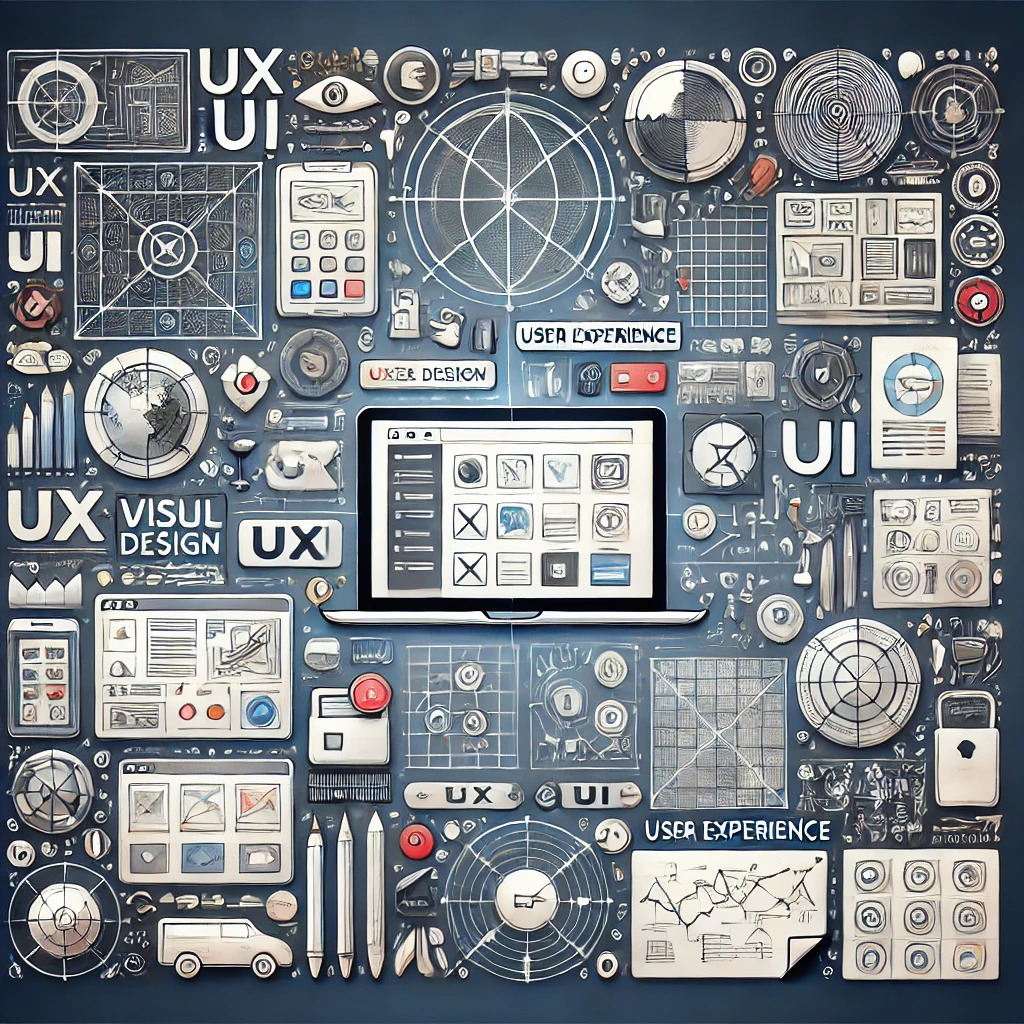
When it comes to designing a successful website or application, understanding UX/UI basics is essential for creating a seamless and effective user experience. At the core of web design lies the distinction between User Experience (UX) and User Interface (UI). While both are crucial for building a user-friendly platform, they serve different purposes. UX focuses on optimizing the overall experience of the user, ensuring that the website or application meets their needs efficiently, while UI is concerned with the visual elements that users interact with. By understanding these core concepts, businesses can better align their design strategies to improve user engagement and satisfaction.
Understanding UX and UI: Defining the Core Concepts

When delving into UX/UI basics, it’s essential to first understand the fundamental differences between User Experience (UX) and User Interface (UI). While both are integral components of modern web design, they serve distinct purposes that collectively ensure a seamless and enjoyable experience for the user.
User Experience (UX) refers to the overall experience a person has when interacting with a product, particularly a website or application. It encompasses every aspect of the interaction, from how easy the website is to navigate to how intuitive the content and features are. A good UX design focuses on understanding the needs and behaviors of users, ensuring they can easily accomplish tasks and find the information they’re seeking. It involves conducting user research, creating user personas, and testing the website’s usability to identify and eliminate friction points in the journey.
On the other hand, User Interface (UI) refers to the visual elements of a website that users interact with directly. These include buttons, menus, icons, typography, and colors—essentially, the elements that guide the user’s interaction with the product. While UX is about how a user feels while using the product, UI is about how the product looks and how its visual elements are arranged. In UX/UI basics, it’s important to note that UI design has a direct impact on how users perceive and interact with the system. A clean, visually appealing interface can make navigating the website easier and more engaging.
While UX and UI are often discussed separately, they work in tandem to create a cohesive user experience. The best websites and apps aren’t just easy to use, but they are also aesthetically pleasing, with their design elements functioning harmoniously. For example, good UI design relies on UX principles, ensuring that visual elements are not only attractive but also logically placed to support intuitive user actions. A website might look beautiful, but if it’s difficult to navigate, it won’t provide a positive user experience.
In UX/UI basics, it’s crucial to recognize that both disciplines require collaboration. UX designers focus on the usability and overall experience, while UI designers focus on the aesthetics and functionality of visual components. When these two elements align effectively, they create a seamless, user-friendly product that encourages engagement and satisfaction, which ultimately leads to better user retention and business success.
By understanding the UX/UI basics, businesses can design websites that not only look good but also provide users with an exceptional experience, fostering loyalty and encouraging continued interaction.
Key Principles of UX Design: Creating User-Centered Experiences

When it comes to UX/UI basics, understanding the core principles of UX design is crucial for creating user-centered experiences that meet the needs of visitors and drive engagement. UX design focuses on how users interact with a website or application and aims to enhance their overall experience. To achieve this, several foundational principles must be followed, including user research, usability, information architecture, and interaction design.
User Research is the cornerstone of effective UX design. Before designing any feature or interface, it’s essential to understand the target audience. Through techniques such as surveys, interviews, and usability testing, UX designers gather insights into users’ behaviors, preferences, and pain points. This data-driven approach helps designers build a deep understanding of users’ needs, ensuring that the final product aligns with their expectations and goals. In UX/UI basics, user research ensures that design decisions are grounded in real-world user data, which ultimately results in a more relevant and effective user experience.
Usability is another critical principle in UX design. A website or app is only useful if users can navigate it with ease. A usable design is one that is intuitive, easy to learn, and efficient to use. This means simplifying complex processes, ensuring consistency in design, and eliminating unnecessary steps. For example, clear call-to-action buttons, straightforward navigation, and quick load times all contribute to improved usability. In UX/UI basics, usability ensures that users can accomplish their goals quickly without frustration, leading to higher satisfaction and retention.
Information Architecture (IA) refers to how content is structured and organized on a website. Effective IA helps users find information quickly and easily by presenting it in a logical and clear manner. It involves organizing content into categories, creating hierarchies, and using navigation menus that are intuitive and easy to follow. By focusing on IA in the UX/UI basics, designers ensure that users can navigate the site without confusion, improving both the user experience and the site’s overall effectiveness.
Interaction Design (IxD) focuses on creating engaging and meaningful interactions between users and the website. This includes designing elements like buttons, forms, and animations that guide users through their journey. Interaction design plays a crucial role in making the experience enjoyable and memorable. For example, subtle animations can provide feedback when users take actions, such as clicking a button or filling out a form. By considering these details in the UX/UI basics, designers help ensure that users feel in control and confident while interacting with the site.
Essential UI Design Elements: Visual Design and Layout Fundamentals

When discussing UX/UI basics, understanding essential UI design elements is key to creating an appealing and functional user interface. UI design is responsible for the visual elements that users interact with, and it plays a crucial role in how users perceive and navigate a website. The primary UI design elements include color schemes, typography, icons, buttons, and grids. Each of these elements influences both the aesthetic appeal and the functionality of a website, ultimately enhancing the user experience.
Color Schemes are one of the first things users notice when they land on a website. The right color palette can set the tone of the website, evoke emotions, and create brand recognition. For instance, blue may invoke feelings of trust and calmness, while vibrant colors like red can create excitement or urgency. When considering UX/UI basics, color schemes should be chosen thoughtfully to ensure they complement the website’s content and overall purpose. Colors should be balanced and used consistently across the interface to avoid overwhelming users or creating confusion.
Typography is another critical aspect of UI design. The choice of fonts impacts readability, user engagement, and overall design aesthetics. Clear, legible fonts are essential for enhancing the user experience. UX/UI basics suggest that designers should opt for web-safe fonts that are easy to read on all devices, and consider font size, weight, and line spacing to improve legibility. A hierarchy in typography, such as differentiating headings, subheadings, and body text, helps guide users through content seamlessly.
Icons play a significant role in simplifying navigation and making a website feel intuitive. Icons are universally recognized symbols that help users quickly understand a website’s functionality without needing to read long descriptions. They are especially useful in minimizing text-heavy interfaces. In UX/UI basics, icons should be simple, recognizable, and used consistently to avoid confusion and improve usability.
Buttons are essential interactive elements that prompt users to take action. Whether it’s submitting a form, purchasing a product, or navigating to another page, buttons must be visually distinct and easy to find. The use of contrasting colors for buttons and incorporating clear, concise labels are vital principles in UX/UI basics to ensure that users understand the purpose of each button and can interact with them confidently.
Lastly, Grids serve as the foundation for a clean and organized layout. A well-structured grid system helps maintain consistency, balance, and alignment across a website. It allows designers to position content in a way that’s easy to navigate and visually appealing. By organizing elements into a grid, UX/UI basics promote a design that feels cohesive and professional.
Responsive Design: Ensuring Accessibility Across Devices

In today’s digital world, users access websites on a wide variety of devices, ranging from large desktop monitors to mobile phones. This diversity in device types makes UX/UI basics increasingly important in ensuring that websites are both visually appealing and functional on every platform. Responsive design is the key principle that addresses this challenge by ensuring that a website adjusts seamlessly to different screen sizes and orientations.
Responsive design involves creating a flexible and adaptive layout that automatically adjusts based on the device’s screen size. This is particularly crucial in UX/UI basics, as it improves the user experience by making websites accessible and easy to use on any device, without the need for users to zoom in or scroll horizontally. Whether a user accesses a site on a desktop, tablet, or smartphone, responsive design ensures that the layout and content remain usable and visually appealing.
One of the main reasons responsive design is essential is that it eliminates the need for multiple versions of a website for different devices. Instead of having separate desktop and mobile sites, responsive design allows a single website to serve all users. This not only simplifies website management but also helps improve SEO rankings. Search engines like Google prioritize mobile-friendly sites, making responsive design a key component of UX/UI basics for improving visibility and searchability on the web.
For modern web development, UX/UI basics stress the importance of making content legible and interactive on small screens. Responsive design ensures that fonts are appropriately sized, images scale to fit different screens, and buttons are large enough for easy tapping. By using flexible grid layouts and media queries, web designers can create dynamic content that changes based on screen size. For example, a multi-column layout on a desktop might collapse into a single column on a smartphone, enhancing readability and usability.
Another crucial aspect of responsive design in UX/UI basics is ensuring that the website’s navigation works across all devices. Mobile-friendly navigation is essential, as complex drop-down menus or small buttons can be difficult to use on touch screens. By implementing responsive navigation, such as hamburger menus or easily clickable buttons, users can navigate the site smoothly, whether on a desktop or a smartphone.
The Role of Prototyping and Wireframing in UX/UI Design
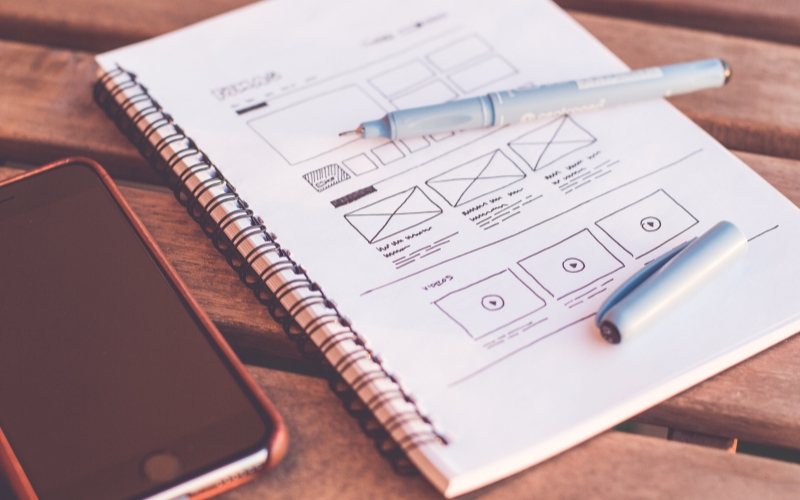
In UX/UI basics, prototyping and wireframing are essential steps in the web design process that help transform ideas into tangible visuals before development begins. These tools allow designers to plan, test, and refine website structures, ensuring the final product delivers an optimal user experience. By using wireframes and prototypes, designers can identify potential problems early on, streamline workflows, and improve the overall efficiency of the design process.
Wireframing is the first step in the design process, focusing on creating basic skeletal structures for web pages. It’s essentially a blueprint that outlines the layout, placement of key elements, and functionality of each page without focusing on the visual design. Wireframes are an important part of UX/UI basics, as they help designers plan how users will interact with a website. They allow for a clear understanding of the website’s structure, helping to define navigation paths, content hierarchy, and user flow. Wireframes ensure that designers can address usability issues before adding complexity, saving time and reducing costly changes in the later stages of development.
Wireframes serve as the foundation for UX/UI basics, where attention is given to content placement and the user journey. For instance, important features like menus, buttons, and forms are represented, allowing designers to assess if these elements are logically organized and easy to use. By working with wireframes, designers ensure the layout is intuitive, meeting the needs of the users and enhancing overall usability.
Prototyping, on the other hand, builds upon wireframes by adding interactivity and simulating real user interactions. A prototype is a clickable version of a wireframe, which allows stakeholders to interact with the design, providing insight into how the final website will function. In UX/UI basics, prototyping helps validate design concepts by offering a tangible, interactive version for user testing. Designers can gather feedback from users, identify any issues with navigation or functionality, and make adjustments before the site is built. Prototypes also allow for testing multiple design variations, ensuring the best user experience.
Both wireframing and prototyping are invaluable in UX/UI basics because they enhance collaboration among designers, developers, and stakeholders. These tools provide a shared visual reference that aligns all team members and keeps the design process on track. Additionally, they reduce the likelihood of costly mistakes during the development phase, as most issues are identified and addressed earlier in the process.
Conclusion:
When diving deeper into UX/UI basics, it’s important to explore the latest trends and strategies that can enhance web design. A great resource for staying updated on cutting-edge design techniques is Smashing Magazine, which offers valuable insights and articles on UX/UI best practices. By keeping up with industry-leading blogs and design communities, designers can stay ahead of the curve and continually improve their web design skills.
In conclusion, mastering UX/UI basics is fundamental to creating websites and applications that not only look great but also provide users with an exceptional experience. By combining effective UX strategies, such as user research and usability, with visually appealing and functional UI design, businesses can create a cohesive and engaging digital presence. When UX and UI are aligned effectively, they work together to enhance user satisfaction, drive engagement, and ultimately contribute to the long-term success of a website. Understanding these core concepts is the first step in delivering a product that truly resonates with users.
For more details or to discuss your specific Website Development and Design, visit our Website Development and Design page.

