The digital age has transformed the way we connect, communicate, and conduct business. For businesses, having a robust online presence is no longer optional—it’s essential. One of the foundational steps in establishing this presence is registering a domain name. Your domain name is not just an address; it’s your brand’s identity on the web. It’s the first impression visitors get of your site and plays a critical role in your online success. This comprehensive guide will walk you through the process of registering a domain name, ensuring you choose a name that enhances your brand and is easy for your audience to find.
Step 1: Understand the Importance of a Domain Name
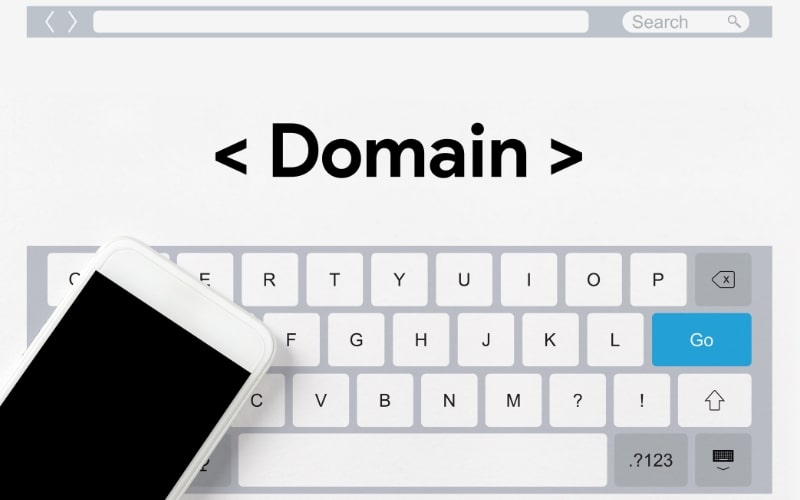
Before diving into the registration process, it’s crucial to understand why a domain name is important. Your domain name is the cornerstone of your online identity. It reflects your brand, influences your site’s credibility, and impacts your search engine rankings. A well-chosen domain name can:
- Establish your brand’s online presence
- Make your site easy to remember
- Improve your search engine rankings
- Boost your site’s credibility
- Attract more traffic
By understanding these benefits, you’ll be better equipped to choose a domain name that supports your business goals.
Step 2: Choose the Right Domain Name
Selecting the right domain name is a strategic decision that requires careful consideration. Here are some tips to help you choose a domain name that aligns with your brand and goals:
Keep It Short and Simple
A short and simple domain name is easier to remember and less prone to typos. Aim for a name that is no longer than 15 characters.
Make It Easy to Spell and Pronounce
Choose a domain name that is easy to spell and pronounce. Avoid using complex words or slang that might confuse your audience.
Include Keywords
Including relevant keywords in your domain name can improve your search engine rankings. For example, if your business sells organic tea, a domain name like “OrganicTeaShop.com” can be beneficial.
Avoid Numbers and Hyphens
Numbers and hyphens can make your domain name harder to remember and type. Stick to letters to keep your domain name clean and straightforward.
Consider Your Target Audience
Think about your target audience when choosing your domain name. A name that resonates with your audience can improve brand recognition and loyalty.
Check for Trademarks
Before finalizing your domain name, check to ensure it doesn’t infringe on any existing trademarks. This can help you avoid legal issues down the line.
Step 3: Research Domain Availability
Once you have a few potential domain names in mind, the next step is to check their availability. There are several domain registration services, such as GoDaddy, Namecheap, and Bluehost, that allow you to search for available domain names. If your preferred name is already taken, these services often suggest alternative names or variations.
Tips for Finding an Available Domain Name
- Use synonyms or related words
- Add a location (e.g., “NYC” or “USA”)
- Consider different domain extensions (e.g., .net, .co, .biz)
Step 4: Choose a Domain Extension

The domain extension, or top-level domain (TLD), is the part of the domain name that follows the dot, such as .com, .org, or .net. The .com extension is the most popular and widely recognized, but there are many other options available. Consider the following when choosing a domain extension:
- .com: The most common and preferred extension for commercial websites.
- .org: Typically used for non-profit organizations.
- .net: Originally intended for network-related sites but now a general-purpose extension.
- .co: Popular among startups and businesses.
- Country-specific TLDs: Such as .uk, .ca, or .au, which are great for targeting local audiences.
Step 5: Register Your Domain Name
After choosing your domain name and extension, it’s time to register it. Follow these steps to complete the registration process:
Choose a Domain Registrar
A domain registrar is a company that manages the reservation of domain names. Popular registrars include GoDaddy, Namecheap, and Bluehost. Compare prices and features before making your decision.
Create an Account
Once you’ve chosen a registrar, you’ll need to create an account. This typically involves providing your name, email address, and other contact information.
Enter Your Domain Name
Next, enter your chosen domain name and see if it’s available. If it is, proceed to the registration process.
Choose Your Registration Period
Domain names are registered for a specific period, typically ranging from one to ten years. Choose a registration period that suits your needs. Keep in mind that longer registration periods can offer cost savings and ensure you don’t lose your domain name.
Add Domain Privacy Protection
Most registrars offer domain privacy protection, which hides your personal information from the public WHOIS database. This can help protect you from spam and identity theft.
Complete the Payment
Review your order and complete the payment process. You’ll receive a confirmation email once your registration is complete.
Step 6: Verify Your Domain Ownership
After registering your domain name, you’ll need to verify your ownership. Most registrars will send a verification email to the address you provided during registration. Follow the instructions in the email to verify your domain ownership. This step is crucial to ensure your domain remains active.
Step 7: Set Up Domain Name System (DNS) Settings
The Domain Name System (DNS) is responsible for translating your domain name into an IP address that computers can understand. After registering your domain, you’ll need to configure your DNS settings. This typically involves:
- Pointing your domain to your web hosting provider: Your web hosting provider will provide you with the necessary DNS settings to link your domain to your website.
- Setting up email accounts: If you want to use your domain for email, you’ll need to configure your DNS settings to route email to your email provider.
Step 8: Renew Your Domain Name
Domain names need to be renewed periodically to remain active. Most registrars offer automatic renewal options, which can help ensure you don’t accidentally lose your domain name. Keep your contact information up to date with your registrar to receive renewal reminders.
Conclusion
Registering a domain name is a critical step in establishing your online presence. By choosing the right domain name and extension, you can enhance your brand, improve your search engine rankings, and attract more traffic to your site. Following the steps outlined in this guide will help you navigate the registration process with confidence.
Thus, improving traffic and sales for your website. Read more on the other reasons why your website isn’t getting traffic and learn how to optimize your online presence for better results.
By understanding the importance of a domain name and following a strategic approach to registration, you can set the foundation for a successful online presence. Whether you’re launching a new business or rebranding an existing one, a well-chosen domain name can make all the difference.


