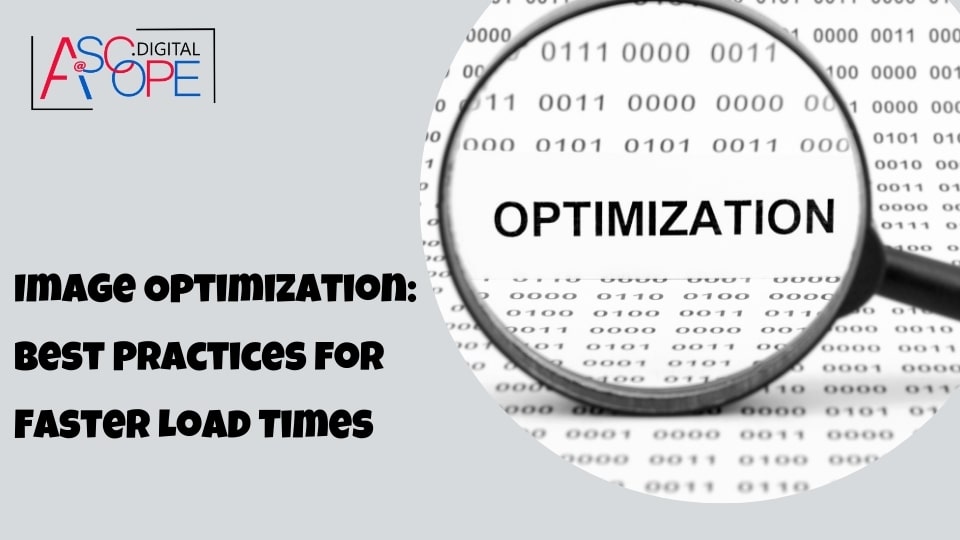In today’s digital landscape, a website’s performance is crucial to its success. One of the most significant factors affecting web performance is image optimization. Images are a vital part of any website, enhancing the visual appeal and improving user engagement. However, if not properly optimized, they can also be the primary culprits behind slow load times. In this comprehensive guide, we will explore the best practices for image optimization to ensure faster load times, which can significantly improve traffic and sales for your website.
Understanding the Importance of Image Optimization
Before diving into the best practices, it’s essential to understand why image optimization is so important. High-resolution images can consume a large amount of bandwidth, leading to slower page load times. Slow load times can negatively impact user experience, increase bounce rates, and ultimately hurt your search engine rankings. According to Google, 53% of mobile users abandon a website if it takes more than three seconds to load. Thus, optimizing images not only enhances user experience but also plays a critical role in search engine optimization (SEO).
Choosing the Right Image Format
The first step in image optimization is selecting the appropriate image format. Different formats have varying levels of compression and quality. The three most commonly used image formats on the web are JPEG, PNG, and GIF.
- JPEG (Joint Photographic Experts Group): Best suited for photographs and images with many colors. JPEG offers a good balance between image quality and file size through lossy compression.
- PNG (Portable Network Graphics): Ideal for images requiring transparency and those with text or sharp edges. PNG uses lossless compression, resulting in larger file sizes compared to JPEG but retaining higher quality.
- GIF (Graphics Interchange Format): Suitable for simple animations and images with limited color palettes. GIFs support transparency but are not ideal for high-quality images due to their limited color range.
Choosing the right format based on the image’s content and purpose can significantly reduce file size without compromising quality.
Compressing Images for the Web
Once the appropriate format is selected, the next step is to compress the images. Compression reduces the file size by removing unnecessary data. There are two types of compression: lossy and lossless.
- Lossy Compression: This method reduces file size by permanently removing some data, which can slightly decrease image quality. Tools like JPEG Optimizer, TinyPNG, and Compressor.io are excellent for lossy compression.
- Lossless Compression: This technique compresses the image without losing any data, maintaining the original quality. Tools such as Optimizilla, ImageOptim, and Kraken.io are popular for lossless compression.
Using these tools can dramatically decrease file sizes, leading to faster load times and a better user experience.
Utilizing Responsive Images

With the variety of devices and screen sizes used to access the web, it’s essential to serve appropriately sized images for different viewports. Responsive images ensure that users receive the best possible image size for their device, reducing unnecessary bandwidth consumption.
- Srcset Attribute: The
srcsetattribute in HTML allows you to specify different image sources for different screen sizes. This ensures that the browser selects the most appropriate image based on the device’s resolution and viewport. - Picture Element: The
pictureelement provides even more control, allowing you to define different images and formats for various conditions such as screen width, device pixel ratio, and more.
Implementing responsive images not only improves load times but also enhances the overall user experience by delivering the best possible image quality for each device.
Leveraging Modern Image Formats
Modern image formats like WebP and AVIF offer superior compression and quality compared to traditional formats like JPEG and PNG.
- WebP: Developed by Google, WebP provides both lossy and lossless compression. It offers better compression rates, resulting in smaller file sizes while maintaining high quality.
- AVIF: AVIF (AV1 Image File Format) is a newer format that provides even better compression than WebP. It supports high dynamic range (HDR) and is quickly gaining adoption due to its efficiency.
Using modern image formats can significantly reduce file sizes and improve load times, but it’s essential to provide fallbacks for browsers that do not yet support these formats.
Implementing Lazy Loading
Lazy loading is a technique that delays the loading of images until they are needed, typically when they are about to enter the viewport. This can significantly improve initial load times by reducing the amount of data loaded upfront.
- Native Lazy Loading: Modern browsers now support native lazy loading with the
loading="lazy"attribute in theimgtag. This is the simplest way to implement lazy loading without relying on external libraries. - JavaScript Libraries: For browsers that do not support native lazy loading, JavaScript libraries like LazyLoad or Lozad.js can be used to implement this functionality.
Lazy loading ensures that images are only loaded when necessary, improving performance and user experience.
Optimizing Image Delivery with Content Delivery Networks (CDNs)
A Content Delivery Network (CDN) is a network of servers distributed across various geographical locations. CDNs cache and deliver content, including images, from the server closest to the user, reducing latency and improving load times.
- Image CDNs: Specialized image CDNs like Cloudinary, Imgix, and ImageKit not only deliver images quickly but also offer additional optimization features such as automatic format conversion, responsive resizing, and compression.
- General CDNs: General-purpose CDNs like Cloudflare, AWS CloudFront, and Akamai also provide image optimization features and can be used to improve image delivery performance.
Using a CDN ensures that images are delivered quickly and efficiently, regardless of the user’s location.
Automating Image Optimization in the Development Workflow
Integrating image optimization into the development workflow ensures that images are always optimized before being deployed. This can be achieved using various tools and plugins.
- Build Tools: Tools like Gulp, Grunt, and Webpack offer plugins that automatically optimize images during the build process. Examples include
gulp-imagemin,grunt-contrib-imagemin, andimage-webpack-loader. - CMS Plugins: Content Management Systems (CMS) like WordPress, Drupal, and Joomla have plugins and modules that automatically optimize images upon upload. Popular plugins include Smush for WordPress, ImageAPI Optimize for Drupal, and ImageRecycle for Joomla.
Automating image optimization saves time and ensures that images are always optimized, leading to consistently faster load times.
Best Practices for Image Optimization

To summarize, here are the best practices for image optimization:
- Choose the Right Format: Select the appropriate image format based on the content and purpose.
- Compress Images: Use lossy or lossless compression tools to reduce file size.
- Use Responsive Images: Implement the
srcsetattribute andpictureelement to serve appropriately sized images. - Leverage Modern Formats: Use WebP or AVIF for better compression and quality.
- Implement Lazy Loading: Delay loading images until they are needed.
- Use a CDN: Deliver images quickly and efficiently with a Content Delivery Network.
- Automate Optimization: Integrate image optimization into the development workflow.
The Impact of Image Optimization on SEO and User Experience
Image optimization is not just about reducing file sizes; it has a broader impact on SEO and user experience. Faster load times lead to better user engagement, lower bounce rates, and higher conversion rates. Google considers page speed as a ranking factor, so optimized images can improve your website’s search engine rankings.
Moreover, optimized images enhance accessibility. For instance, using descriptive alt text for images improves accessibility for users with visual impairments and can also benefit SEO by providing context to search engines.
Thus, improving traffic and sales for your website. Read more on the other reasons why your website isn’t getting traffic. By following the best practices outlined in this guide, you can ensure that your images are optimized for faster load times, leading to a better user experience, improved SEO, and increased conversions.
Conclusion
In conclusion, image optimization is a critical aspect of web performance that should not be overlooked. By choosing the right formats, compressing images, implementing responsive images, leveraging modern formats, using lazy loading, utilizing CDNs, and automating the optimization process, you can significantly improve your website’s load times. This not only enhances the user experience but also positively impacts SEO, leading to higher traffic and better sales.
Remember, the faster your website loads, the more likely users are to stay, engage, and convert. Investing time and effort into image optimization is a small step that can yield significant benefits for your website’s performance and overall success.