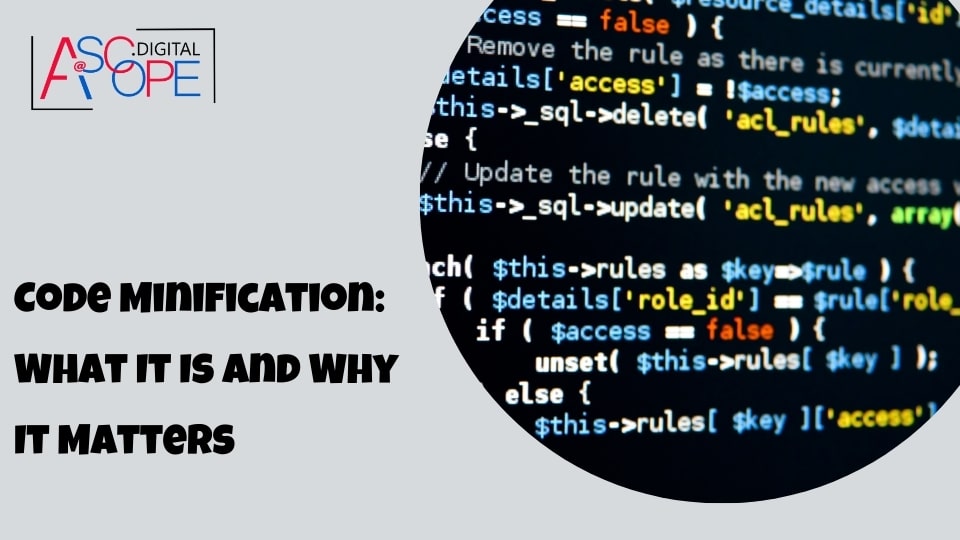Introduction to Code Minification
In the ever-evolving realm of web development, the quest for optimal website performance is paramount. One technique that stands out in enhancing web performance is code minification. This process, though seemingly technical, plays a crucial role in ensuring websites load faster, perform better, and provide a seamless user experience. In this section, we will delve into what code minification is, its underlying principles, and its significance in the web development landscape.
What is Code Minification?
Code minification is the process of removing all unnecessary characters from source code without changing its functionality. These characters typically include white spaces, line breaks, comments, and sometimes even short variable names. The primary aim of minification is to reduce the size of the code files, making them lighter and quicker to transfer over the internet. It’s akin to compressing a file to save disk space, but specifically for code.
The Purpose of Code Minification
- Enhancing Load Times:
- One of the most significant benefits of code minification is the improvement in load times. By reducing the size of the code files, minification ensures that these files are transmitted from the server to the user’s browser more quickly. This is especially crucial for users with slower internet connections or those accessing websites from mobile devices.
- Reducing Bandwidth Usage:
- Smaller file sizes mean less bandwidth is required to transfer these files. This reduction in bandwidth usage can lead to cost savings, particularly for websites with high traffic volumes. Additionally, it helps in delivering content faster to users, enhancing their overall browsing experience.
- Improving Website Performance:
- Minified code can significantly boost a website’s performance. Faster load times translate to quicker page rendering, which is a critical factor in retaining users. Studies have shown that even a one-second delay in page load time can lead to a substantial drop in user satisfaction and engagement.
- Optimizing for SEO:
- Search engines like Google consider page load speed as one of the ranking factors. Faster websites are more likely to rank higher in search engine results pages (SERPs). By minifying code, web developers can indirectly improve their site’s SEO performance.
The Process of Code Minification
Minification is typically performed using automated tools and scripts. These tools analyze the code and strip out all non-essential characters while maintaining the code’s functionality. Some popular tools for minification include UglifyJS for JavaScript, CSSNano for CSS, and HTMLMinifier for HTML.
Types of Code Minification
- JavaScript Minification:
- JavaScript files, often the largest and most complex part of a website’s codebase, benefit greatly from minification. Tools like UglifyJS can remove whitespace, shorten variable names, and eliminate comments, reducing file size without affecting functionality.
- CSS Minification:
- CSS (Cascading Style Sheets) control the look and feel of a website. Minifying CSS involves removing unnecessary spaces and comments and optimizing code to ensure styles load quickly and efficiently.
- HTML Minification:
- HTML is the backbone of any web page. Minifying HTML reduces the size of the HTML documents by eliminating redundant spaces, line breaks, and comments, speeding up the rendering of web pages.
Implementing Code Minification in Development Workflow
For developers, incorporating code minification into the development workflow is straightforward. Modern build tools like Gulp, Grunt, and Webpack offer plugins and modules that automate the minification process. These tools can be configured to minify code during the build process, ensuring that the final output is always optimized for performance.
The Benefits of Code Minification

Code minification offers a myriad of advantages that significantly enhance the performance and efficiency of websites. By stripping away unnecessary characters and compressing code files, minification not only optimizes load times but also contributes to a better overall user experience and more efficient bandwidth usage. In this section, we will explore these benefits in detail, highlighting why minifying code is a crucial practice in modern web development.
Improved Load Times
One of the most compelling benefits of code minification is the improvement in load times. In the digital age, where users expect instantaneous access to information, even a slight delay can lead to a negative user experience. Minified code is smaller and lighter, which means that the browser can download, parse, and execute it faster than non-minified code. This reduction in load time can be critical, particularly for websites that rely heavily on JavaScript, CSS, and HTML.
- User Retention: Faster load times directly correlate with higher user retention rates. Users are more likely to stay on a website and explore its content if it loads quickly. Conversely, slow-loading websites often experience higher bounce rates, where users leave the site before it fully loads.
- Mobile Optimization: With the increasing use of mobile devices to access the internet, optimizing load times has become even more important. Mobile networks can be slower and less reliable than wired connections, making minification a vital step in ensuring that mobile users have a smooth browsing experience.
Reduced Bandwidth Usage
Minified code significantly reduces the amount of data that needs to be transferred from the server to the client. This reduction in file size results in lower bandwidth consumption, which has several advantages:
- Cost Savings: For websites with high traffic volumes, bandwidth costs can be substantial. By reducing the amount of data transferred, minification helps in cutting down these costs. This is particularly beneficial for large-scale websites and applications that serve millions of users.
- Faster Content Delivery: Less data to transfer means that the content can be delivered faster, which is crucial for users on slower or metered connections. This not only enhances the user experience but also ensures that the website can serve a larger number of concurrent users without performance degradation.
Better User Experience
The ultimate goal of any website is to provide an excellent user experience, and code minification plays a pivotal role in achieving this. A faster, more responsive website leads to a more enjoyable browsing experience, encouraging users to engage more deeply with the content.
- Enhanced Interactivity: Websites that rely heavily on JavaScript for interactivity can benefit greatly from minification. Faster load and execution times mean that interactive elements such as forms, animations, and dynamic content can function more smoothly, without lag or delay.
- SEO Benefits: Search engines like Google take page load speed into account when ranking websites. Faster websites are more likely to rank higher in search results, leading to increased visibility and traffic. Minifying code is a simple yet effective way to improve load speeds and, consequently, search engine rankings.
Improved Network Efficiency
Minified code contributes to overall network efficiency by reducing the strain on both the server and the client. This efficiency is particularly noticeable in environments with limited network resources.
- Server Performance: By reducing the size of the files that need to be served, minification decreases the server’s load, allowing it to handle more requests simultaneously. This can be crucial during peak traffic periods when server resources are under maximum strain.
- Client Performance: On the client side, smaller files mean that the browser can render pages more quickly and efficiently. This leads to a more responsive user interface and a smoother overall experience.
Easier Caching
Smaller, minified files are easier to cache, which means that users don’t have to download the same resources repeatedly. Caching can dramatically speed up subsequent page loads and reduce the load on the server.
- Browser Caching: Modern browsers can cache minified files more effectively, leading to faster load times for returning users. This is particularly beneficial for websites with frequent repeat visitors.
- Content Delivery Networks (CDNs): CDNs can store and deliver minified files more efficiently, ensuring that users receive the content from the nearest server location. This further enhances load speeds and reduces latency.
How Code Minification Works

Code minification is a crucial process in web development aimed at improving website performance by reducing the size of the code files. This process involves removing all unnecessary characters from the source code without altering its functionality. These unnecessary characters typically include white spaces, line breaks, comments, and sometimes even short variable names. Let’s delve into the specifics of how code minification works, the types of code that can be minified, and the common techniques used in this process.
Understanding Code Minification
Code minification is akin to compressing a file to save disk space, but it’s specifically tailored for code files. The goal is to create a compact version of the code that performs identically to the original but takes up less space. This compact version loads faster, which is essential for enhancing web performance, especially for users with slower internet connections or those accessing websites from mobile devices.
Types of Code That Can Be Minified
- HTML Minification:
- HTML (HyperText Markup Language) is the backbone of any web page. Minifying HTML involves removing unnecessary white spaces, line breaks, and comments. This process reduces the file size and speeds up the rendering of web pages. Tools like HTMLMinifier can automate this process, ensuring that the HTML remains functional while being as compact as possible.
- CSS Minification:
- CSS (Cascading Style Sheets) control the look and feel of a website. Minifying CSS involves eliminating spaces, comments, and redundant code. For example, long names can be replaced with shorter ones, and colors can be converted to their shortest possible hexadecimal representation. Tools such as CSSNano and CleanCSS are commonly used for CSS minification, which helps in reducing file sizes and improving load times.
- JavaScript Minification:
- JavaScript (JS) adds interactivity to web pages. Minifying JavaScript includes removing white spaces, line breaks, comments, and shortening variable names. Advanced tools like UglifyJS and Terser not only minify JavaScript but also perform additional optimizations like dead code elimination, further enhancing performance.
Common Techniques Used in Code Minification
- Removing White Spaces and Line Breaks:
- One of the simplest yet most effective techniques in minification is removing all unnecessary white spaces and line breaks. While these characters improve readability for developers, they are not required for code execution. Removing them can significantly reduce the file size.
- Eliminating Comments:
- Comments in code are meant for human understanding and do not affect the execution of the code. Removing comments is a straightforward way to reduce file size without impacting functionality.
- Shortening Variable and Function Names:
- Variable and function names are often shortened to single letters during minification. For instance, a variable named
totalAmountmight be shortened tot. This technique reduces the overall size of the code but can make it harder to debug, so it’s typically used in production environments.
- Variable and function names are often shortened to single letters during minification. For instance, a variable named
- Using Tools and Automation:
- Various tools and build systems automate the minification process. For example, Webpack is a popular module bundler that includes plugins for minifying JavaScript, CSS, and HTML. These tools analyze the code and apply multiple minification techniques to produce the smallest possible output.
- Removing Redundant Code:
- Another advanced technique is dead code elimination, where code that is never executed is removed. Tools like UglifyJS and Terser can identify and eliminate such code, further reducing file size.
Implementing Code Minification in Development Workflow
Incorporating code minification into the development workflow is straightforward with the right tools. Build systems like Gulp, Grunt, and Webpack offer plugins and modules that automate the minification process. These tools can be configured to minify code during the build process, ensuring that the final output is always optimized for performance.
Tools and Techniques for Minifying Code

In the pursuit of optimizing website performance, code minification stands out as an essential technique. Minification reduces the size of code files by removing unnecessary characters, such as white spaces, line breaks, and comments, without altering their functionality. This process results in faster load times and improved overall performance. Various tools and techniques can be employed to achieve effective code minification. This section will explore popular tools like UglifyJS, CSSNano, HTMLMinifier, and build tools like Gulp and Webpack, highlighting their features and usage.
UglifyJS
Overview: UglifyJS is a widely used JavaScript minification tool that provides robust features for optimizing JavaScript files. It not only minifies code but also performs additional optimizations such as dead code elimination and function inlining.
Features:
- Compression: Removes unnecessary characters and shortens variable names.
- Mangling: Renames variables to shorter names to reduce file size.
- Optimization: Eliminates dead code and optimizes function calls.
- Source Maps: Generates source maps to aid in debugging the minified code.
Usage: To use UglifyJS, you can install it via npm and run it from the command line or integrate it into build processes with tools like Gulp or Webpack.
CSSNano
Overview: CSSNano is a popular tool for minifying CSS files. It is highly configurable and can be used to compress CSS files significantly by removing redundant code and optimizing CSS rules.
Features:
- Safe Minification: Ensures that minification does not alter the appearance of the website.
- Plugins: Provides a range of plugins for additional optimizations.
- Customizable: Allows customization of the minification process through configuration options.
Usage: CSSNano can be used as a standalone tool or integrated into build tools like PostCSS, Gulp, or Webpack.
HTMLMinifier
Overview: HTMLMinifier is a powerful tool for minifying HTML files. It removes unnecessary characters and optimizes the structure of HTML documents to reduce their size.
Features:
- Whitespace Removal: Eliminates unnecessary white spaces and line breaks.
- Attribute Optimization: Shortens attribute values and removes redundant attributes.
- Comment Removal: Strips out comments without affecting functionality.
Usage: HTMLMinifier can be installed via npm and used from the command line or integrated into build systems.
Gulp
Overview: Gulp is a task runner that automates repetitive tasks in the development workflow. It can be configured to perform code minification along with other tasks like image optimization, file concatenation, and more.
Features:
- Stream-based Build System: Uses streams to process files, enabling efficient build pipelines.
- Plugins: Extensive range of plugins for various tasks, including minification.
- Automation: Automates multiple tasks, enhancing productivity.
Usage: Using Gulp for minification involves setting up a gulpfile.js and installing necessary plugins.
Webpack
Overview: Webpack is a powerful module bundler for JavaScript applications. It can be configured to handle code minification alongside other tasks like module bundling, code splitting, and more.
Features:
- Bundling: Combines multiple files into a single bundle.
- Loaders: Transforms files using loaders before bundling them.
- Plugins: Offers plugins for various optimizations, including minification.
Usage: Webpack requires a configuration file to set up minification plugins like TerserPlugin for JavaScript and CssMinimizerPlugin for CSS.
Best Practices for Code Minification

Code minification is a powerful technique to enhance web performance, but it needs to be implemented carefully to ensure it does not compromise functionality or readability. Following best practices can help developers effectively minify code while maintaining its integrity and integrating the process seamlessly into the development workflow. This section will outline key guidelines for achieving effective code minification.
Maintain a Clear Separation Between Development and Production Environments
One of the fundamental practices in code minification is to maintain a clear distinction between development and production environments. During development, code should be written in a clear, readable, and well-documented manner to facilitate debugging and collaboration. Minification should only be applied in the production environment to ensure that the final code is optimized for performance without compromising readability during the development phase.
Use Reliable and Proven Minification Tools
Selecting reliable and well-maintained minification tools is crucial for ensuring effective code minification. Tools like UglifyJS, CSSNano, and HTMLMinifier have been widely adopted and tested in the developer community. These tools not only reduce file sizes but also offer advanced optimization features. Using established tools minimizes the risk of introducing errors during the minification process.
Automate the Minification Process
Integrating minification into the build process through automation is essential for efficiency and consistency. Build tools like Gulp, Grunt, and Webpack can automate minification, ensuring that it is applied consistently every time the code is built for production. Automation reduces the likelihood of human error and streamlines the deployment process, making it an integral part of the development workflow.
Perform Thorough Testing Post-Minification
After minifying the code, it is critical to conduct thorough testing to ensure that the minification process has not introduced any bugs or broken any functionality. Automated testing frameworks and manual testing should be employed to verify that the minified code performs as expected. This includes checking the user interface, functionality, and overall performance of the website.
Use Source Maps for Debugging
Minified code can be difficult to debug due to the removal of whitespace, comments, and the shortening of variable names. Source maps are a valuable tool that map the minified code back to the original source code, making debugging easier. Including source maps in the production build allows developers to debug the minified code effectively without sacrificing performance benefits.
Keep Minification Configurations Updated
Minification tools and techniques evolve over time, offering improved performance and new features. Keeping the minification configurations and tools updated ensures that the latest optimizations are applied to the code. Regularly reviewing and updating the build configurations can lead to better performance and leverage the latest advancements in minification technology.
Balance Minification and Readability
While the primary goal of minification is to reduce file size, it is important to strike a balance between minification and code readability, especially in scenarios where minified code might need to be reviewed or debugged without source maps. Certain parts of the code, such as critical functions or complex algorithms, might benefit from less aggressive minification to maintain some level of readability.
Monitor Performance Improvements
Implementing minification should result in noticeable performance improvements. It is important to monitor these improvements using performance testing tools and analytics. Tracking metrics such as load times, page rendering speeds, and bandwidth usage before and after minification provides insights into the effectiveness of the minification process and helps identify any areas that may need further optimization.
Document the Minification Process
Clear documentation of the minification process, including the tools used, configurations, and steps involved, is essential for maintaining consistency and facilitating collaboration among team members. Documenting the process ensures that all developers understand how minification is implemented and can replicate the process in future projects or when updates are needed.
Prioritize Security
Minification should not compromise the security of the code. Ensuring that sensitive information, such as API keys or user data, is not exposed in the minified code is crucial. Properly configuring minification tools to exclude or obfuscate sensitive information helps maintain the security and integrity of the application.
Common Challenges and How to Overcome Them

Code minification is a powerful technique for optimizing web performance, but it does come with its own set of challenges. These challenges can impede the effectiveness of minification if not properly addressed. Understanding these issues and implementing strategies to overcome them is crucial for maintaining a smooth development process and achieving the desired performance gains. Here are some common challenges associated with code minification and ways to address them:
Debugging Difficulties
Minified code can be difficult to debug due to its compact and obfuscated nature. Removing white spaces, comments, and shortening variable names makes the code less readable, which can complicate the process of identifying and fixing bugs.
Solutions:
- Use Source Maps: Source maps map the minified code back to the original source code, making it easier to debug. They allow developers to debug the minified code as if they were working with the original, more readable code.
- Detailed Documentation: Maintain comprehensive documentation of the original code and the minification process. This can help developers understand the structure and logic of the minified code, facilitating easier debugging.
- IDE Support: Utilize Integrated Development Environments (IDEs) that support source maps and provide robust debugging tools tailored for minified code. This can streamline the debugging process and reduce the time spent on troubleshooting issues.
Compatibility Issues
Minification can sometimes introduce compatibility issues, especially with older browsers or specific JavaScript features. Certain minification techniques might strip away parts of the code that are necessary for compatibility, leading to broken functionalities on some platforms.
Solutions:
- Thorough Testing: Conduct extensive testing of the minified code across different browsers, devices, and operating systems. This helps identify and resolve compatibility issues before the code is deployed to production.
- Polyfills: Implement polyfills to ensure compatibility with older browsers that may not support modern JavaScript features. Polyfills can provide the necessary functionality, bridging the gap between old and new browser capabilities.
- Selective Minification: Configure the minification process to exclude certain parts of the code that are known to cause compatibility issues. This approach allows for targeted optimization while preserving functionality.
Performance Trade-offs
While minification aims to improve performance by reducing file size, it can sometimes have unintended side effects that impact performance negatively. For example, excessive minification might lead to increased CPU usage during parsing and execution.
Solutions:
- Balanced Minification: Strive for a balance between minification and performance. Avoid overly aggressive minification that could lead to performance degradation. Focus on key areas that provide the most significant performance gains.
- Incremental Minification: Implement minification incrementally, starting with critical code sections. Monitor the performance impact at each stage to ensure that the benefits outweigh any potential drawbacks.
- Continuous Monitoring: Use performance monitoring tools to continuously track the impact of minification on website performance. This allows for real-time adjustments and optimizations based on actual usage data.
Build Process Complexity
Integrating minification into the development workflow can add complexity to the build process. Managing various tools and configurations for minification can be challenging, especially in large projects with multiple dependencies.
Solutions:
- Automated Build Systems: Utilize automated build systems like Gulp, Grunt, or Webpack to manage the minification process. These tools can streamline the workflow, ensuring that minification is applied consistently and efficiently.
- Modular Configuration: Break down the build process into modular configurations. This makes it easier to manage and update individual components of the minification process without disrupting the entire workflow.
- Documentation and Training: Provide clear documentation and training for team members on the minification process and build system. This ensures that everyone understands the workflow and can contribute effectively to maintaining it.
Maintenance Overhead
Minified code can introduce maintenance challenges, particularly when updates or modifications are needed. Keeping the minified code in sync with the original source code requires careful management.
Solutions:
- Version Control: Use version control systems to manage both the original and minified code. This helps track changes and ensures that updates are consistently applied across both versions.
- Regular Updates: Regularly update the minified code to reflect changes in the original source code. Automated build tools can facilitate this process, reducing the maintenance burden.
- Clear Workflow: Establish a clear workflow for managing updates and changes. This includes guidelines for when and how to apply minification, ensuring that the process is seamless and well-integrated into the development cycle.